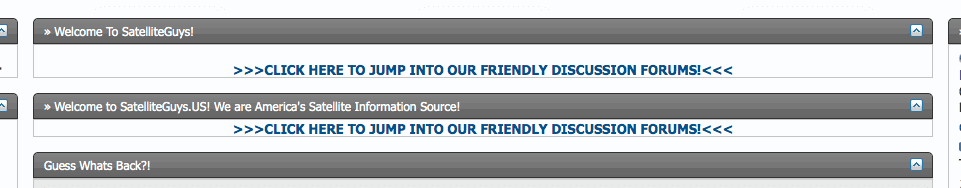SatelliteGuys 4.0 (upgrade) Problem Thread
- Thread starter riffjim4069
- Start date
- Latest activity Latest activity:
- Replies 143
- Views 12K
You are using an out of date browser. It may not display this or other websites correctly.
You should upgrade or use an alternative browser.
You should upgrade or use an alternative browser.
- Status
- Not open for further replies.
But how do you get to it/turn it on?
When you logged in using your phone it should have detected that & used the PDA mode.
It was mentioned in a thread before the forums were switched & I believe it was said the option should be in the top right to switch.
If the option isn't there that would mean that for some reason your phone isn't being detected as a mobile device.
i noticed that when in PDA mode, there is no tab or link to get to the forums. I have to select a thread that happens to be on the main page, then i can see the forums link after that
Ever since the (upgrade?), if I come here (not logged in) to the main home screen there are 2 ways to log in. One is to enter the user name and password in small boxes in the top right or a little further down there is another place with larger boxes to do the same on the left side.
When I use the one on the top right, I start typing the password and it becomes visable! Even after just the first character! Something to just click on for the rest to come up. YIKES!! But it doesn't work to log in. Again, that little password box remembers and shows the password.
The other sign in area down and to the left, works as it should. The password shows as dots and that is the only way I can log in.
When I use the one on the top right, I start typing the password and it becomes visable! Even after just the first character! Something to just click on for the rest to come up. YIKES!! But it doesn't work to log in. Again, that little password box remembers and shows the password.
The other sign in area down and to the left, works as it should. The password shows as dots and that is the only way I can log in.
Hey Scott,
I hope you didnt pay a lot for this beta-ware. Other than a marked improvement in speed, and it is a substantial increase, I'm not sure what other redeeming qualities this version has to offer.
Apparently this new version doesnt allow for support of the skin(s) used on the previous version. I too have vision issues, to the point that I almost exclusively run in 800X600 mode on any site that I do intensive reading. The previous skin/color scheme supported that selection nicely. This version jams and or overlaps some fields in that resolution, and 1024X768 makes much of the text illegible.
Also, I noticed that the search for new posts appears to have a hard coded limit, or at least the option to expand the "since" date window is unimplemented as it is at the bottom of other forums that also default to a minimum value for a time window.
Since "new" is subjective, perhaps there is an alternative feature available as Ive seen on other sites that retrieves "Posts since your last visit". I know searches are server time intensive so it would still have abide by the deselected forums filter to be practical, or only offered as a subselection of the items under the new posts tab.
You seem to be very diligent in addressing the bug reports and new operating curve issues. If there is a means to allow selecting the previous GUI under the skins option I for one would be using it, mainly due to the scaling/font issues already mentioned.
And yes it makes my dialup connections appear to be a broadband when logged in here............she's definitely a LOT quicker.
Errr....umm....Ebay, are you taking notes?.....lol
Get it to (properly) support the lower rez (so I can see it!) and I think I can figure the rest out. You'd think these developers are ex Microsoft the way they shuffled around a standardized GUI and it's accepted commands and terminology.
When you report back to the support group, tell them this consumer rates that design model mentality a D-.
thanks!
mel
I hope you didnt pay a lot for this beta-ware. Other than a marked improvement in speed, and it is a substantial increase, I'm not sure what other redeeming qualities this version has to offer.
Apparently this new version doesnt allow for support of the skin(s) used on the previous version. I too have vision issues, to the point that I almost exclusively run in 800X600 mode on any site that I do intensive reading. The previous skin/color scheme supported that selection nicely. This version jams and or overlaps some fields in that resolution, and 1024X768 makes much of the text illegible.
Also, I noticed that the search for new posts appears to have a hard coded limit, or at least the option to expand the "since" date window is unimplemented as it is at the bottom of other forums that also default to a minimum value for a time window.
Since "new" is subjective, perhaps there is an alternative feature available as Ive seen on other sites that retrieves "Posts since your last visit". I know searches are server time intensive so it would still have abide by the deselected forums filter to be practical, or only offered as a subselection of the items under the new posts tab.
You seem to be very diligent in addressing the bug reports and new operating curve issues. If there is a means to allow selecting the previous GUI under the skins option I for one would be using it, mainly due to the scaling/font issues already mentioned.
And yes it makes my dialup connections appear to be a broadband when logged in here............she's definitely a LOT quicker.
Errr....umm....Ebay, are you taking notes?.....lol
Get it to (properly) support the lower rez (so I can see it!) and I think I can figure the rest out. You'd think these developers are ex Microsoft the way they shuffled around a standardized GUI and it's accepted commands and terminology.
When you report back to the support group, tell them this consumer rates that design model mentality a D-.
thanks!
mel
How do we keep the "default" look (with the change to smaller fonts) ? It looks like you're changing the default skin vs making a "custom" one.
I'd like to see smaller text in the message boards. The text everywhere else is perfect, but then when you dive into a topic the text is too big, IMO.
On the old software we were using 13 point for the font size, here on the new software many people were saying 13 was too small, so I changed it to 14 and people said it was too big, so then I changed it to 13.5 and most folks say its good right there. So that's where I plan on keeping it.
Will still be adding more looks... stay tuned!
Will still be adding more looks... stay tuned!
Huh ?? 13 points is 13 points ! If anyone thought it was different, it had to be their imagination, no ? I'll bet if you told people "it's the same size as on the old version" they'd have said "okay, great ! I like it !".On the old software we were using 13 point for the font size, here on the new software many people were saying 13 was too small...
Thanks for the color choices I find satelliteguys black has improved readability but the logo looks strange in black.
Got another that I've never noticed before. I suspect it's related to all the adjusting of font sizes that was "needed". Looking to the right as I type this (at the emoticons), it appears I see the issue: The "confused" smiley is too tall...
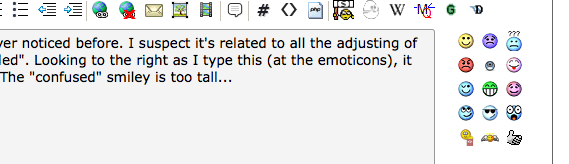
Anyway, look at the line-spacing in the screenshot I took of a post I recently made. The 'confused' icon is affecting the height.
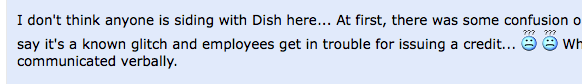
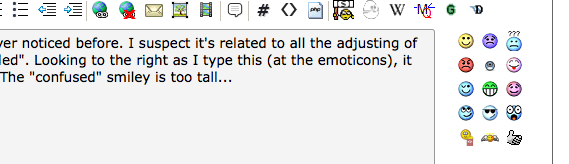
Anyway, look at the line-spacing in the screenshot I took of a post I recently made. The 'confused' icon is affecting the height.
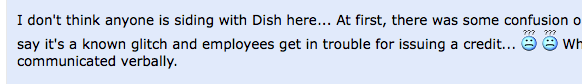
Not sure on that one, but the smilies are the same smilies that were used in the old software. (New software came with Smilies but I hated them and flipped us back to the old ones. 
The 'confused.gif' is 21 pixels tall. The 'smile.gif' is 16 pixels tall. I checked 4-5 of the other icons and they're all 16 pixels tall also. In fact, if you notice the confused.gif has already been cut off along the bottom...
New Free To Air Forum Posts
Scott, great work on the upgrade. The blue theme is very visually appealing.
Only improvement needed is to make the New Free To Air Forum Posts link in the New Posts drop-down menu include all the FTA sub-forums (The List, FTA Shack, et al) like it used to. Right now it's only pulling posts from the main forum.
Thanks.
__
Neil
Scott, great work on the upgrade. The blue theme is very visually appealing.
Only improvement needed is to make the New Free To Air Forum Posts link in the New Posts drop-down menu include all the FTA sub-forums (The List, FTA Shack, et al) like it used to. Right now it's only pulling posts from the main forum.
Thanks.
__
Neil
Don't know if the site or my browser settings are off, but I'm getting double writing on the links at the top of the page, ie: Chat Room What's New Today is overprinting New Posts (Entire Site) Today's Posts or vice versa, I can't tell which is on the bottom and which is on top. It's almost like a part of one page is superimposed on another.
- Status
- Not open for further replies.
Similar threads
- Replies
- 8
- Views
- 593
- Replies
- 1
- Views
- 234
- Replies
- 1
- Views
- 188
- Replies
- 6
- Views
- 611