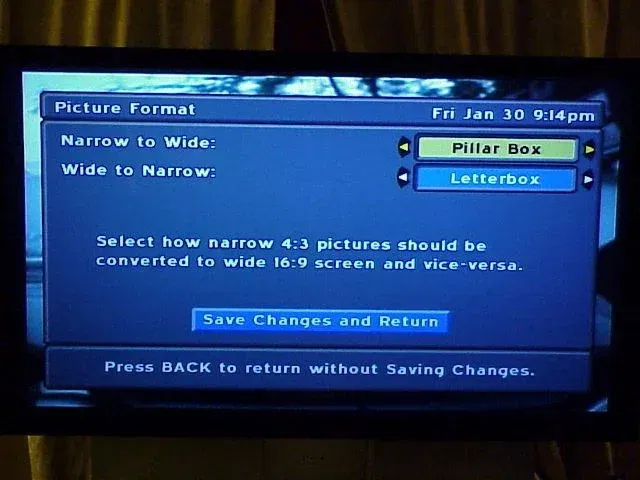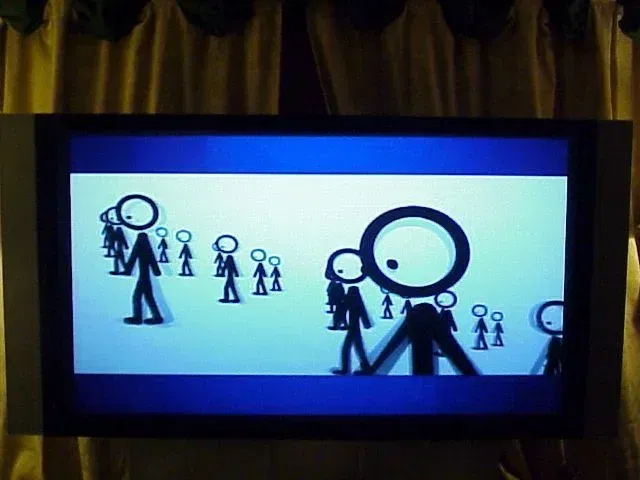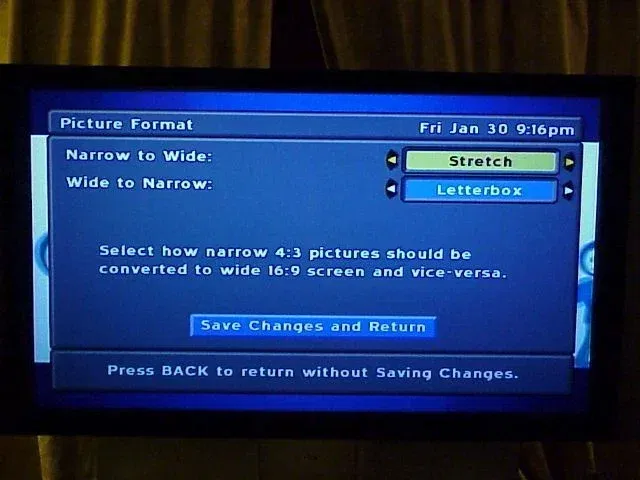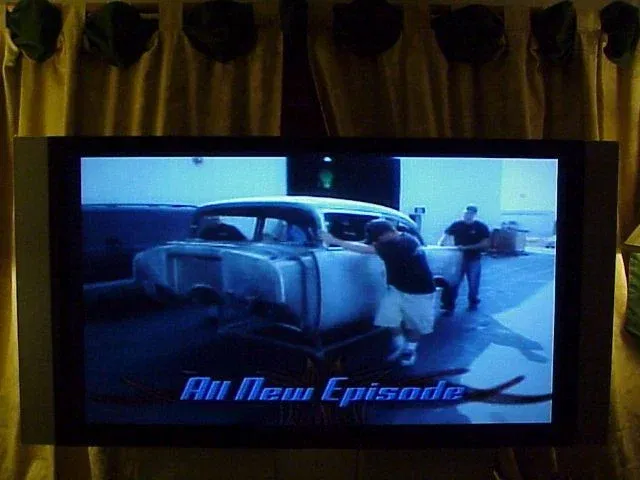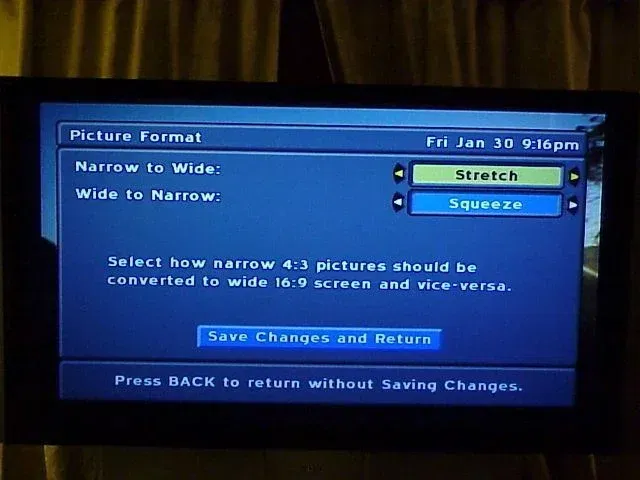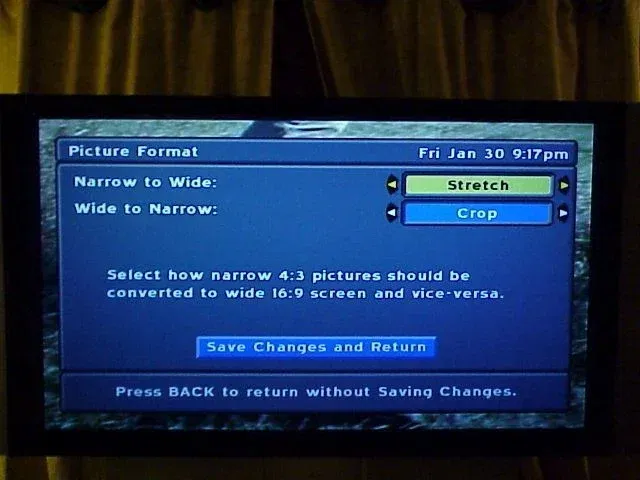SD channels question?
- Thread starter neo0285
- Start date
- Latest activity Latest activity:
- Replies 4
- Views 1K
You are using an out of date browser. It may not display this or other websites correctly.
You should upgrade or use an alternative browser.
You should upgrade or use an alternative browser.
neo0285 said:on the sd chanels does the picture fit the entire screen, cause on mine it doesnt. Is anybody else experiencing this or is mt tv out of whack
neo0285,
I always keep my picture format at pillar/letterbox. I tried all the settings to stretch the picture and it does not completely fill my screen either. There's a 1/4 of an inch from both left and right and just a little of top and bottom. Now, this does not affect me because I like to watch SD programs in 4x3. My DVI output on the Sony GW (input 7) does not allow to stretch the picture using the TV setting but if I use the component instead (input 7), my TV will allow it. It looks like the options under stretch will not change between letterbox, crop and squeeze.
If your TV setting allows you to stretch the picture, you will able to do it.
Attachments
neo0285, thanks for the complement. I missed the word "not" in the following statement (above). I have fixed it.
it does not completely fill my screen either.
it does not completely fill my screen either.
Similar threads
- Replies
- 96
- Views
- 19K
- Replies
- 4
- Views
- 2K
- Replies
- 3
- Views
- 2K
- Replies
- 18
- Views
- 2K
Users Who Are Viewing This Thread (Total: 0, Members: 0, Guests: 0)
Who Read This Thread (Total Members: 1)
Latest posts
-
-
T
-
-
L