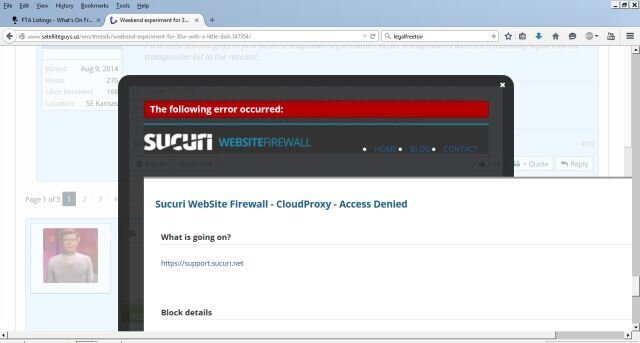All the avatars are coming from the same place. For example your avatar is coming from http://cdn.satelliteguys.us/xen/data/avatars/m/159/159815.jpg
Mine is coming from http://cdn.satelliteguys.us/xen/data/avatars/m/0/1.jpg
If your ISP was blocking something then none of the avatars would show since they are all coming from the same place... http://cdn.satelliteguys.us/xen/data/avatars/
The other confusing thing is you are the only one reporting the issue so we can't even replicate it which makes it had for me to help with the issue.
If it didn't ruin your computer I would recommend sprinkling it our your internet router with Holy Water.
 (That's a JOKE do NOT pour water on your equipment!)
(That's a JOKE do NOT pour water on your equipment!)
Mine is coming from http://cdn.satelliteguys.us/xen/data/avatars/m/0/1.jpg
If your ISP was blocking something then none of the avatars would show since they are all coming from the same place... http://cdn.satelliteguys.us/xen/data/avatars/
The other confusing thing is you are the only one reporting the issue so we can't even replicate it which makes it had for me to help with the issue.
If it didn't ruin your computer I would recommend sprinkling it our your internet router with Holy Water.