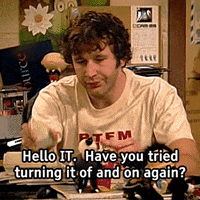I'm noticing some channels seem grainy and bitstarved. Anybody else seeing it? I can't find a setting to force high-res video.
Some channels on Youtube TV grainy, bitstarved
- Thread starter comfortably_numb
- Start date
- Latest activity Latest activity:
- Replies 19
- Views 3K
You are using an out of date browser. It may not display this or other websites correctly.
You should upgrade or use an alternative browser.
You should upgrade or use an alternative browser.
- Nov 29, 2003
- 16,079
- 20,696
What device?I'm noticing some channels seem grainy and bitstarved. Anybody else seeing it? I can't find a setting to force high-res video.
I have CNN on right now, looks same as always.
What device?
I have CNN on right now, looks same as always.
Roku 4K stick
- Nov 29, 2003
- 16,079
- 20,696
Using Ultra here.Roku 4K stick
What channels look bad?
I will check them on my device.
- Nov 29, 2003
- 16,079
- 20,696
Fox looks normal to me.Fox News, MTV Classic, any 720p feed
Check your internet speed..sounds like you are being throttledFox News, MTV Classic, any 720p feed
Check your internet speed..sounds like you are being throttled
I have DSL... no throttling or cap.
But possibly static caused by wet copper..you have a phone connected to that line?I have DSL... no throttling or cap.
you have a phone connected to that line
No. I'm getting the speed I pay for (50/10). Netflix and other apps work ok
Huh..did you try a different streaming stick on this tv or move your stick to a different tv? Or maybe just try a different portNo. I'm getting the speed I pay for (50/10). Netflix and other apps work ok
Is MTV Classic even in HD?Fox News, MTV Classic, any 720p feed
no 480i only according to wikiIs MTV Classic even in HD?
Try restarting your Roku stick and see if it clears out. I know that my Fire tv has to be rebooted once in a while because of grainy back grounds. Once I reboot it that goes away.
YTTV has the worst picture quality of all the top streaming services. I don’t think it’s very noticeable unless you have a large 4K tv. I have smaller TV’s scattered around the house and the picture looks fine. But on my 85” QN90B I can definitely see a difference. I’ve tried YTTV, Hulu Plus, and Directv stream. And YTTV looks worse than all the others.
Sent from my iPhone using Tapatalk
Sent from my iPhone using Tapatalk
- Nov 29, 2003
- 16,079
- 20,696
I have a 85” Sony Z9K, looks great on it.YTTV has the worst picture quality of all the top streaming services. I don’t think it’s very noticeable unless you have a large 4K tv. I have smaller TV’s scattered around the house and the picture looks fine. But on my 85” QN90B I can definitely see a difference. I’ve tried YTTV, Hulu Plus, and Directv stream. And YTTV looks worse than all the others.
Sent from my iPhone using Tapatalk
Do you subscribe to any other streaming services (Peacock, Paramount, HULU, etc.)? Is so, start a show on YTTV and then flip to one of those other services that has that same show and tell if if you don’t see a difference. For example, any show that I watch on CBS looks MUCH better on Paramount. Any show I watch on NBC looks MUCH better on Peacock. Any shows I watch on ABC or FX looks MUCH better on Hulu.
Sent from my iPad using Tapatalk
Sent from my iPad using Tapatalk
Similar threads
- Replies
- 25
- Views
- 3K
- Replies
- 20
- Views
- 1K
- Replies
- 7
- Views
- 2K
- Article
- Replies
- 0
- Views
- 374
- Replies
- 2
- Views
- 2K
Users Who Are Viewing This Thread (Total: 0, Members: 0, Guests: 0)
Who Read This Thread (Total Members: 81) Show all
- comfortably_numb
- lordodogg
- Dave90000
- ncted
- Foxbat
- MartyDe
- bfd604
- Wescopc
- zoomer
- gms49ers
- pjsjeep
- brice52
- harshness
- phlatwound
- djont57
- Elsguy
- rcodey
- plw
- DS0816
- MikeD-C05
- catamount
- Keith Brannen
- meStevo
- klang
- Bruce
- N5XZS
- Mr Tony
- Bobby
- smokey982
- DaveKL69
- osu1991
- ibanez_ax
- forecheck
- Ronnie-
- ronman
- evetsmc
- glrush
- KAB
- johnr475
- raoul5788
- Russ8594
- TheBUDGuy
- jwestpfahl
- syphix
- long dog
- Lajaba
- shy007
- John2021
- AntiMoz
- mwdxer1
- Jimbo
- TheKrell
- JSheridan
- Juan
- Howard Simmons
- Mr_Dc2tracker
- bcwmachine
- TRG
- norman881
- mc6809e
- primestar31