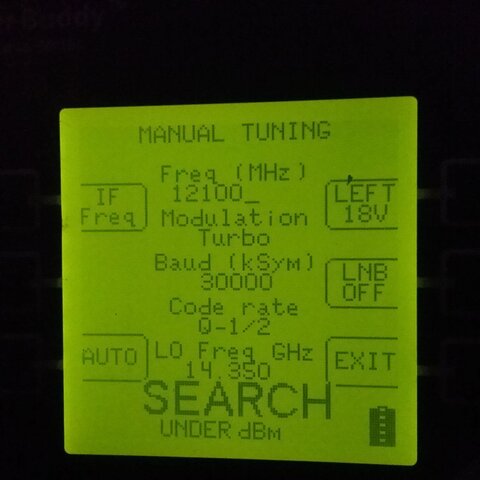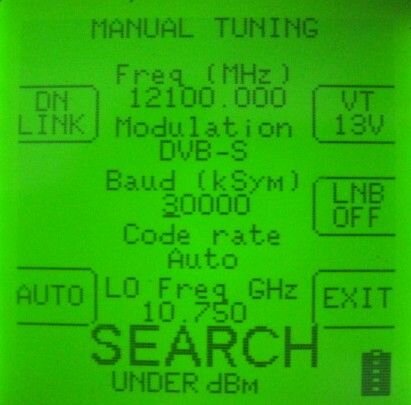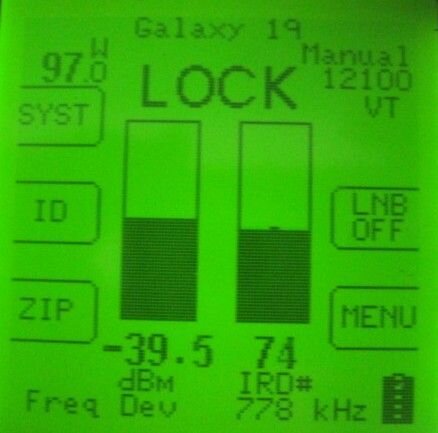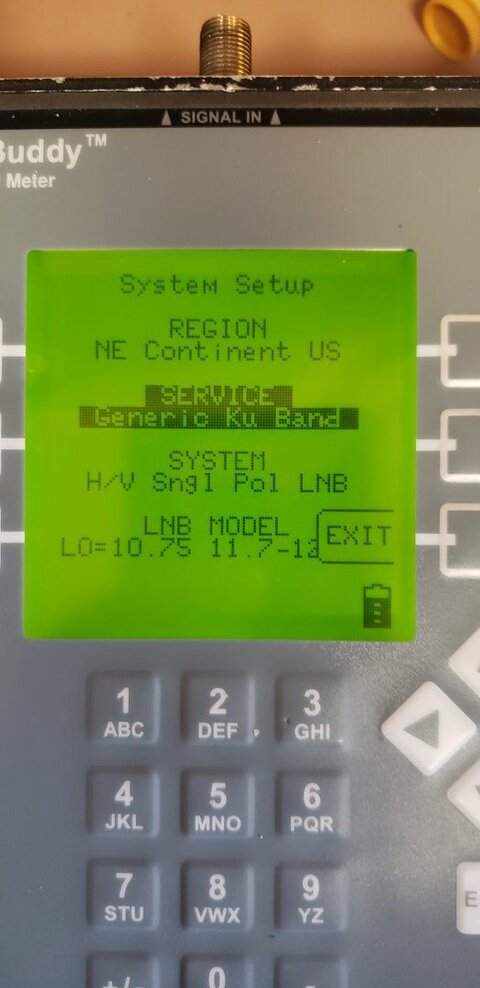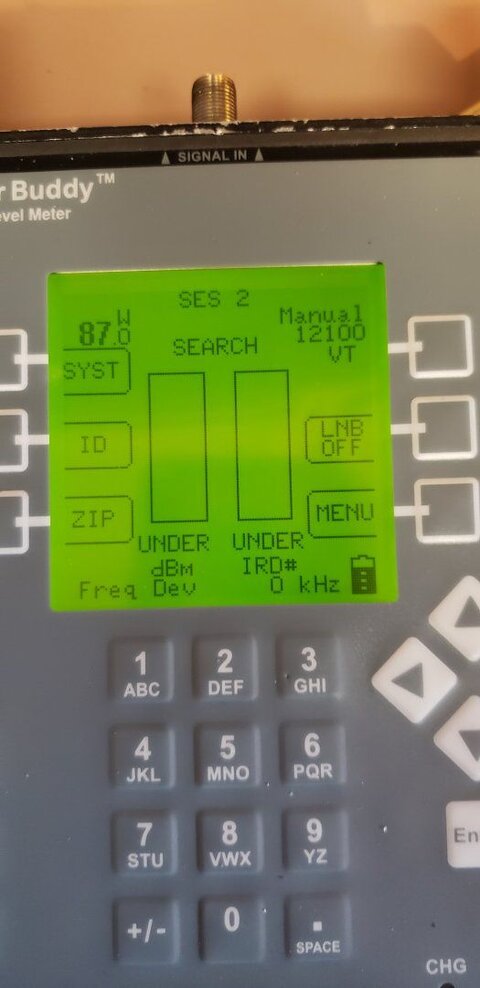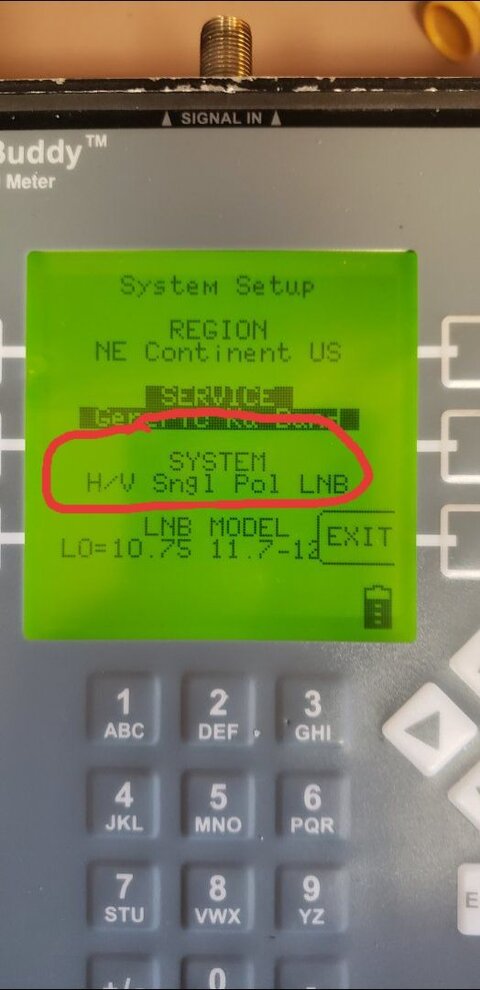Hey all, i work for a DirecTV sub contractor and they just started getting orby jobs, I have installed 5 of these so far... learning as I go since the higher ups can't answer any questions lol. My questions are for a 2rm or 3 rm will any type of splitter work? I run line from OTA to diplexer and dish to diplexer then line to a splitter then to tvs but was wondering if had to be power passing splitter? I've only done 1 2rm and used a Holland 4way splitter... but most important question is peaking in the dish ,has anyone had any luck using an aim meter or super buddy to peak in the dish? Wonder if theres a meter out there to peak it in... right now I'm doing the old school way and the customer and I yell back and forth lol doesn't seem very professional
Super buddy and orby
- Thread starter James837
- Start date
- Latest activity Latest activity:
- Replies 17
- Views 5K
You are using an out of date browser. It may not display this or other websites correctly.
You should upgrade or use an alternative browser.
You should upgrade or use an alternative browser.
GT Media V8 Finder BT03. Bluetooth to your phone. Works pretty well for me.
Sent from my SM-G977U using Tapatalk
Sent from my SM-G977U using Tapatalk
The Super Buddy will work fine for 116.8 satellite. Download the latest updates and configure for generic Ku, dual polarity with LO 10750.
Splitters need to be power passing for the LNBF to receive power. I would use all port power passing instead of single port power passing, so it wouldn't matter if one of the STBs was powered off or removed.
Splitters need to be power passing for the LNBF to receive power. I would use all port power passing instead of single port power passing, so it wouldn't matter if one of the STBs was powered off or removed.
You need a Super Buddy that does DVB-S2. If you have a Super Buddy prior to the AI Turbo S2 (AI Turbo S2) you won't be able to use it.
Bob
Bob
Thanks Wescopc for clarifying!
If you have the older DVBS Super Buddy, not all is lost... the three Tigo TPs on 116.8 (117w) satellite show as DVBS. 12060 V 30000, 12080 H 30000 and 12100 V 29000
If you have the older DVBS Super Buddy, not all is lost... the three Tigo TPs on 116.8 (117w) satellite show as DVBS. 12060 V 30000, 12080 H 30000 and 12100 V 29000
I just updated an older SB - it does not show the 117w satellite. However, you can manually tune the SB. I was able to lock on 12100, Vt (13 Volts), SR 30000 shown as "Baud(KSym)" on meter. I was not able to lock any of the three that Brian showed. This is the only TP I could find that would lock on the older SB.
Bob
Bob
Last edited:
Yes some of your settings are wrong - attached is a picture of my meter settings in manual mode. Once set - press exit and view in peaking mode.
Attachments
Last edited:
If powering LNBF from the meter, toggle LNB power on in the peaking screen.
Hey Wescopc, thanks for all the help.. can I bother you with one more picture? Didnt think it matters yours says galaxy 19 and 95 wo, and mine says ses2 87wo.. do you leave the lnb off when peaking in dish? Thanks again sorry for the harassment lol
Attachments
Because this is a manual tune - ignore the satellite ID. If you are at the dish with the meter you will need to power the LNB turning it on from the button next to the screen on the right. My picture showed the LNB off, because I was connected through a power-pass splitter (getting power for the LNB from the Orby receiver)- so I didn't need to power the LNB from the meter.
Bob
Bob
Last edited:
The splitter you need. Needs to go up to 2.4ghz.
Here is a photo of the one I use. It works fine.
You can also use 4x8 powered switch.
The Orby box is defaulted on 22k 13v.
I have mine hooked to a system that uses c band and full ku band. I have a dual KU Band lnb. To 10750
And when I want to watch Orby TV. I just tune my fta box to 117w. Then turn on my Orby.
This way. If anyone needed to know you can do that.
I also plan to install my diplexer onto the line coming off the switch to the Orby. To see if it will work as well.
Here is a photo of the one I use. It works fine.
You can also use 4x8 powered switch.
The Orby box is defaulted on 22k 13v.
I have mine hooked to a system that uses c band and full ku band. I have a dual KU Band lnb. To 10750
And when I want to watch Orby TV. I just tune my fta box to 117w. Then turn on my Orby.
This way. If anyone needed to know you can do that.
I also plan to install my diplexer onto the line coming off the switch to the Orby. To see if it will work as well.
Attachments
Today went out with those settings pretty excited to see if I had it... well apparently not lol, everytime I'd do the manual tune and input all the settings Wescope gave me I'd hit exit then turn lnb on it would change on the screen top right from manual 12100 vt to something different every time and I'd have to go back and redo it but to no success, added a picture was curious if I'm just skipping one thing, or if what I circled in the pic was the wrong thing,
Thanks again for all the help and walking me through it
Thanks again for all the help and walking me through it
Attachments
I tried your way - wouldn't work with single polarity LNB. So system setup :
Generic Ku Band
H/V Dual Pol LNBF
Srd N. Am Ku 10.75
Then manual tune:
Vt 13
12100 Freq
LNB On
22k off
DVB-S
30000 SR enter last before exit
Exit
Best,
Bob
Generic Ku Band
H/V Dual Pol LNBF
Srd N. Am Ku 10.75
Then manual tune:
Vt 13
12100 Freq
LNB On
22k off
DVB-S
30000 SR enter last before exit
Exit
Best,
Bob
Wescopc that was it! Worked perfectly today! Thanks for all the help with it all. Greatly appreciated!
Similar threads
- Replies
- 2
- Views
- 2K
- Replies
- 12
- Views
- 10K
- Replies
- 15
- Views
- 5K
- Replies
- 8
- Views
- 4K
- Replies
- 1
- Views
- 2K