I have never seen Dolby Atmos for Fox Sports on their streaming app on any of my streaming devices.Only if you have a supported cable channel provider. With Dish Network I would need the Dish Sports option. I tried as I haven't cancelled service yet and I got the Sorry... notice that I needed to add the sports pack.
But Fubo has the app and I took a look at it last evening and the video is indeed eye watering. Fubo is a paid service I am trying out first. It's working well so far but if I have problems with it, I will try one of the others. The downside of Fubo is the audio is only stereo and I understand Fox Sports offers Dolby Atmos.
TIVO Edge + Remote TIVO Mini Vox connection FAQ
- Thread starter TheForce
- Start date
- Latest activity Latest activity:
- Replies 196
- Views 23K
-
ENJOY SATELLITEGUYS AD FREE THIS FEBRUARY!
Thank you to the very generous support we got from our members in December we have decided to make the month of February AD FREE for everyone!
We want to see the true speed of our site and enjoy SatelliteGuys the way it was meant to be enjoyed!
If you would like to help us keep the lights on and keep enjoying the site AD FREE consider becoming a PUB MEMBER by CLICKING HERE.
THANK YOU TO EVERYONE FOR YOUR SUPPORT!
You are using an out of date browser. It may not display this or other websites correctly.
You should upgrade or use an alternative browser.
You should upgrade or use an alternative browser.
Fooling you into thinking that a 720p DTV broadcast was actually a UHD HDR program would be an example of a pretty incredible scaler. Come to think of it, fooling your "TV" into thinking the content is HDR is also pretty magical.
You keep claiming I have been fooled, but you aren't here to see and I have no idea what you have other than your references to online information searches. You never state what you are using. All my systems here do 1080p except my older PS3 which is the only way I can display 720p that is detected and displayed in the info panel from my projector. I don't have a 4K TV set. Feeding the Projector with pass through with it's upscaler turned off can display the fuzzy soft image of 720P. The upscaler to 1080p is better.
The AppleTV has settings to output lower SD signal but I haven't looked at those. But a 1080p 24fps upscaled to 2160 24p in the projector looks really good. I've been using this mode to view frame packed 3D and it is sharper and more detailed than native 1080 24p. For broadcast, 1080i or 720p looks good at 2160 60p. But all my UHD content whether disk at 24 fps or internet streaming at 2160 60p using pass through, scaler off, is an obvious step up again.
My projector Sony VPL VW 665ES is a middle priced Sony so it doesn't do the upper end of the video spectrum. It maxes out at 2160 x 3840 60p 4:2:0. with HDR 10 bit or BT2020. The 1000 series cost twice as much will handle the new HDR10+ and 4:4:4. But as I understand the upscaler in the 1000 series is the same as what I have.
HDR is not something that I can claim I have even though the info display detects it because the projector just will not output enough nit brightness to show off what a Laser Projector can achieve. True HDR is said to require a 2000 nit display for the full benefit and Dolby Vision 5 times that. The detection of HDR is by meta data in the transmission. It's not magical. If the image has no range of brightness because that is how it was shot, then HDR is meaningless for what you see. But a scene at night of a camp fire where you can still see detail in the surroundings with details in the flames is where HDR can be of benefit. With my projector, HDR or not is almost no difference. But, 10 bit color over 8 bit is more important. High resolution in UHD definitely is present over a 1080p transmission. A consumer camera with a tiny sensor shooting 4K video will look far worse than a 1080 x 1920 broadcast camera with 3 chips, one for each color. The broadcast camera will upscale to 4K and look better than the consumer 4K camera.
I don't believe in magic. I believe the info display that detects the inbound signal is doing it's job and what I see pleases me. I believe when I select pass through it does the same as if I wire the source to the projector direct. I can be entertained by a "magician" but I know it is just skilled slight of hand trickery.
I have never seen Dolby Atmos for Fox Sports on their streaming app on any of my streaming devices.
Like I said I only have Fox Sports app through Fubo on the Apple TV and while various other apps on Apple TV can transmit Dolby Atmos, Fubo is only Stereo. My information is from the various press releases on what they are doing but I did recheck and the the Fox Source claims only DD 5.1.
I also discovered that Fox Sports used HLG form of HDR, not HDR10 or Dolby Vision. So some apps for streaming got SDR even though a few services got HLG HDR. Most home streaming boxes do not support HLG. DV and HDR10, HDR10+ rely on brightness to be of benefit, but HLG I believe is color range dynamics. HDR10+, etc. has particular advantage when there are various scene changes in a movie or TV show. A sports event doesn't have scene changes like TV shows or movies.
I think it is safe to make a general statement on what is and isn't, that Fox Sports is "experimenting." They are making changes with each broadcast, so what you see today may be different than what you saw last week. eg. They announced using 1080P cameras upconverted to 4K for transmission. But at least one sports event used 8K cameras in a joint venture with Sony. No need to get panties in a twist as to what is and isn't while they are experimenting.
Fox Sports is using HLG for DirecTV and Comcast broadcasts. All of their streaming broadcasts, that are HDR productions, are HDR10.Like I said I only have Fox Sports app through Fubo on the Apple TV and while various other apps on Apple TV can transmit Dolby Atmos, Fubo is only Stereo. My information is from the various press releases on what they are doing but I did recheck and the the Fox Source claims only DD 5.1.
I also discovered that Fox Sports used HLG form of HDR, not HDR10 or Dolby Vision. So some apps for streaming got SDR even though a few services got HLG HDR. Most home streaming boxes do not support HLG. DV and HDR10, HDR10+ rely on brightness to be of benefit, but HLG I believe is color range dynamics. HDR10+, etc. has particular advantage when there are various scene changes in a movie or TV show. A sports event doesn't have scene changes like TV shows or movies.
I think it is safe to make a general statement on what is and isn't, that Fox Sports is "experimenting." They are making changes with each broadcast, so what you see today may be different than what you saw last week. eg. They announced using 1080P cameras upconverted to 4K for transmission. But at least one sports event used 8K cameras in a joint venture with Sony. No need to get panties in a twist as to what is and isn't while they are experimenting.
At one point you were fairly convinced that you were receiving a UHD feed, so that suggests that you were fooled.You keep claiming I have been fooled, but you aren't here to see and I have no idea what you have other than your references to online information searches.
I'm not making any judgements on your visual perception. I'm impugning the hardware for telling you tales about what's going on underneath. Whether you call it slight of hand or something else, your display was indicating that it was getting an HDR signal where the original was SDR (assuming you were watching a FOX OTA broadcast). I think you put too much credence in what your display device is reporting.I don't believe in magic. I believe the info display that detects the inbound signal is doing it's job and what I see pleases me. I believe when I select pass through it does the same as if I wire the source to the projector direct. I can be entertained by a "magician" but I know it is just skilled slight of hand trickery.
I call it "magic" if your display device is interpreting what started as a 720p SDR signal as having HDR metadata included after it is upconverted by the TiVo. Such a synthesis is surely possible (dynamic expansion) but it would require processing that seems unlikely to be a feature of a consumer DVR. I am more inclined to believe that the TiVo is marking its output as HDR when it really isn't.
You can pretty up Tivo DVRs' all you want, but its dying and the latest firmware is full of embarrassing bugs.
I've used them for many years but they are breaking a once great product with Tivo+ cluttering up the guide and pre-roll ads.
There is no reason for the Edge, currently there's hardly anything you can experience in 4K with it. It uses laptop drives and looks like a cheap imitation PS4. The apps are old and no updates or development of new ones.
If anything, go with the upcoming Tivo Stream 4K stick and use it with Sling and the AirTV. I believe thats the only thing Tivo has going for them right now.
I've used them for many years but they are breaking a once great product with Tivo+ cluttering up the guide and pre-roll ads.
There is no reason for the Edge, currently there's hardly anything you can experience in 4K with it. It uses laptop drives and looks like a cheap imitation PS4. The apps are old and no updates or development of new ones.
If anything, go with the upcoming Tivo Stream 4K stick and use it with Sling and the AirTV. I believe thats the only thing Tivo has going for them right now.
Most people I have seen in the forums who hate the Edge are those who don't own one. especially thiose who just purchased the Bolt before the Edge was released. I don't own the lessor models but my brief couple weeks old experience with the Edge and the Mini Vox is that it is better than I expected. The only bugs I discovered had to do with the web site registering a new machine. That failed and I needed to call a CSR who had it activated in a few minutes. The other issue is with activating the Mini Vox. Too slow but I figured out a process to follow that greatly speeded up the activation without needing to call support. None of the problems had anything to do with the Edge.
My wife loves it and is now very happy with the switch from Dish Network to the Mini VOX. Even she says the picture looks better.
I do agree with your Tivo+ but disagree with you on cluttering up the guide. You need to learn how to customize the guide and then that is not a problem. OK maybe your older TIVO's can't do that. I don't know, but the Edge allows you to customize the guide. The apps I saw on TIVO+ are of no interest to me anyway. But there is another section that allows loading "apps" for streaming and come of these are quite convenient. It's much limited compared to my AppleTV, however. There will be VUDU app coming soon. But no Hulu TV + which I almost subscribed to until I added Fubo TV to my Apple TV4K.
I have pretty much completed writing scripts for my all new setup into my Programmable Remote Control so now I have one remote for everything and common buttons regardless of the system I'm in, such as commercial skip 30 seconds button is the same for all devices. The trick was to reset the TIVO remote to prioritize IR instead of BT to achieve learning. VOX control is not allowed on my customized remote so I still keep the TIVO and AppleTV 4K remotes handy in case I needed to use that feature.
As for the appearance- That was one of the reasons for my choice over the Bolt on first impressions. The Bolt has that strange shape that prevents efficient use of space, but some people like that artsy appearance. I don't.
If you aren't happy with your TIVO, just move on but so far I have no complaints other than they need to improve the activation process. I am especially impressed how well the TIVO Mini Vox works.
My wife loves it and is now very happy with the switch from Dish Network to the Mini VOX. Even she says the picture looks better.
I do agree with your Tivo+ but disagree with you on cluttering up the guide. You need to learn how to customize the guide and then that is not a problem. OK maybe your older TIVO's can't do that. I don't know, but the Edge allows you to customize the guide. The apps I saw on TIVO+ are of no interest to me anyway. But there is another section that allows loading "apps" for streaming and come of these are quite convenient. It's much limited compared to my AppleTV, however. There will be VUDU app coming soon. But no Hulu TV + which I almost subscribed to until I added Fubo TV to my Apple TV4K.
I have pretty much completed writing scripts for my all new setup into my Programmable Remote Control so now I have one remote for everything and common buttons regardless of the system I'm in, such as commercial skip 30 seconds button is the same for all devices. The trick was to reset the TIVO remote to prioritize IR instead of BT to achieve learning. VOX control is not allowed on my customized remote so I still keep the TIVO and AppleTV 4K remotes handy in case I needed to use that feature.
As for the appearance- That was one of the reasons for my choice over the Bolt on first impressions. The Bolt has that strange shape that prevents efficient use of space, but some people like that artsy appearance. I don't.
If you aren't happy with your TIVO, just move on but so far I have no complaints other than they need to improve the activation process. I am especially impressed how well the TIVO Mini Vox works.
Yeah, the ads are getting really annoying. But since I use OTA, Tivo is still the best game in town for whole house DVR.You can pretty up Tivo DVRs' all you want, but its dying and the latest firmware is full of embarrassing bugs.
I've used them for many years but they are breaking a once great product with Tivo+ cluttering up the guide and pre-roll ads.
Currently using a Bolt and 3 Mini's, don't see any need to "upgrade" to an edge.or vox.
Actually there may be some confusion on this because I never claimed I the TIVO had the streaming app for FOX Sports. I have that Fox Sports app I get is on the Apple TV 4K. Some of their channels have HDR and others just upconvert to UHD. The TIVO I have now just receives local broadcast station and the projector only sees the NFL game as UHD 4K but no HDR. That's because the TIVO Edge is set to output 4K on all channels. This is no different when I had Dish Network on local channels and it output all channels to 1080i. I can also use the projector's upconverter to upconvert 1080i and P to 4K 60p but if the signal coming from the TIVO or ATV 4K is already at 4K that setting is off. HDR is mostly pass through, unless I set it to off, for apps like Disney+ which has something strange going on with their HDR on most of their movies. So while Disney+ claims HDR10 I have it manually set for SDR to avoid the problems. This is a pain because when switching to Netflix or other, I have to set HDR back on to get the better picture. The projector doesn't see HDR10+ or Dolby Vision but detects all these ad just "HDR"I call it "magic" if your display device is interpreting what started as a 720p SDR signal as having HDR metadata included after it is upconverted by the TiVo. Such a synthesis is surely possible (dynamic expansion) but it would require processing that seems unlikely to be a feature of a consumer DVR. I am more inclined to believe that the TiVo is marking its output as HDR when it really isn't.
Please understand, there is no supernatural magic. Maybe in the learning process of getting all these new devices and services set up I may not have been clear on what I posted. I continue to learn and respect that technology in this business is not set in stone and constantly changing. What may have been true 3 months ago is likely dated today.
Yeah, the ads are getting really annoying. But since I use OTA, Tivo is still the best game in town for whole house DVR.
What ads are you speaking of? I am able to skip past all them during the network breaks in the shows. I read on the forum that the DVR playback has a TIVO ad before playing the recording but I have not seen those yet.
Are they only on monthly subscription or only on Bolt? I bought the Lifetime sub.
The ads that are in the Guide. As well as the one's that show when you pause.What ads are you speaking of? I am able to skip past all them during the network breaks in the shows. I read on the forum that the DVR playback has a TIVO ad before playing the recording but I have not seen those yet.
Are they only on monthly subscription or only on Bolt? I bought the Lifetime sub.

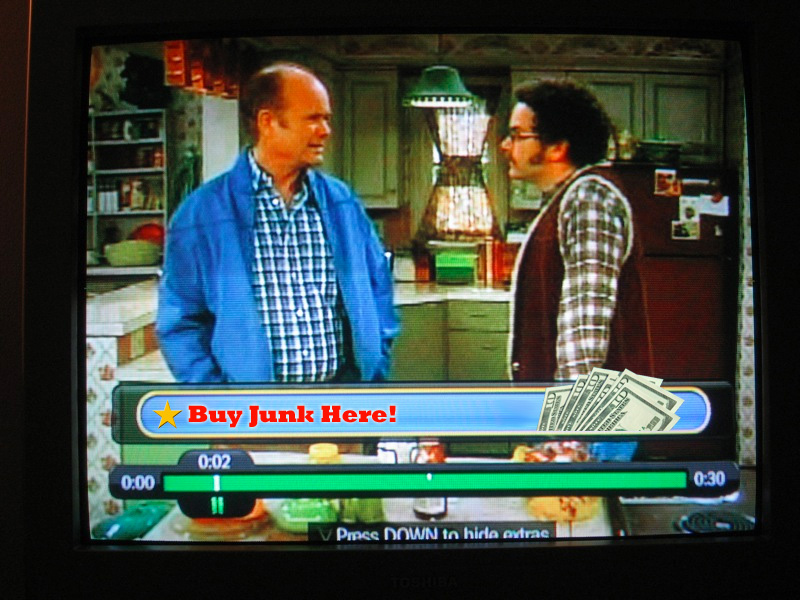
The Guide ads are annoying. They take up 2 rows in the guide on my Roamio OTA when it rolls over from the end of the channel list to the beginning.
The pre roll ads that run before dvr recordings, I have blocked the ip's that send the ads, so I don't ge tthose anymore. I had called tivo to have them removed from all 5 of my dvr's but that only lasted a week until an update re-engaged them.
To block the pre-roll ads, block these ip's in the router
prod.adgwy.tivo.com
adgwy.tivo.com
search.spotxchange.com
cdn.segment.com
api.segment.com
if you block mm1.tivoservice.com it will block the guide ads, but you also lose the channel icons. Some have said to block it then reboot and unblock and the guide ad is still removed but the channel icons come back. That didn't appear to work for me. The tivo hits the mm1 ip about every 10 seconds, so it may be getting data for other things too.
The pre roll ads that run before dvr recordings, I have blocked the ip's that send the ads, so I don't ge tthose anymore. I had called tivo to have them removed from all 5 of my dvr's but that only lasted a week until an update re-engaged them.
To block the pre-roll ads, block these ip's in the router
prod.adgwy.tivo.com
adgwy.tivo.com
search.spotxchange.com
cdn.segment.com
api.segment.com
if you block mm1.tivoservice.com it will block the guide ads, but you also lose the channel icons. Some have said to block it then reboot and unblock and the guide ad is still removed but the channel icons come back. That didn't appear to work for me. The tivo hits the mm1 ip about every 10 seconds, so it may be getting data for other things too.
Never saw an ad before a recording, the only one's I've seen are the aforementioned guide and pause ads.The Guide ads are annoying. They take up 2 rows in the guide on my Roamio OTA when it rolls over from the end of the channel list to the beginning.
The pre roll ads that run before dvr recordings, I have blocked the ip's that send the ads, so I don't ge tthose anymore.
I don't see any of those ads. I do see the usual TV station ads and commercial break ads. In the recording list, there is a green notice "Skip" that allows you to use the skip button to jump through all commercials. Earlier I was advised that I could set this to automatic in the settings, but so far that seems to not work for me. Jury's still out on that as I haven't tested enough to say it is a bug.
On my guide I eliminated all the digital sub channels since I never watch them anyway. I also eliminated all the stations from out of town as they can be unreliable as my antenna places them off the left rear corner the weakest reception. These stations are about 80 miles away too. There are no ads in the guide. TIVO+ is one line at the bottom. I may test adding Netflix Hulu, Amazon to the guide if possible but I normally use those memberships off my Apple TV.
On my guide I eliminated all the digital sub channels since I never watch them anyway. I also eliminated all the stations from out of town as they can be unreliable as my antenna places them off the left rear corner the weakest reception. These stations are about 80 miles away too. There are no ads in the guide. TIVO+ is one line at the bottom. I may test adding Netflix Hulu, Amazon to the guide if possible but I normally use those memberships off my Apple TV.
It is but one of three pretty good options. Many Tablo and Plex users claim to be happy (and they don't need dedicated hardware clients).But since I use OTA, Tivo is still the best game in town for whole house DVR.
I confirmed that the signal sent from TIVO and on my Projector was 4K 60P and there is HDR listed as well.
If the TV is reporting HDR on an SDR program, there's something extraordinary going on in the TiVo. This wouldn't be the first time a consumer electronics piece lied about what it was sending but with setups like yours, this can be a pain if you're forced to turn HDR on and off (as you noted).Maybe in the learning process of getting all these new devices and services set up I may not have been clear on what I posted.
Never saw an ad before a recording, the only one's I've seen are the aforementioned guide and pause ads.
Only the Bolt and Edge on TE4 have the 15 second pre-roll ads that play before a dvr recording. Also Tivo has to have sold some ads in your area or else you just get a quick grey screen with a grey arrow before your recording starts. You can skip the ads by pressing the FFD button.
TiVo Sullies DVR Recordings with Video Ads
As I mentioned a mere 72 hours ago, TiVo’s been trialing additional advertising as part of a broader push to further monetize their platform. And now, andfy of the TiVo Community, has become an inadvertent beta tester of sluggish, lower res pre-roll video ads… that precede his DVR recordings. It...
 zatznotfunny.com
zatznotfunny.com
Dave Zatz article with a video of the pre-roll ad
- Nov 29, 2003
- 17,708
- 23,247
Yep, have a Tablo Quad, only takes one box ( no need for clients) that is plugged in to the router, as long as you have Roku, Fire TV or Apple, every TV in the house picks it up, have a 8TB HD so not to run out of space and it has never missed a recording.It is but one of three pretty good options. Many Tablo and Plex users claim to be happy (and they don't need dedicated hardware clients).
Sent from my LML713DL using the SatelliteGuys app!
I don't recall seeing that anywhere. A good source is Netflix and Amazon programs. If they only state 4K or UHD in the header and no mention of HDR then the projector just shows 2160 x 3840 60P. If the movie listing stated only HDR, HDR10 or Dolby Vision. Then the Projector shows it is receiving 2160 x 3840 60p HDR. IN ATV 4K I have experimented with 4K 30Hz 4:2:0 and then the projector does show the 30p rather than 60p. If HDR it also shows HDR. I think there is no funny business going on in the Sony Projector.If the TV is reporting HDR on an SDR program, there's something extraordinary going on in the TiVo.
Again, Only with Disney+ so far have I had to disable HDR to see the picture. There are many complaints about this on the Apple TV 4K forum. What's strange is they have one movie that has HDR10 listed and it shows up fine. I got others to confirm this one movie is their only one that works with HDR.
Similar threads
- Replies
- 20
- Views
- 6K
- Replies
- 2
- Views
- 2K
- Replies
- 0
- Views
- 646
- Replies
- 64
- Views
- 12K

