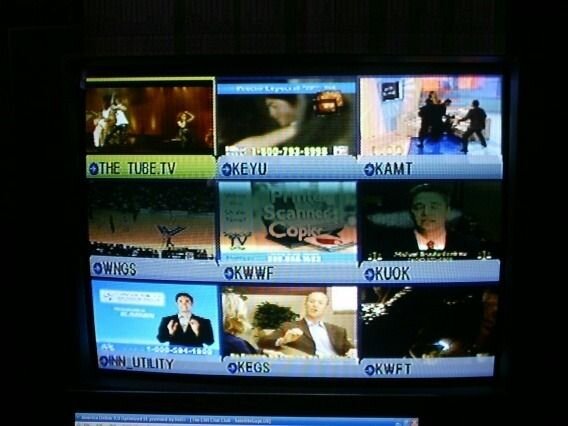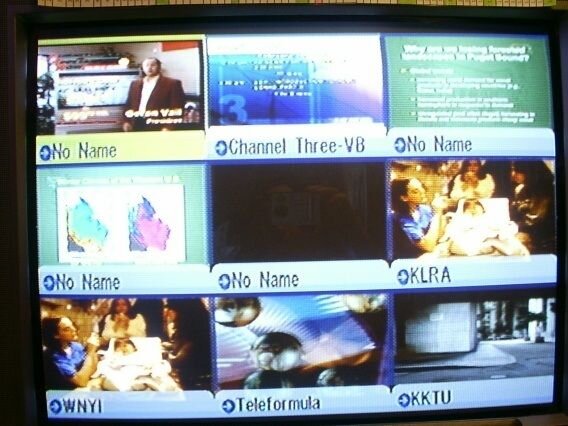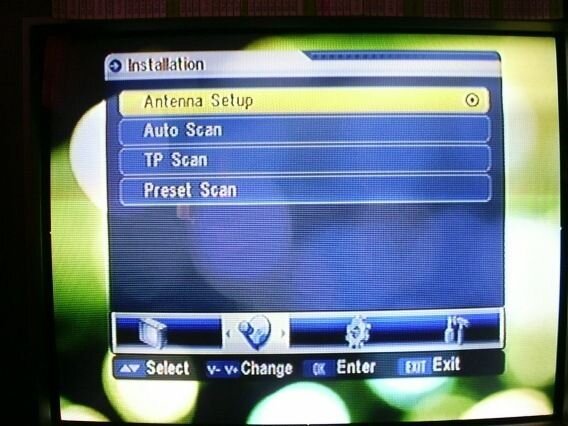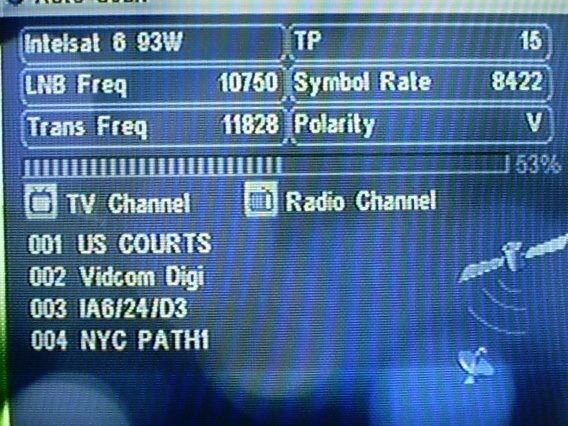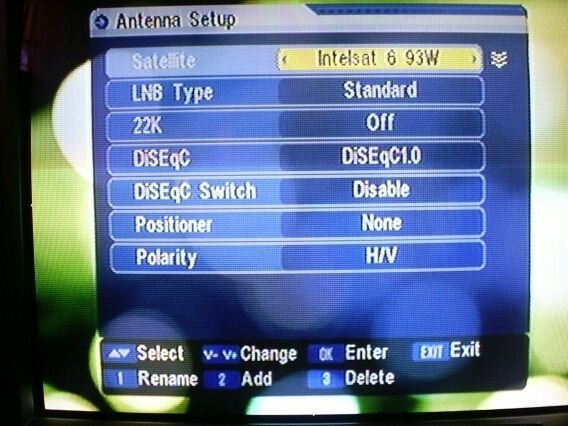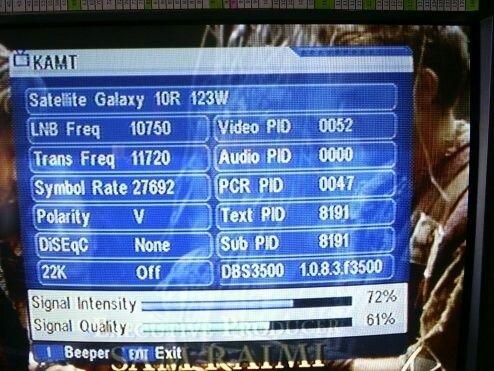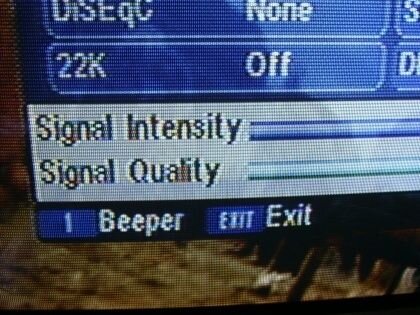Just got the new Traxis 3500 Blind Scan receiver, this is the latest (compact) release from Traxis!
This receiver has it ALL! And features I have NEVER seen before, the interface is very modern and easy to navigate!
Even the on screen icons are clear and look amazing (screen shots to come)
For example it has a zoom feature where you can have close up views of the screen, there is also a pause button.
It has split/multi screen function that is amazing. (Much like the feature on the DVB world card)
It has USALS, DiSEqC 1.2
Rename and add satellites, it has SPDIF and digital audio outputs along with usual Composite or RCA as we call them in the UK.
The neatest feature is in the dish pointing screen, hit 1 and the receiver emits a tone that can be used to point your dish, the signal quality meter is VERY stable
Here is the kicker! It displays the signal quality on the front of the receiver on the LED display! So really it can be used as a satellite meter by listening to the tone or by watching the TV screen or the front of the receiver.
All you would have to do is enter a live TP. and satellite go to the signal meter screen and if you have a long enough cable (or a couple of diplexers) you could use the receiver only at the dish to point the dish
Hit INFO at any time and the Signal Quality of the channel is displayed on the front of receiver on the green LED.
Its lightening fast when Blind scanning!
Much more to come I am sure! :up
http://www.dmsiusa.com/specs4.htm
http://www.dmsiusa.com/dbs3500.htm
Attachments
Last edited: