Also, if that is successful, then try the 6TB with the 4TB for a total of 10TB. That would really bust the myth of the 7TB total cap, if that works. This way, both drives would be over the old individual 2TB cap.Hey Roland, I know you are exhausted from all this transferringbut could you try one more thing. Remove your 4 TB and replace it with your 6TB. That would leave you with 8 TB plugged in but both under 7 TB individually. Does the Hopper recognize both and can you make the same transfers. This will prove whether the 7 TB limit is combined or individual. I know the thinking right now is that it's a combined limit but nobody that I have seen has actually proved it.
U548
- Thread starter cpdretired
- Start date
- Latest activity Latest activity:
- Replies 114
- Views 18K
-
ENJOY SATELLITEGUYS AD FREE THIS FEBRUARY!
Thank you to the very generous support we got from our members in December we have decided to make the month of February AD FREE for everyone!
We want to see the true speed of our site and enjoy SatelliteGuys the way it was meant to be enjoyed!
If you would like to help us keep the lights on and keep enjoying the site AD FREE consider becoming a PUB MEMBER by CLICKING HERE.
THANK YOU TO EVERYONE FOR YOUR SUPPORT!
You are using an out of date browser. It may not display this or other websites correctly.
You should upgrade or use an alternative browser.
You should upgrade or use an alternative browser.
Okay, I rebooted and while the Hopper was restarting, I took out the 4TB drive and replaced it with the 6TB drive.
Under DVR it sees one External Drive, the 2TB drive Spinning down the 2TB drive, the 6TB drive is not recognized. Spinning down the 6TB, the Hopper message is «You have disconnected a multimedia device from the USB port: ``"»
Spinning down the 2TB drive, the 6TB drive is not recognized. Spinning down the 6TB, the Hopper message is «You have disconnected a multimedia device from the USB port: ``"»
Spinning up the 6TB drive brings it back. So I'm willing to bet it is a Total Capacity of 7TB for all EHDs. If I had a 1TB drive or better yet a 1.5 TB drive I'd try that.
Under DVR it sees one External Drive, the 2TB drive
Spinning up the 6TB drive brings it back. So I'm willing to bet it is a Total Capacity of 7TB for all EHDs. If I had a 1TB drive or better yet a 1.5 TB drive I'd try that.
Last edited:
Under DVR it sees one External Drive, the 2TB driveSpinning down the 2TB drive, the 6TB drive is not recognized. Spinning down the 6TB, the Hopper message is «You have disconnected a multimedia device from the USB port: ``"»
That is exactly my experience with my 6TB drive and my 1.5TB drive.
Thank you Roland. Now we know, for sure it's a 7 TB total.Okay, I rebooted and while the Hopper was restating, I took out the 4TB drive and replaced it with the 6TB drive.
Under DVR it sees one External Drive, the 2TB driveSpinning down the 2TB drive, the 6TB drive is not recognized. Spinning down the 6TB, the Hopper message is «You have disconnected a multimedia device from the USB port: ``"»
Spinning up the 6TB drive brings it back. So I'm willing to bet it is a Total Capacity of 7TB for all EHDs. If I had a 1TB drive or better yet a 1.5 TB drive I'd try that.
Interesting. I wonder if it is always the smallest drive that is recognized whenever the cap is exceeded, though. Did you try the 6TB with the 4TB, just to see what would happen? I still say that Dish should reverse the priority of which drive is found, so that the largest drive under the total cap is recognized first, ensuring access to the largest amount of recordings possible. Otherwise, perhaps the labels of "External Hard Drive 1" (for example) should be able to be made sticky to that specific drive, so the priority can be assigned by the user in the event of a conflict (exceeding the total cap).Okay, I rebooted and while the Hopper was restating, I took out the 4TB drive and replaced it with the 6TB drive.
Under DVR it sees one External Drive, the 2TB driveSpinning down the 2TB drive, the 6TB drive is not recognized. Spinning down the 6TB, the Hopper message is «You have disconnected a multimedia device from the USB port: ``"»
Spinning up the 6TB drive brings it back. So I'm willing to bet it is a Total Capacity of 7TB for all EHDs. If I had a 1TB drive or better yet a 1.5 TB drive I'd try that.
You're all lucky I can't throw anything away I found a 1TB Western Digital MyBook that I had hooked up to my ViP 211 before I got a 2TB EHD drive for it. Of course, it needed to be reformatted since the DVR format isn't compatible with the Archive EHD format.
I found a 1TB Western Digital MyBook that I had hooked up to my ViP 211 before I got a 2TB EHD drive for it. Of course, it needed to be reformatted since the DVR format isn't compatible with the Archive EHD format.
Hmmm, no additional EHD, time to reboot.
Update: After the reboot, I have 3 Media choices, Hopper 3, External Hard Drive 1, and External Hard Drive 2. I'm going to transfer recordings to EHD #2.

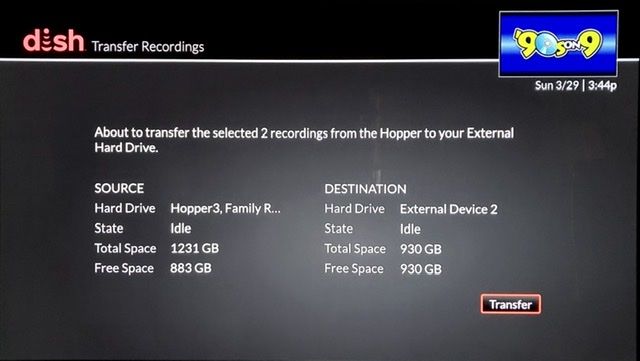
Hmmm, no additional EHD, time to reboot.
Update: After the reboot, I have 3 Media choices, Hopper 3, External Hard Drive 1, and External Hard Drive 2. I'm going to transfer recordings to EHD #2.
I'm going to restrict myself to two or three 2 TB drives at a time.
I can swap them out and keep a catalog on each drive of the contents.
I don't see the need to sacrifice so many programs WHEN (not if ) a drive fails.
I can swap them out and keep a catalog on each drive of the contents.
I don't see the need to sacrifice so many programs WHEN (not if ) a drive fails.
I wonder if it's a case of the Absolute Total Amount of disk storage of 8,796,093,022,208 Bytes on this release of the Hopper FW? That works out to 8,192 GB which seems to fit with what I see looking at my 1TB EHD (930 GB formatted) and 6 TB (5,585 GB) added to the internal drive's 1,231 GB available. In my configuration that works out to a total of 7,746 GB.
If I had a 320 GB USB drive available I could see if that showed up since we'd still be under the 8,192 GB limit. If it's 8,000 GB then it wouldn't be seen. Hmmm…
Oh, one last data point. The 1TB drive I found was a USB 2.0 interface, and when I tried moving one of the 4K UHD 2018 Winter Olympics events, it seemed to take much longer (45-50 minutes) than HD events. So I wonder if having a 2.0 device on the Hub reduces the throughput of a USB 3.0 device? More experiments…
If I had a 320 GB USB drive available I could see if that showed up since we'd still be under the 8,192 GB limit. If it's 8,000 GB then it wouldn't be seen. Hmmm…
Oh, one last data point. The 1TB drive I found was a USB 2.0 interface, and when I tried moving one of the 4K UHD 2018 Winter Olympics events, it seemed to take much longer (45-50 minutes) than HD events. So I wonder if having a 2.0 device on the Hub reduces the throughput of a USB 3.0 device? More experiments…
When the cap for each drive was still only 2TB, many members here reported that it was actually cheaper to buy a larger hard drive than it was to buy one that met all of Dish's specifications, if you could even find one small enough in the first place. So, I think it is more about giving people the option of using the more common (these days) larger sizes, which may be cheaper to replace when they fail. You do not necessarily have to fill those larger drives, just because you have the capacity available.I'm going to restrict myself to two or three 2 TB drives at a time.
I can swap them out and keep a catalog on each drive of the contents.
I don't see the need to sacrifice so many programs WHEN (not if ) a drive fails.
I am pretty sure the minimum is 500GB for Wally. If I am remembering correctly, the minimum for Hoppers (any model) is 320GB, and the minimum for ViP receivers is 50GB. Someone can correct me if I am wrong about that.Okay, I found a 250 GB Seagate drive and the Hopper doesn't acknowledge it, even if I remove the 1TB EHD. I know there is a minimum size for EHD, but I didn't think it was 250 GB.
Minimum is 320 GB for the Hopper.I am pretty sure the minimum is 500GB for Wally. If I am remembering correctly, the minimum for Hoppers (any model) is 320GB, and the minimum for ViP receivers is 50GB. Someone can correct me if I am wrong about that.
MyDISH
You are correct. I checked out the Dish EHD specifications:If I am remembering correctly, the minimum for Hoppers (any model) is 320GB, and the minimum for ViP receivers is 50GB. Someone can correct me if I am wrong about that
MyDISH
Thanks, guys! That link confirms all three of the numbers I gave.You are correct. I checked out the Dish EHD specifications:
I guess I owe Bobby a CokeMyDISH
my.dish.com


I'll take one, too. I posted the numbers at the same time that you were editing post number 90.I guess I owe Bobby a Coke
I'm wondering if I should take the 1TB drive out of the WD MyDesk USB 2.0 enclosure and move it into the Seagate USB 3.0 enclosure. I'm not going to put the 2TB drive into an outdated 2.0 enclosure, though.
Speaking of USB 2.0 vs. USB 3.0, transferring that 4K UHD event back to the 6TB with nothing else connected is taking the same amount of time, so I guess it's just a large amount of data no matter which way you look at it.
Where's that Time Machine when you need to send outdated Tech back to when it came from?
Speaking of USB 2.0 vs. USB 3.0, transferring that 4K UHD event back to the 6TB with nothing else connected is taking the same amount of time, so I guess it's just a large amount of data no matter which way you look at it.
Where's that Time Machine when you need to send outdated Tech back to when it came from?
Which is why I favor hardware RAID enclosures.I don't see the need to sacrifice so many programs WHEN (not if ) a drive fails.
I feel adventurous, and since I extracted the 2TB drive from its USB 3 enclosure so I could put the 1TB drive in it. I have my Sabrent USB 3.0 SATA flat docking station, so tomorrow I'm going to try the 4TB, 2TB, and 1TB drives all at once.
Users Who Are Viewing This Thread (Total: 0, Members: 0, Guests: 0)
Who Read This Thread (Total Members: 4)
Latest posts
-
-
-
-
I
-
TArdour 9: New Pianoroll & MIDI Cue Editing! #shorts
- Latest: TWiT Tech Podcast Network

