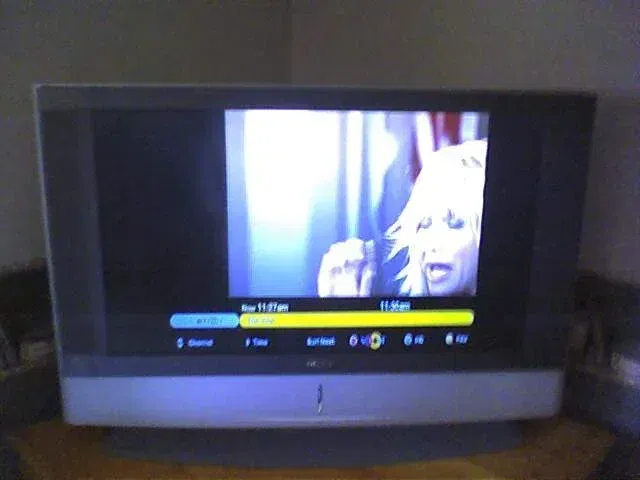Anyone else using the "native resolution" output feature on Voom? (voom sends video in native resolution, so 1080i comes 1080i, but 480i comes 480i without upconverting)
When I use this, it works great most of the time. However, sometimes when I switch from a 480 program to a 1080, the video only shows the upper left portion of the 1080 screen (cuts off the rest), and it appears like it's a 480-size box on my screen. Switching channels a few times resolves the issue. Anyone else seeing this?
The reason I am using the native switcher is that my TV (Sony WEGA KF-42WE610) does a much better job at upconverting the 480i than the Voom box does - otherwise, I would just leave it at the TV's native resolution).
Thanks...
When I use this, it works great most of the time. However, sometimes when I switch from a 480 program to a 1080, the video only shows the upper left portion of the 1080 screen (cuts off the rest), and it appears like it's a 480-size box on my screen. Switching channels a few times resolves the issue. Anyone else seeing this?
The reason I am using the native switcher is that my TV (Sony WEGA KF-42WE610) does a much better job at upconverting the 480i than the Voom box does - otherwise, I would just leave it at the TV's native resolution).
Thanks...