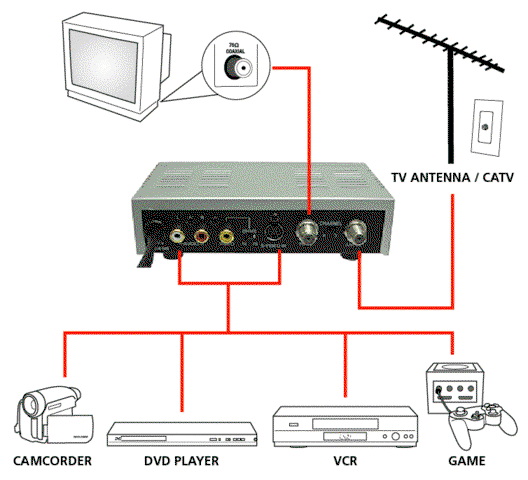Hello, I just bought my daughter a different tv for her room. It only has the coax input. The only output I have from the dish box is red white yellow rca cables. I need to convert. Would an old vcr work somehow. If not is there a cheap option. I saw a box called a RF MODULATOR RCA TO COAX CONVERTER but wasn't sure it is was what I needed or not. I was afraid to order it before I ask. I tried to change channels on the setup on the dish box and channels 3 and 4 are greyed out. Anyway any help would be greatly appreciated. Thank you
VIP 722k rca to coax conversion question
- Thread starter need_help
- Start date
- Latest activity Latest activity:
- Replies 24
- Views 9K
You are using an out of date browser. It may not display this or other websites correctly.
You should upgrade or use an alternative browser.
You should upgrade or use an alternative browser.
A VCR will work, run the RCA cables from the receiver to the input of the VCR, put the TV on channel 3 or 4 whichever the VCR is set to and cycle through the inputs on the VCR. A simpler way would be the RCA to coax modulator. If you don't wanna order one you can probably get one pretty cheap at wal mart or somewhere like that.
After looking at some the converter boxes, it seems like they all want you to go to channel 3 or 4. My dish is not letting me do that? Hope someon knows, my daughter is excited about getting a new tv even though it is used. Thanks for any help..
You can run a coax from the "Home distribution" port on the back of the receiver to your daughters TV. I'm assuming it will be TV1 off the receiver, so you'll have to enable TV1 modulation by going to menu-6-1-5. If the TV goes to 75, change the modulator setup for TV1 to cable, if not, change it to air, and change the channel to a number you know the TV will pick up.
You can always get an OTA module, which has the channel 3-4 output on it also
You can always get an OTA module, which has the channel 3-4 output on it also
No, this is not true! Your 722k includes a home distribution coax output, as Matt noted. This will very likely work fine for your daughter's "new" TV, assuming it can tune UHF channels. You can even put out TV1 on a separate channel from TV2, and your daughter could tune either one.The only output I have from the dish box is red white yellow rca cables. I need to convert.
An RF modulator should also work fine, but is not needed. You are confusing the RF output of the 722 (which lacks channels 3 and 4) with the output of the RF modulator. They take RCA inputs and output an NTSC RF (analog) output most often on channel 3 or 4. As Matt noted, the absence of channel 3 output on your 722's home distribution port is more an indicator of the absence of the OTA tuner module than anything else.I saw a box called a RF MODULATOR RCA TO COAX CONVERTER but wasn't sure it is was what I needed or not. I was afraid to order it before I ask. I tried to change channels on the setup on the dish box and channels 3 and 4 are greyed out.
That said, I highly recommend that tuner module so you can get your broadcast channels OTA in addition to the satellite feed. This allows you to record more broadcast channels at once (2 via sat and 2 OTA) if needed, and also get the OTA channels in HD that Dish does not currently offer in HD, and all the subchannels too. I don't think Dish offers any subchannels at the present time.
Last edited:
You can run a coax from the "Home distribution" port on the back of the receiver to your daughters TV. I'm assuming it will be TV1 off the receiver, so you'll have to enable TV1 modulation by going to menu-6-1-5. If the TV goes to 75, change the modulator setup for TV1 to cable, if not, change it to air, and change the channel to a number you know the TV will pick up.
You can always get an OTA module, which has the channel 3-4 output on it also
What if he has a TV2 working off this receiver? How does he need to configure the cables behind the receiver so he gets a picture on both TV1 and TV2 from the "home distribution" port?
A 2-way splitter to split the signal coming out of the Home distribution port. One cable ran to TV1, the other to TV2, with the modulator setup, both can be enabled and will send the AV through the same cable (e.g. TV1 would be channel 75, TV2 73). This also allows you to view TV1's picture at TV2's location, and vice versa
What if he has a TV2 working off this receiver? How does he need to configure the cables behind the receiver so he gets a picture on both TV1 and TV2 from the "home distribution" port?
use a splitter...coax jumper from home distribution to a splitter...one output of splitter goes to tv1 other output goes to tv2...go to modulator setting(6-1-5) and turn tv1 to 62 and tv2 on 60 air....if cable then tv1 would be 75 and tv2 is 73..
Sorry for the misinformation guys. I am not familiar with this stuff at all and really appreciate your help. For Christmas I bought both of my daughters little 7" tv's for there rooms. They work pretty well for them. The installer installed a new vip 722k and hooked up tv 1 using rca cables (R/W/Y) and tv 2 in my other daughters room using a coax cable which I believe . He didn't have some sort of box to hook up tv 1 using coax so he just used the rca and they worked great until now. I went to a garage sale today and bought two 17" tv's, the only inputs on both are the coax types. I just switched out the number two tv and it worked well. The first tv goes from channel 2 to 69 and only has the coax input. Hopefully that is a little better picture of what I am working with, like I say I don't have much knowledge with what I am working with. If you could help me get them running as cheaply and as easily me and my daughter would really appreciate it.
This portion from above may be just what I am needing: use a splitter...coax jumper from home distribution to a splitter...one output of splitter goes to tv1 other output goes to tv2...go to modulator setting(6-1-5) and turn tv1 to 62 and tv2 on 60 air....if cable then tv1 would be 75 and tv2 is 73..
(If I follow the procedure above, with my setup this should work??? and both tv's will act as before with recording and channel selectivity and all???)
Any chance this procedure will work with any other numbers. I don't have a remote for the new tv and can't figure out how to program it for channel 60 "yet" It is working on channel 50 though? Would 50 and 52 work by any chance? I will keep trying to add channel 60. Thank you group.
Thanks again for your advice and input.
This portion from above may be just what I am needing: use a splitter...coax jumper from home distribution to a splitter...one output of splitter goes to tv1 other output goes to tv2...go to modulator setting(6-1-5) and turn tv1 to 62 and tv2 on 60 air....if cable then tv1 would be 75 and tv2 is 73..
(If I follow the procedure above, with my setup this should work??? and both tv's will act as before with recording and channel selectivity and all???)
Any chance this procedure will work with any other numbers. I don't have a remote for the new tv and can't figure out how to program it for channel 60 "yet" It is working on channel 50 though? Would 50 and 52 work by any chance? I will keep trying to add channel 60. Thank you group.
Thanks again for your advice and input.
Last edited:
Ok..so your saying TV1 only has a coax input? if thats the case then yes follow what i mention or get a RF modulator or use you vcr....IT WILL WORK..from tv2 go to menu screen and go to modulator setting (6-1-5)..and see if there is a channel 52 and 50....tv1 has to be 2 numbers higher...example TV1 is 52 and TV2 is 50....what type of TV is it? i'll see if i have the code for it, you can also POWER SCAN for the tv code....instructions: hold down the tv button,it will turn red (button at the very top, not the red tv button) wait till the sat,tv,aux,etc buttons all light up.......when they light up release the tv button and press the BIG RED POWER BUTTON, once that is done hit the channel up button and keep pressing it slowly till the tv turns off.......once tv turns off.....hit the pound button (# sign), which will lock in the code.....if you have your manual that the tech left behind, there are TV CODES in the back of it...
The "without headache" way to go is the modulator. You'll be glad you did it and it'll save you having to split the cable between the "yellow port" and the triplexer/diplexer and getting tv1 and tv2 synced on the correct channels if you're having problems getting either tv to the channel you need it to be on. (i.e., you can get tv2 to channel 60 but can't get tv1 to channel 62 in air mode, or you can get tv1 to channel 75 but can't get tv2 to channel 73 in cable mode, and so forth.)
With the modulator, simply connect the composite cables from the receiver to it, connect a cable from the "to tv" port on the modulator to the tv, turn tv to channel 3, and DONE.
You can try a VCR as a "modulator" if it has an AV "in" port and coax "out" port. Just connect it the same way.
With the modulator, simply connect the composite cables from the receiver to it, connect a cable from the "to tv" port on the modulator to the tv, turn tv to channel 3, and DONE.
You can try a VCR as a "modulator" if it has an AV "in" port and coax "out" port. Just connect it the same way.
use a splitter...coax jumper from home distribution to a splitter...one output of splitter goes to tv1 other output goes to tv2...go to modulator setting(6-1-5) and turn tv1 to 62 and tv2 on 60 air....if cable then tv1 would be 75 and tv2 is 73..
I just tried this procedure using channels 60 and 62. I had to use a splitter I had lying around, I have a feeling this is the problem. The splitter I have hooked up now is labeled in/out -- vhs--sat ---My other choice is one labeled in/out -- sat in 1 and sat in 2. They are the only splitters I have. The results with the first one produces a black and white picture on one and a color picture with a little fuzz on the other. I made sure every thing was tightened, no luck. I probably need another splitter I am thinking. I am not sure weather I can buy one at radio shack or reasonably on the internet??? Dish service calls are crazy high for a small part like this? Any thought on where to go to get a quality part? Thank for your comments, I am glad to at least see a picture, that is promising. Thanks agaiin
Ok..so your saying TV1 only has a coax input? if thats the case then yes follow what i mention or get a RF modulator or use you vcr....IT WILL WORK..from tv2 go to menu screen and go to modulator setting (6-1-5)..and see if there is a channel 52 and 50....tv1 has to be 2 numbers higher...example TV1 is 52 and TV2 is 50....what type of TV is it? i'll see if i have the code for it, you can also POWER SCAN for the tv code....instructions: hold down the tv button,it will turn red (button at the very top, not the red tv button) wait till the sat,tv,aux,etc buttons all light up.......when they light up release the tv button and press the BIG RED POWER BUTTON, once that is done hit the channel up button and keep pressing it slowly till the tv turns off.......once tv turns off.....hit the pound button (# sign), which will lock in the code.....if you have your manual that the tech left behind, there are TV CODES in the back of it...
Thanks for your help, both tv's only have coax inputs. One is a sanyo the other is a Magnavox. I was searching for the power scan procedure last night and couldn't find it. Thank you for posting it. I downloaded the codes last night from dish network. The old vcr I brought up from the basement, as soon as I hit the power button the button just went all the way into the vcr and fell off. Hopefull the 60 and 62 approach with the correct splitter will work. "If I can find one", I am not sure what type to buy. I found one with the the specs "Supports 15-2150Mhz (2 Ghz) would that work?
Thanks for your help
Last edited:
The "without headache" way to go is the modulator. You'll be glad you did it and it'll save you having to split the cable between the "yellow port" and the triplexer/diplexer and getting tv1 and tv2 synced on the correct channels if you're having problems getting either tv to the channel you need it to be on. (i.e., you can get tv2 to channel 60 but can't get tv1 to channel 62 in air mode, or you can get tv1 to channel 75 but can't get tv2 to channel 73 in cable mode, and so forth.)
With the modulator, simply connect the composite cables from the receiver to it, connect a cable from the "to tv" port on the modulator to the tv, turn tv to channel 3, and DONE.
You can try a VCR as a "modulator" if it has an AV "in" port and coax "out" port. Just connect it the same way.
The modulator box I saw had a switch for channel 3-4. When I go into the setup menu on the dish box, channels 3-4 are greyed out. I am only able to select cable or air and neither go to 3-4 manually? Am I looking at the wrong modulator box do you think or are they all like that? Thanks
The modulator box I saw had a switch for channel 3-4. When I go into the setup menu on the dish box, channels 3-4 are greyed out. I am only able to select cable or air and neither go to 3-4 manually? Am I looking at the wrong modulator box do you think or are they all like that? Thanks
That concerns the Dish OTA modulator which the 722K does not have built into it and has to be purchased from Dish or a retailer. You would remove the small flap on the left side (looking from the back and you would need a small precision phillips head screw driver) of the receiver, insert the OTA modulator, screw it in, go back into that menu and it would then enable you to select either channel 3 or 4, connect a cable from the "TV1" output on the OTA modulator, and turn your tv to channel 3 or 4 depending on which one you selected, and that would give you your picture.
If this was your main tv and if we knew you could receive OTA channels thru the air by connecting a OTA antenna to the Dish OTA modulator, I would say do this. But since it's your daughter's tv, it's probably more time and cost effective just to run to Walmart and buy a regular modulator.
The modulator box I saw had a switch for channel 3-4. When I go into the setup menu on the dish box, channels 3-4 are greyed out. I am only able to select cable or air and neither go to 3-4 manually? Am I looking at the wrong modulator box do you think or are they all like that? Thanks
when you use a RF modulator you dont need to go into the dish menu....just plug the RCA/composite cables in to the video 1 port of the receiver and to the modulator and then coax cable from the modulator to the tv..
like DR.PEPPER mention, just get a regular RF modulator....
looks like this from behind:
View attachment 66615
SPLITTER: looks like this...cable to home distribution and in of the splitter and 1 out to your tv1 and other out to your tv2
View attachment 66614
so did you program your tvs with the dish remotes?
I had to leave town today and I picked up a splitter 1 in 2 out. 5-2050 MHz. Got home and tried it out. One tv looks great, one tv is still black and white. I will try changing cables and try again, other than that I guess I will move on to the RF modulator. Thanks for your help. I sure appreciate it..
That concerns the Dish OTA modulator which the 722K does not have built into it and has to be purchased from Dish or a retailer. You would remove the small flap on the left side (looking from the back and you would need a small precision phillips head screw driver) of the receiver, insert the OTA modulator, screw it in, go back into that menu and it would then enable you to select either channel 3 or 4, connect a cable from the "TV1" output on the OTA modulator, and turn your tv to channel 3 or 4 depending on which one you selected, and that would give you your picture.
If this was your main tv and if we knew you could receive OTA channels thru the air by connecting a OTA antenna to the Dish OTA modulator, I would say do this. But since it's your daughter's tv, it's probably more time and cost effective just to run to Walmart and buy a regular modulator.
I guess buying the modulator is my next move, I saw a bunch on ebay for 12.00 or so shipped. Hopefully they work well.
I had to leave town today and I picked up a splitter 1 in 2 out. 5-2050 MHz. Got home and tried it out. One tv looks great, one tv is still black and white. I will try changing cables and try again, other than that I guess I will move on to the RF modulator. Thanks for your help. I sure appreciate it..
which tv is working? what channel was each tv? make sure there both on air or cable..one tv cant be air and the other cable, it wont work...check out walmart for modulator