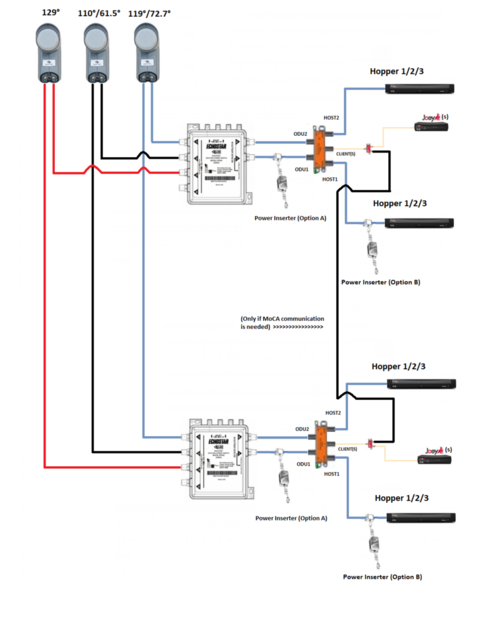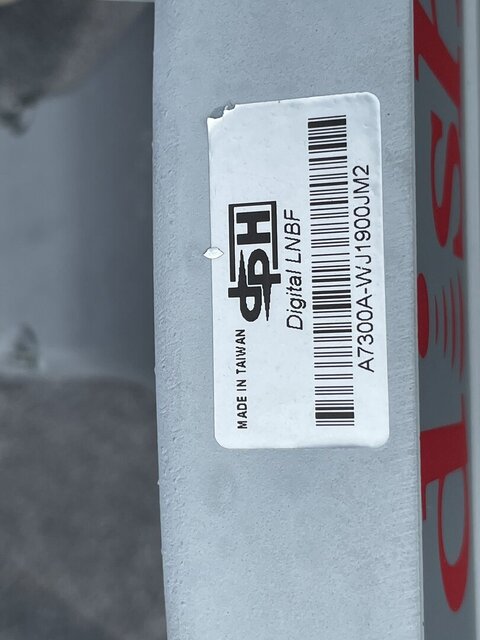Indeed, Lucabratsi did say that. He earlier also said this, which is the post I was replying to.
So I was trying to figure out how to put 4 H3's on one dish.Here is the 4 Hopper setup attached. This should work for 4 H3's?