Xenforo Upgrade
- Thread starter Scott Greczkowski
- Start date
- Latest activity Latest activity:
- Replies 746
- Views 61K
You are using an out of date browser. It may not display this or other websites correctly.
You should upgrade or use an alternative browser.
You should upgrade or use an alternative browser.
OK had to force it to rebuilt the styles.
That was odd.
That was odd.
Xenforo does seem to have odd, spontaneous quirkiness between the times it's stable. 
Xenforo does seem to have odd, spontaneous quirkiness between the times it's stable.
Indeed but at least this time I saw the issue first hand. It's the worst trying to fix something you haven't seen yourself.
Sent from my iPhone using SatelliteGuys
Scott,
I am now seeing an error attempting to load the JavaScript Editor for the text field at the bottom of the page. My Safari reports an Error trying to load
:
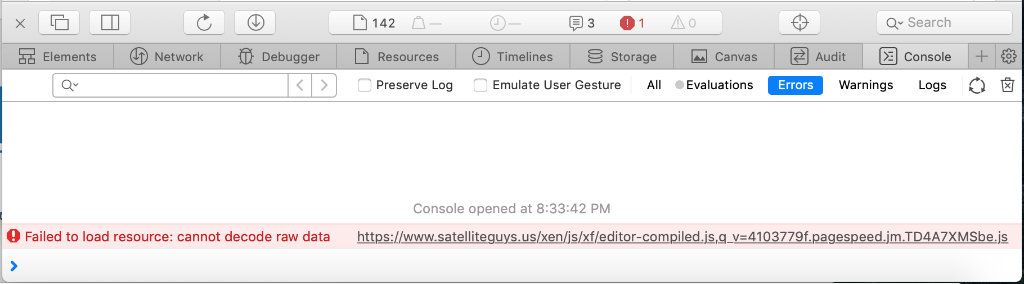
edit: and just like that, I see my "Write your reply..." box again. Ugh.
later on… Gone Again:
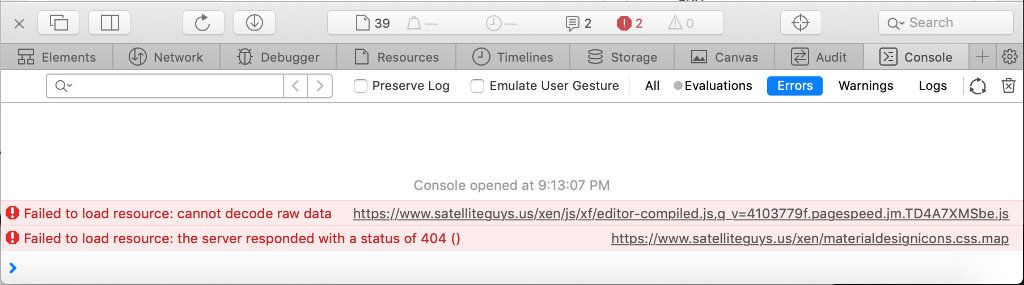 (BTW, I'm using Firefox to post these.)
(BTW, I'm using Firefox to post these.)
I am now seeing an error attempting to load the JavaScript Editor for the text field at the bottom of the page. My Safari reports an Error trying to load
Code:
https://www.satelliteguys.us/xen/js/xf/editor-compiled.js,q_v=4103779f.pagespeed.jm.TD4A7XMSbe.jsedit: and just like that, I see my "Write your reply..." box again. Ugh.
later on… Gone Again:
Last edited:
Same thing on VivaldiI am actually seeing this too.
Trying to figure it out as I havent touched anything. And its only happening on the Homepage.
Scott,
I am now seeing an error attempting to load the JavaScript Editor for the text field at the bottom of the page. My Safari reports an Error trying to load:Code:https://www.satelliteguys.us/xen/js/xf/editor-compiled.js,q_v=4103779f.pagespeed.jm.TD4A7XMSbe.js
edit: and just like that, I see my "Write your reply..." box again. Ugh.
later on… Gone Again:
(BTW, I'm using Firefox to post these.)
I have put in a ticket on this as I don't have an answer.
It comes and goes, I tried disabling different settings in Safari, rebooted the Mac, rebooted the home router, and it didn't come back. This morning I am able to reply in Safari since the saving throw came up >18.
Thanks for your efforts, Scott!I have put in a ticket on this as I don't have an answer.
Unfortunately, it's not only the home page.View attachment 143221
I'm seeing a bunch of broken pages like this including the DirecTV and Installer forums. They look fine when logged out but are broken when logged in.
Unlike yesterday I am not seeing any issues today.I'm seeing a bunch of broken pages like this including the DirecTV and Installer forums. They look fine when logged out but are broken when logged in.
What style are you using?
Unlike yesterday I am not seeing any issues today.
What style are you using?
SatelliteGuys Light - No Sticky Navigation Bar
Thanks... I am seeing that in the Installer Zone myself but only on that style.SatelliteGuys Light - No Sticky Navigation Bar
I dont want to touch anything while the xenforo guys are checking things out. But will as soon as I hear back from them.
The regular light theme works fine, its the no sticky navbar on thats having issues.Using the dark themes would seem to be a temporary solution to the problem.
By the way my Ticket has been updated... apparently while things check out fine, I have not been doing upgrades correctly, so the styles have not been getting updated correctly. This could be causing some issues since the style we are using are not the default Xenforo styles.
So I have to back everything up and create new child styles, then once those are working and looking like they should then I need to force the styles to update again, which will update the parent styles, and the child styles should then be properly updated to yet keep any changes I made.
And people wonder why my hair is getting thin on top.
So I have to back everything up and create new child styles, then once those are working and looking like they should then I need to force the styles to update again, which will update the parent styles, and the child styles should then be properly updated to yet keep any changes I made.
And people wonder why my hair is getting thin on top.
Yeah, but you love it!And people wonder why my hair is getting thin on top.
Yeah, but you love it!
Nah... its gets cold up there now in the winter.
Similar threads
- Replies
- 92
- Views
- 5K
- Replies
- 2
- Views
- 765
- Replies
- 2
- Views
- 2K
- Replies
- 4
- Views
- 1K
- Replies
- 3
- Views
- 1K

