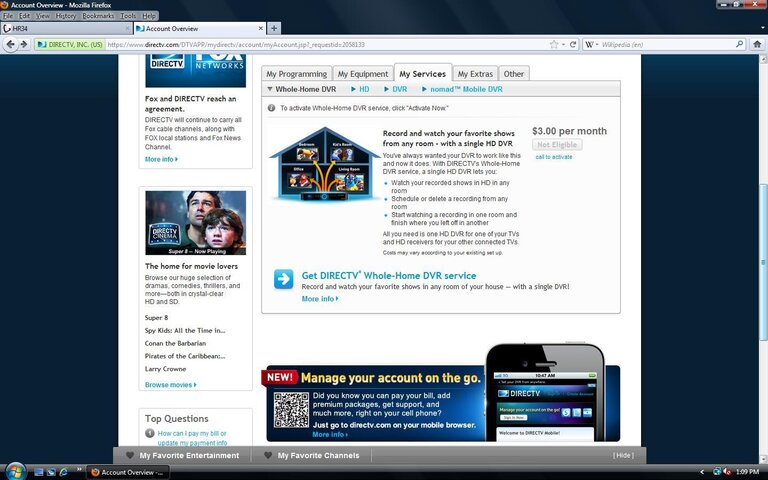HR34
- Thread starter Hutch1814
- Start date
- Latest activity Latest activity:
- Replies 86
- Views 13K
You are using an out of date browser. It may not display this or other websites correctly.
You should upgrade or use an alternative browser.
You should upgrade or use an alternative browser.
- Status
- Please reply by conversation.
Iceberg said:Directv told me I cant add MRV since the only 2 DVR's I have are R22's
2 R22's and a H23 on the account
That's crap, put receiver deca's on all 3 receivers and flip the switch. It's not that hard, sounds like Directv is trying to force an HDDVR upgrade on you if you want it that bad. I would recommend swapping out the H23 and keeping the 22's because of them upgrading themselves to HR's but I know you knew that already lol
The only reason the H23 is on the account is to turn the HD part on the R22's. I dont even need the H23 (its set up on a SD TV) but its required to turn the R22 HD part on. But DIrectv needs a actual HD receiver on the account (since the R22 can be used on both SD & HD accounts they dont consider it a true HD receiver)
I might give them a call and see what they say
I might give them a call and see what they say
Iceberg said:The only reason the H23 is on the account is to turn the HD part on the R22's. I dont even need the H23 (its set up on a SD TV) but its required to turn the R22 HD part on. But DIrectv needs a actual HD receiver on the account (since the R22 can be used on both SD & HD accounts they dont consider it a true HD receiver)
I might give them a call and see what they say
I would, as long as SWM is already on the account (which I think you said before you had) then it should be no problem at all
What about picking up a H/HR24 to replace the 23 ?
This would get everything HD and they would have no questions about not having a HD recvr on file.
This would allow you to have another Hard Drive to use and eventually you'll get the HD TV for that room.
This would get everything HD and they would have no questions about not having a HD recvr on file.
This would allow you to have another Hard Drive to use and eventually you'll get the HD TV for that room.
yep I have a SWM setup
Also Iceberg, as I'm sure you know, your SWM goodies need to be Green Label. They of course will upgrade that if needed. Plenty of R22s out there playing the MRV game as long as your 23 is in the loop.....haven't heard of or seen a case that one of the DVRs has to be "true" HD for it to work. Call their bluff.....if they say you must upgrade a DVR...insist that its free..... can't hurt to try.
What do you mean "green label?"
Its a "stock" SWM setup.....one cable form LNB to a 8 way splitter. 3 cables out...1 to DVR1, 1 to DVR2 (PI is attached to that one) and one to the H23
Its a "stock" SWM setup.....one cable form LNB to a 8 way splitter. 3 cables out...1 to DVR1, 1 to DVR2 (PI is attached to that one) and one to the H23
Iceberg said:What do you mean "green label?"
Its a "stock" SWM setup.....one cable form LNB to a 8 way splitter. 3 cables out...1 to DVR1, 1 to DVR2 (PI is attached to that one) and one to the H23
There is 2 types of SWM out there. The old blue label and the new green label. The blue label isn't recommended to be used with MRV the newer green label is all that's approved. That goes for first gen power inserters, splitters, and LNB's all have blue and green labels but the green is the newest.
I forgot to explain what "label" is. It's simple, the sticker on it. Is it blue or green?
Iceberg said:just checked the PI and its green...
That is almost a given. I've never ran into anything other then green label PI's. There is blue ones out there but NEVER seen one. Best bet is to check the splitter
Just curious, I have a SWM set up (don't do MRV) don't want to pay extra for it.
All my stuff has the WHITE stickers on it, I'm guessing your talking about the spot where the info of what it is , is what your saying would be Green.
My label on the LNB , and PI (21V) and splitter are all White.
All my stuff has the WHITE stickers on it, I'm guessing your talking about the spot where the info of what it is , is what your saying would be Green.
My label on the LNB , and PI (21V) and splitter are all White.
Jimbo said:Just curious, I have a SWM set up (don't do MRV) don't want to pay extra for it.
All my stuff has the WHITE stickers on it, I'm guessing your talking about the spot where the info of what it is , is what your saying would be Green.
My label on the LNB , and PI (21V) and splitter are all White.
Only time I've seen white is when the color has faded to much to tell what it is. What color is the splitter? The main focus falls on LNB and SWM splitter
Only time I've seen white is when the color has faded to much to tell what it is. What color is the splitter? The main focus falls on LNB and SWM splitter
The Splitter and PI are both INSIDE, no fading inside !
Everything is printed on White labels ...
HR34 SWM Setup
Reading what is going on here. The shop that I contract out of does not know ANYTHING about this new DVR. I have been doing some research on it and it seems to be the Base of the WHOLE HOME DVR or the Connected home setup DirecTV is going with.
As of now My understanding is that it will take 5 tuners. Current HR24s take 2. It is SWM5, Meaning on a SWM switch (The LNB) it will take up 5 Tuners leaving you with 3 Left. This will give you the ability for a 4 room HD setup in a SWM configuration. One line from the LNB to the Splitter (4Way) is the max you'll be able to use. If you add any more receivers you'll need a SWM 16 with one 4 way splitter and one 8 way splitter. I would install the SWM16 on the outside of the house near the grounding area and run the extra line to inside where the rest of the lines enter then install my splitters there. I would also make sure that they are labeled to avoid confusion as to what receivers are where. The Four Way splitter is used to eliminate any other receivers being connected to that SWM8 Channel on the SWM 16 Switch. This DVR is SWM ONLY as are the new H25 Receivers where the HR24 and the H24 is not SWM ONLY. All are compatible with MRV without Receiver DECAs installed.
HR34s would be used only in conjunction with H25s. We are not allowed to install H24s on ANY new SWM installations anymore. the H25 i believe was designed to work in conjunctrion with the NEW DVR and MRV in a SWM ONLY setup. Personally I like H24s better. It is the same exact receiver but has RF capability built into it.
My understanding is that DirecTV is aiming to go ALL SWM in the future eliminating KAKU HD Setups. ONLY GREEN LABEL SWM Splitters and LNBs are MRV compatible. If you have anything other that then you will need to UGRADE those components.
R22s are MRV and SWM compatible they NEED a receiver DECA installed however. The same is true for the HR23. R22s DO NOT NEED A HD DVR on the system to be HD receivers/DVRs all they need is the Software update. All that takes is a call to DirecTV to activate High Definition on the account. That software update takes about 45 minutes to complete but when finished that DVR becomes an HR22. I love these things especially on standard definition Installs because of that fact. They also give the customer access to Cinema Plus programming if connected to a router on a Standard Definition Setup. It is too bad DirecTV is phasing them out. I would love for them to be standard on all Standard Definition Setups.
My take on receivers as a customer is to Purchase them myself. I am a contractor and therefore am a full paying customer of DirecTV. I do NOT get a discount on my service. I have purchased my own receivers with the exception of my original HR24-500. Make sure that when you install that receiver you have DirecTV activate it as a CUSTOMER OWNED receiver. IF YOU PURCHASE YOUR RECEIVERS THROUGH DirecTV YOU DO NOT OWN THEM. YOU MUST PURCHASE THEM FROM AN OUTSIDE SOURCE. You are not guaranteed to receive brand new equipment from DirecTV at the time of your installation / Upgrade, HOWEVER I have had customers request new equipment as reflected on the work order and when I have arrived at the residence to do the installation. I have actually had to reschedule installations because of this as well. Customers HAVE told me that unless the equipment was BRAND NEW and not refurbished they did not want anything to do with it and sent me on my way. These customers have usually been the VERY HIGH END.
MacPointMan
Reading what is going on here. The shop that I contract out of does not know ANYTHING about this new DVR. I have been doing some research on it and it seems to be the Base of the WHOLE HOME DVR or the Connected home setup DirecTV is going with.
As of now My understanding is that it will take 5 tuners. Current HR24s take 2. It is SWM5, Meaning on a SWM switch (The LNB) it will take up 5 Tuners leaving you with 3 Left. This will give you the ability for a 4 room HD setup in a SWM configuration. One line from the LNB to the Splitter (4Way) is the max you'll be able to use. If you add any more receivers you'll need a SWM 16 with one 4 way splitter and one 8 way splitter. I would install the SWM16 on the outside of the house near the grounding area and run the extra line to inside where the rest of the lines enter then install my splitters there. I would also make sure that they are labeled to avoid confusion as to what receivers are where. The Four Way splitter is used to eliminate any other receivers being connected to that SWM8 Channel on the SWM 16 Switch. This DVR is SWM ONLY as are the new H25 Receivers where the HR24 and the H24 is not SWM ONLY. All are compatible with MRV without Receiver DECAs installed.
HR34s would be used only in conjunction with H25s. We are not allowed to install H24s on ANY new SWM installations anymore. the H25 i believe was designed to work in conjunctrion with the NEW DVR and MRV in a SWM ONLY setup. Personally I like H24s better. It is the same exact receiver but has RF capability built into it.
My understanding is that DirecTV is aiming to go ALL SWM in the future eliminating KAKU HD Setups. ONLY GREEN LABEL SWM Splitters and LNBs are MRV compatible. If you have anything other that then you will need to UGRADE those components.
R22s are MRV and SWM compatible they NEED a receiver DECA installed however. The same is true for the HR23. R22s DO NOT NEED A HD DVR on the system to be HD receivers/DVRs all they need is the Software update. All that takes is a call to DirecTV to activate High Definition on the account. That software update takes about 45 minutes to complete but when finished that DVR becomes an HR22. I love these things especially on standard definition Installs because of that fact. They also give the customer access to Cinema Plus programming if connected to a router on a Standard Definition Setup. It is too bad DirecTV is phasing them out. I would love for them to be standard on all Standard Definition Setups.
My take on receivers as a customer is to Purchase them myself. I am a contractor and therefore am a full paying customer of DirecTV. I do NOT get a discount on my service. I have purchased my own receivers with the exception of my original HR24-500. Make sure that when you install that receiver you have DirecTV activate it as a CUSTOMER OWNED receiver. IF YOU PURCHASE YOUR RECEIVERS THROUGH DirecTV YOU DO NOT OWN THEM. YOU MUST PURCHASE THEM FROM AN OUTSIDE SOURCE. You are not guaranteed to receive brand new equipment from DirecTV at the time of your installation / Upgrade, HOWEVER I have had customers request new equipment as reflected on the work order and when I have arrived at the residence to do the installation. I have actually had to reschedule installations because of this as well. Customers HAVE told me that unless the equipment was BRAND NEW and not refurbished they did not want anything to do with it and sent me on my way. These customers have usually been the VERY HIGH END.
MacPointMan
MacPointMan said:Reading what is going on here. The shop that I contract out of does not know ANYTHING about this new DVR. I have been doing some research on it and it seems to be the Base of the WHOLE HOME DVR or the Connected home setup DirecTV is going with.
As of now My understanding is that it will take 5 tuners. Current HR24s take 2. It is SWM5, Meaning on a SWM switch (The LNB) it will take up 5 Tuners leaving you with 3 Left. This will give you the ability for a 4 room HD setup in a SWM configuration. One line from the LNB to the Splitter (4Way) is the max you'll be able to use. If you add any more receivers you'll need a SWM 16 with one 4 way splitter and one 8 way splitter. I would install the SWM16 on the outside of the house near the grounding area and run the extra line to inside where the rest of the lines enter then install my splitters there. I would also make sure that they are labeled to avoid confusion as to what receivers are where. The Four Way splitter is used to eliminate any other receivers being connected to that SWM8 Channel on the SWM 16 Switch. This DVR is SWM ONLY as are the new H25 Receivers where the HR24 and the H24 is not SWM ONLY. All are compatible with MRV without Receiver DECAs installed.
HR34s would be used only in conjunction with H25s. We are not allowed to install H24s on ANY new SWM installations anymore. the H25 i believe was designed to work in conjunctrion with the NEW DVR and MRV in a SWM ONLY setup. Personally I like H24s better. It is the same exact receiver but has RF capability built into it.
My understanding is that DirecTV is aiming to go ALL SWM in the future eliminating KAKU HD Setups. ONLY GREEN LABEL SWM Splitters and LNBs are MRV compatible. If you have anything other that then you will need to UGRADE those components.
R22s are MRV and SWM compatible they NEED a receiver DECA installed however. The same is true for the HR23. R22s DO NOT NEED A HD DVR on the system to be HD receivers/DVRs all they need is the Software update. All that takes is a call to DirecTV to activate High Definition on the account. That software update takes about 45 minutes to complete but when finished that DVR becomes an HR22. I love these things especially on standard definition Installs because of that fact. They also give the customer access to Cinema Plus programming if connected to a router on a Standard Definition Setup. It is too bad DirecTV is phasing them out. I would love for them to be standard on all Standard Definition Setups.
My take on receivers as a customer is to Purchase them myself. I am a contractor and therefore am a full paying customer of DirecTV. I do NOT get a discount on my service. I have purchased my own receivers with the exception of my original HR24-500. Make sure that when you install that receiver you have DirecTV activate it as a CUSTOMER OWNED receiver. IF YOU PURCHASE YOUR RECEIVERS THROUGH DirecTV YOU DO NOT OWN THEM. YOU MUST PURCHASE THEM FROM AN OUTSIDE SOURCE. You are not guaranteed to receive brand new equipment from DirecTV at the time of your installation / Upgrade, HOWEVER I have had customers request new equipment as reflected on the work order and when I have arrived at the residence to do the installation. I have actually had to reschedule installations because of this as well. Customers HAVE told me that unless the equipment was BRAND NEW and not refurbished they did not want anything to do with it and sent me on my way. These customers have usually been the VERY HIGH END.
MacPointMan
Not sure who you contract from. Either way, your office should have information on the HR34 as it releases December 2nd. As far as the 4 way SWM splitter, Directv recommends not using one with a 34 as it calls for 5 tuners. A 4 way only has 4. Directv will not activate HD on an account just because a 22 is on it. It must show at least 1 active HD receiver in order to covert the 22 to HD. Getting the SWM 16 installed is where the tricky part comes in. If you have a on-Q panal in the basement and only have 1 line running to it and it's in the center of the basement (finished) we're in trouble. That's where I'm wondering how Directv is going to counter that. As far as 25's go we can still install 24's on new installs. Only if the work order is flagged "IRD-H25-000" can we not. A 24 will activate but this is where Directv is pushing the 25's over the 24's. You can't activate a 25 on a non SWM account whether when you roll up to the home and a SWM set is in use but not flagged SWM. Directv will NOT activate it. A 24 or older model is required. And if you're a contractor why don't you file for an HSP account!? It is a great bonus!
R22s are MRV and SWM compatible they NEED a receiver DECA installed however. The same is true for the HR23. R22s DO NOT NEED A HD DVR on the system to be HD receivers/DVRs all they need is the Software update. All that takes is a call to DirecTV to activate High Definition on the account. That software update takes about 45 minutes to complete but when finished that DVR becomes an HR22.
sorry Bo but you're wrong. I have 2 R22's and when I wanted to upgrade to HD I was told by 2 reps and a supervisor that you needed a HD receiver on the account for HD to be active on the R22's. I got a H23 installed and when they turned the HD on the H23 then the R22's HD were turned on automatically.
What seems reasonable and how DIRECTV rolls are not to be confused. Please pay attention to what Iceberg is telling you with respect to the hoops he's had to negotiate.I would, as long as SWM is already on the account (which I think you said before you had) then it should be no problem at all
With DIRECTV it is quite easy to outsmart yourself.
Iceberg said:sorry Bo but you're wrong. I have 2 R22's and when I wanted to upgrade to HD I was told by 2 reps and a supervisor that you needed a HD receiver on the account for HD to be active on the R22's. I got a H23 installed and when they turned the HD on the H23 then the R22's HD were turned on automatically.
Thanks for backing me Iceberg!
harshness said:What seems reasonable and how DIRECTV rolls are not to be confused. Please pay attention to what Iceberg is telling you with respect to the hoops he's had to negotiate.
With DIRECTV it is quite easy to outsmart yourself.
What would that be? He's got SWM, what exactly am I missing?
- Status
- Please reply by conversation.
Similar threads
- Replies
- 3
- Views
- 1K
- Replies
- 3
- Views
- 2K
- Replies
- 7
- Views
- 2K
- Replies
- 1
- Views
- 1K
- Replies
- 3
- Views
- 1K
Users Who Are Viewing This Thread (Total: 0, Members: 0, Guests: 0)
Who Read This Thread (Total Members: 1)
Latest posts
-
-
THinge CEO Leaves Company to Launch Overtone, an AI Dating App
- Latest: TWiT Tech Podcast Network
-
-
-