Hello,
I recently had my Joey 2's replaced to Joey 3's and I've noticed an issue where if I'm watching an HD channel it will eventually automatically switch to the SD version of the channel on it's own. If I go back into the guide and select the channel again it automatically goes back to the HD version. I've hidden all SD duplicates in the guide and I do NOT have this issue on my 4k Joey or Hopper 3 - only on the Joey 3s and it only started happening after the swap out. Weather is perfectly fine and as stated before other receivers are fine except the Joey 3s.
Anyone have any ideas?
I recently had my Joey 2's replaced to Joey 3's and I've noticed an issue where if I'm watching an HD channel it will eventually automatically switch to the SD version of the channel on it's own. If I go back into the guide and select the channel again it automatically goes back to the HD version. I've hidden all SD duplicates in the guide and I do NOT have this issue on my 4k Joey or Hopper 3 - only on the Joey 3s and it only started happening after the swap out. Weather is perfectly fine and as stated before other receivers are fine except the Joey 3s.
Anyone have any ideas?


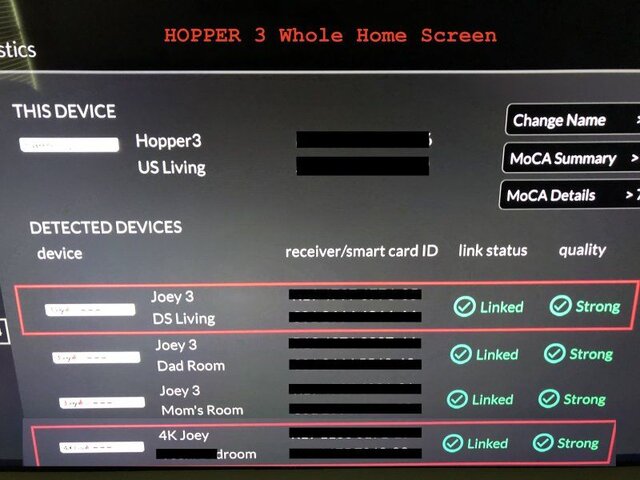
 The real puzzler is the guide comes in just fine for 26.2, 3, and 4. Do you have this issue?
The real puzzler is the guide comes in just fine for 26.2, 3, and 4. Do you have this issue?