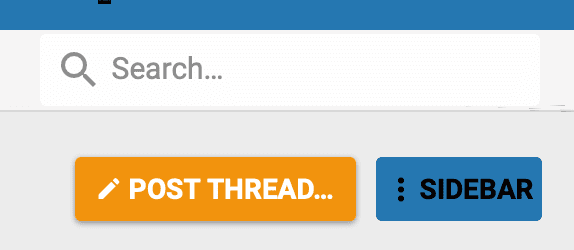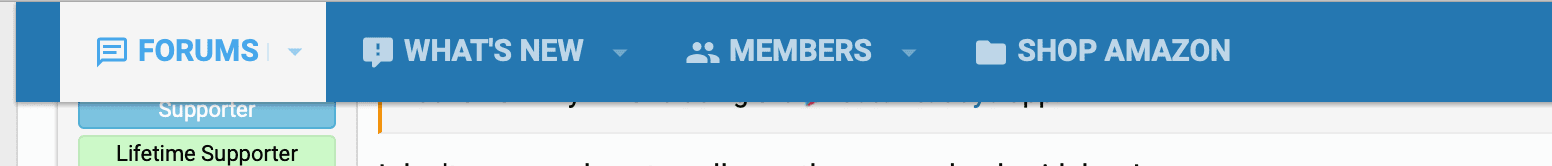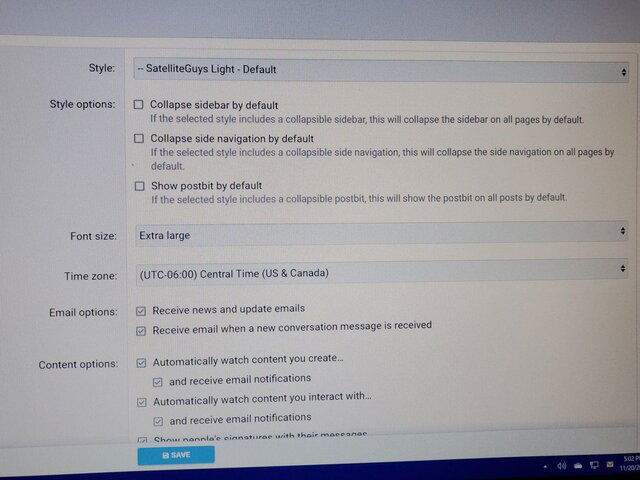Actually, I only see the sidebar if I click on the big Forums tab at the top. Is it be in more places than that? I hardly ever select that main Forums tab.
Xenforo Upgrade
- Thread starter Scott Greczkowski
- Start date
- Latest activity Latest activity:
- Replies 746
- Views 62K
-
ENJOY SATELLITEGUYS AD FREE THIS FEBRUARY!
Thank you to the very generous support we got from our members in December we have decided to make the month of February AD FREE for everyone!
We want to see the true speed of our site and enjoy SatelliteGuys the way it was meant to be enjoyed!
If you would like to help us keep the lights on and keep enjoying the site AD FREE consider becoming a PUB MEMBER by CLICKING HERE.
THANK YOU TO EVERYONE FOR YOUR SUPPORT!
You are using an out of date browser. It may not display this or other websites correctly.
You should upgrade or use an alternative browser.
You should upgrade or use an alternative browser.
If you figure out how to get it show on all the pages please also make it collapsible on all the pages. I like no sidebar.
Pub members can always collapse the sidebars.
Sent from my iPhone using the SatelliteGuys app!
I don't see anyplace to collapse the one and only sidebar I see.
When I select the style No Sticky Navigation Bar and save, I don't see any change. What exactly is the No Sticky Navigation Bar?
I don't see anyplace to collapse the one and only sidebar I see.
I figured out why the sidebar isn't shown on all pages, and will fix that later.
The button to collapse the Sidebar is on pages where the sidebar is shown up near the top.
I moved the sidebars back to the right as one of the ad agencies contacted me and said I may have trouble with them on the left as a drop down can block any ads on that side. And I got to be honest, it looks cleaner on the right to me... and I was a big fan of having them on the left for all these years.
Attachments
When I select the style No Sticky Navigation Bar and save, I don't see any change. What exactly is the No Sticky Navigation Bar?
With navigation bar stays on the top line. (and does not on the non sticky versions)
Attachments
OK, found the collapse button. TkzI figured out why the sidebar isn't shown on all pages, and will fix that later.
The button to collapse the Sidebar is on pages where the sidebar is shown up near the top.
I moved the sidebars back to the right as one of the ad agencies contacted me and said I may have trouble with them on the left as a drop down can block any ads on that side. And I got to be honest, it looks cleaner on the right to me... and I was a big fan of having them on the left for all these years.
That navigation bar in your screen shot stays the same for me when I switch styles between SatGuys Light - Default and SatGuys Light - No Sticky Navigation Bar. I select the save button whenever I switch styles. What am I missing?With navigation bar stays on the top line. (and does not on the non sticky versions)
If you figure out how to get it show on all the pages please also make it collapsible on all the pages. I like no sidebar.
One button takes care of them all. And the honest reason for having them on all pages is for having ads show there.
For pub members they don't see ads which is why we let them shut the sidebars off.
Sent from my iPhone using Tapatalk
What is that "Show postbit by default" mean in Styles option section?
I believe that 'Show postbit' displays the poster's post count, location etc. under the avatar in their posts.
JSheridan, I do not have "Show postbit" selected. What do you see under my avatar?I believe that 'Show postbit' displays the poster's post count, location etc. under the avatar in their posts.
I don't think it does anything as we don't have the post it info collapsed since it only shows post count and your location.
There are 15 things that could show there but we only show 2, so I don't feel a need to collapse them.
Sent from my iPhone using the SatelliteGuys app!
There are 15 things that could show there but we only show 2, so I don't feel a need to collapse them.
Sent from my iPhone using the SatelliteGuys app!
OK, understand. TkzI don't think it does anything as we don't have the post it info collapsed since it only shows post count and your location.
There are 15 things that could show there but we only show 2, so I don't feel a need to collapse them.
Sent from my iPhone using the SatelliteGuys app!
I don't think it does anything as we don't have the post it info collapsed since it only shows post count and your location.
There are 15 things that could show there but we only show 2, so I don't feel a need to collapse them.
Sent from my iPhone using the SatelliteGuys app!
IMHO 'Likes' would be nice there.
IMHO 'Likes' would be nice there.
I'd "like" to see those back as well.
IMHO 'Likes' would be nice there.
We took them out before because some people decided it was going to be a popularity contest. With one person even creating another account so they could just like their own posts. (I kid you not)
Sent from my iPhone using the SatelliteGuys app!
If you need to know how many likes you have, or anyone else; you can hover a user name to see their reaction score(likes count).
What is Reaction score?
Similar threads
- Replies
- 92
- Views
- 5K
- Replies
- 2
- Views
- 807
- Replies
- 2
- Views
- 2K
- Replies
- 4
- Views
- 1K
- Replies
- 3
- Views
- 1K