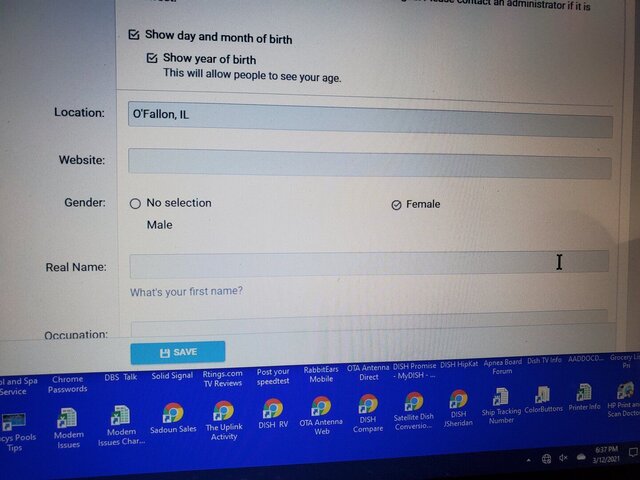Hopper 3 H301 Software
- Thread starter cpdretired
- Start date
- Latest activity Latest activity:
- Replies 131
- Views 16K
-
ENJOY SATELLITEGUYS AD FREE THIS FEBRUARY!
Thank you to the very generous support we got from our members in December we have decided to make the month of February AD FREE for everyone!
We want to see the true speed of our site and enjoy SatelliteGuys the way it was meant to be enjoyed!
If you would like to help us keep the lights on and keep enjoying the site AD FREE consider becoming a PUB MEMBER by CLICKING HERE.
THANK YOU TO EVERYONE FOR YOUR SUPPORT!
You are using an out of date browser. It may not display this or other websites correctly.
You should upgrade or use an alternative browser.
You should upgrade or use an alternative browser.
And of course, the main menu would be different on Hopper Duo and Wally, both of which lack the PTAT feature. Perhaps Dish could put the regular DVR icon in the menu on those models, in the same place where the PTAT icon appears on the other Hoppers' menus. This would make the placement of all of the other icons in the menu more consistent across all Hopper models. 

I never used that feature. The remote is much easier.
Sent from my Moto G (5) Plus using Tapatalk
Sent from my Moto G (5) Plus using Tapatalk
Just discovered this release today and complained to dish support. The DVR function migtht not be a big deal to most (who use the supplied dish remote), but not every dish customer uses a dish remote. I have a 8in1 universal IR and now have no way to get to the DVR functions of the Hopper3. Used to go thru the menu, extra step but no big deal. I dont like to keep multiple remotes, hence why the 8in1 due to the mutliple devices I use with it.H301 software removed the DVR icon from the home selection.
My arguement is the Hopper3 accepts IR, and one of the primary benefits of owning one is for recording multiple channels simultaneously. So to me, this was a poor update. DVR access is a must for this receiver, otherwise its worthless. They also removed the Guide from the menu as well, again no big deal. Guide has and still is available through IR.
BTW, tried to program my IR universal, it appeared to accept the command but does not work with the receiver. Only method is to use the Dish supplied remote.
BTW, I am new here to the forum. Been a dish customer since the 90's. Thought my situation may be same as other long time dish cusotmers using universal remotes for their dish recievers.
Update: Missed reading by a member here on how to aceess recordings (DVR menu) through: Menu, Home tab, My Recordings. There apparently still is a way to get to the DVR menu.
Well, wonders never cease. I am on H301 as well. I don't see any changes yet (other than the DVR icon).
Edited to add: I still don't see it after pressing the Home button twice.
Edited to add: I still don't see it after pressing the Home button twice.
My Hopper 3s are now on H301. crodrules here are the update versions for the 4KJ and WJ if you aren't aware of it yet.
4KJ J401
WJ J201
4KJ J401
WJ J201
Now that you mention it, I see that as well. I was looking for a DVR icon while it is simply My Recordings. Good catch!Update: Missed reading by a member here on how to aceess recordings (DVR menu) through: Menu, Home tab, My Recordings. There apparently still is a way to get to the DVR menu.
I found a change in H301. Recall that I had 2X 1.5TB EHDs left over from my 722 and 612 days. When I first got the Hopper, I put the EHD from my 722 on my Hopper and it worked. But the EHD from the 612 never worked. Now it does.
Last edited:
Well maybe we should call your sister "The update Guru".Well, this is approximately one week after the new software version was first reported here. So, it seems that Dish is doing software rollouts in at least three waves. My sister always gets the new releases about a week before they get reported here. So, that is the initial "Soak" wave. (She is using a purchased Wally that used to be on a beta tester account, but she is not a beta tester. Apparently, this receiver still gets the benefit of early software updates, though.) Then, the second wave was when the software release was first reported here. This must have been just a limited release to a select group of regular customers. So, anyone who was not included in that second wave had to wait a week for the third wave, which apparently makes it available to everyone who wants it. (Whether you actually want it or not. LO
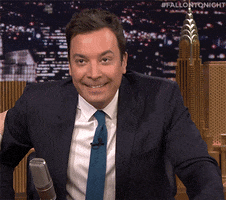
If she actually posted here, maybe. Unfortunately, she has no interest in satellite forums, or forums in general, for that matter.Well maybe we should call your sister "The update Guru".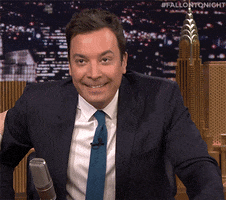
Thanks. HipKat already posted the new chart here:My Hopper 3s are now on H301. crodrules here are the update versions for the 4KJ and WJ if you aren't aware of it yet.
4KJ J401
WJ J201

New Software: Hopper Duo (U990), Hopper 1 (....), Hopper 2 (....), Hopper 3 (....), Wally (....)
For a couple of days I've been getting a popup saying it wanted to upgrade so I let it and each time it quickly popped up another message saying I was already up to date. Hmmm. Today it did it again and this time it went through the whole process but when it was done and I went in to check it...
Hey charles, I see that your old 40.0 remote control color button menu shortcut thread got de-stickied, but the new one has not been made sticky, either. Did you do something to tick off the moderators, too?My Hopper 3s are now on H301. crodrules here are the update versions for the 4KJ and WJ if you aren't aware of it yet.
4KJ J401
WJ J201

LOL. I don't think I ticked off the moderators, but maybe!! My Gender setting is stuck on Female for some reason in my Account details! LOL Scott takes care of moving the new color button list to the Sticky Threads. I sent him a PM couple of hours ago about it but he must be busy.Hey charles, I see that your old 40.0 remote control color button menu shortcut thread got de-stickied, but the new one has not been made sticky, either. Did you do something to tick off the moderators, too?

I just looked and your gender is shown as male!LOL. I don't think I ticked off the moderators, but maybe!! My Gender setting is stuck on Female for some reason in my Account details! LOL Scott takes care of moving the new color button list to the Sticky Threads. I sent him a PM couple of hours ago about it but he must be busy.
If you still have any of the old infrared Dish remotes from your old receivers, you could try using that old remote to program your universal remote. Just make sure the Remote Address on that older Dish remote is set to 1, and it should work for controlling your Hopper 3. So, your learning remote should also be able to learn that command from it. Good luck.BTW, tried to program my IR universal, it appeared to accept the command but does not work with the receiver. Only method is to use the Dish supplied remote.
BTW, I am new here to the forum. Been a dish customer since the 90's. Thought my situation may be same as other long time dish cusotmers using universal remotes for their dish recievers.
Where do you see that? The Female box is checked in my Account details Gender setting.I just looked and your gender is shown as male!
Attachments
I just changed mine to Female in solidarity. Us gals gotta stick together!LOL. I don't think I ticked off the moderators, but maybe!! My Gender setting is stuck on Female for some reason in my Account details! LOL Scott takes care of moving the new color button list to the Sticky Threads. I sent him a PM couple of hours ago about it but he must be busy.

I think you only see that page because you are logged in. That is where you change the setting, but it is not visible to other users. Try logging out, click on your avatar, and then go to the About section.Where do you see that? The Female box is checked in my Account details Gender setting.
Do you see in my pic that the Male box is not there and the Female has a check mark? I am going to select No selection and see what happens.I just changed mine to Female in solidarity. Us gals gotta stick together!

By the way, I am using the Dark theme setting, and I had no problem changing that selection. So, maybe it is just a problem with the theme (background color) that you are set for.Do you see in my pic that the Male box is not there and the Female has a check mark? I am going to select No selection and see what happens.
Users Who Are Viewing This Thread (Total: 0, Members: 0, Guests: 0)
Who Read This Thread (Total Members: 2)
Latest posts
-
-
-
-
I
-
TArdour 9: New Pianoroll & MIDI Cue Editing! #shorts
- Latest: TWiT Tech Podcast Network