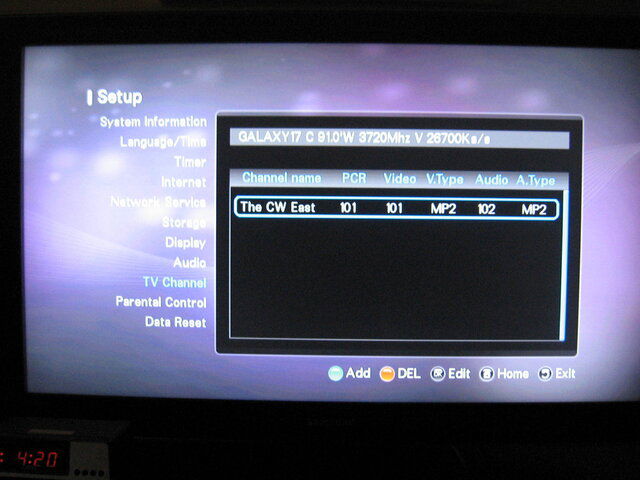Trying to add CW on 91west!I know that i need to manually add pids for this one.First i added the TP then went to advanced scan then to PID edit.I placed the following info for the cw tp 3720h26700>>program the cw east/sid=1/pcr=101/vpid=101/apid=101 and set audio+video to mpeg2.I didnt see any settings for PMT PID so i kept that at 0.Went out and did a scan but no channel found.I know its there because the Q is very high.What am i doing wrong??
Adding Pids on the AZBox Ultra!
- Thread starter stanleyjohn
- Start date
- Latest activity Latest activity:
- Replies 14
- Views 3K
You are using an out of date browser. It may not display this or other websites correctly.
You should upgrade or use an alternative browser.
You should upgrade or use an alternative browser.
Maybe the CW isn't on air all the time.
Have you reboot your receiver after doing the PIDs? Sometimes I have to reboot after adding a satellite or new TP. At times I would have no sound on channels. I reboot, then I have sound.
Have you reboot your receiver after doing the PIDs? Sometimes I have to reboot after adding a satellite or new TP. At times I would have no sound on channels. I reboot, then I have sound.
Trying to add CW on 91west!I know that i need to manually add pids for this one.First i added the TP then went to advanced scan then to PID edit.I placed the following info for the cw tp 3720h26700>>program the cw east/sid=1/pcr=101/vpid=101/apid=101 and set audio+video to mpeg2.I didnt see any settings for PMT PID so i kept that at 0.Went out and did a scan but no channel found.I know its there because the Q is very high.What am i doing wrong??
For starters, you have the video and the audio PIDs as the same number (audio should be 102). The following thread gives the correct way to enter it:
http://www.satelliteguys.us/azbox-discussion/231548-adding-channels-manually-2.html
posts 12 & 13 give the format.
Trying to add CW on 91west!I know that i need to manually add pids for this one.First i added the TP then went to advanced scan then to PID edit.I placed the following info for the cw tp 3720h26700>>program the cw east/sid=1/pcr=101/vpid=101/apid=101 and set audio+video to mpeg2.I didnt see any settings for PMT PID so i kept that at 0.Went out and did a scan but no channel found.I know its there because the Q is very high.What am i doing wrong??
Sorry my goof here Apid set to 102! Checked settings again and correctly set but still nothing on scan.
Sorry my goof here Apid set to 102! Checked settings again and correctly set but still nothing on scan.
While in the manual entry area, you press the green button on the remote to add the pids then press save when your done.
There is no scanning, this is manual entry.
To add a second channel; after saving the first then press the green button again to add the second..Follow the same to add the third channel.
As for PMT you do not need it but if you want you can add 32; 33; & 34 for those.
When done exit out to TV and watch the program.
While in the manual entry area, you press the green button on the remote to add the pids then press save when your done.
There is no scanning, this is manual entry.
To add a second channel; after saving the first then press the green button again to add the second..Follow the same to add the third channel.
As for PMT you do not need it but if you want you can add 32; 33; & 34 for those.
When done exit out to TV and watch the program.
Sorry! im still missing something.When i press ok for save it goes back to what you see in the picture.How does it get added to my channel list? when i look at g17 channel list i see nothing new.
Attachments
Thanks for all the help!seems like nothing comes easy for me when doing something new on the ultra  .Added correct pid info then did a tp scan! no channels found.Did a reboot! still no channels found.Went for broke! did a blindscan on g17 and cw was found!dont know why a reg tp scan gave me neg results and a blind scan worked! its ussually the other way around for me.
.Added correct pid info then did a tp scan! no channels found.Did a reboot! still no channels found.Went for broke! did a blindscan on g17 and cw was found!dont know why a reg tp scan gave me neg results and a blind scan worked! its ussually the other way around for me.
FYI my Elite does somewhat of the same thing. Sometimes I can put in a TP and SR and get good S and Q but will not scan in. Then I'll use that faux blind scan feature on my Elite and scan that entire sat and it will usually pick up that TP, etc that wouldn't just scan in before.  Whatever it takes to make it work, right!:up
Whatever it takes to make it work, right!:up
Sorry! im still missing something.When i press ok for save it goes back to what you see in the picture.How does it get added to my channel list? when i look at g17 channel list i see nothing new.
ok, according to your pic.
you have just one of the 3 channels in there, now hit the (Green) button on your remote again to add the second channel.
Then again to add the third channel.
After you have done this and saved each one like on your pic you took then hit the exit button on the remote and go back out to (TV)
Now you should either be on those channels or the receiver may revert back to channel #1 on your list, just go to the last channel on your list and it will be the ones you just entered here.
Thanks for all the help!seems like nothing comes easy for me when doing something new on the ultra.Added correct pid info then did a tp scan! no channels found.Did a reboot! still no channels found.Went for broke! did a blindscan on g17 and cw was found!dont know why a reg tp scan gave me neg results and a blind scan worked! its ussually the other way around for me.

If you only received the one you named CW then the blindscan did not find it... it was already in the receiver due to your manual entry of that channel.
You may be missing the other 2 channels.
Sometimes thinking too much on how it should work and what actually does are at two extremes.
Thanks stargaze! I only entered the pids for cw east just to check it out.I have heard that i need to enter all three channels at the same time or only the last one entered will get stored in my channel list.Got the one to show up on the list but found it strange that it took a blind scan to do it!A single tp scan seemed to fail.In the future ill add multiple pids at one time if needed.
It doesn't matter whether the channels are entered all at once or one at a time. Just make sure that the SID values are different for each channel. Duplicate SID values will wipe out an earlier entry. The manually added channels should show up in the channel list immediately after exiting setup and entering TV mode. Scanning / Rescanning is not necessary.
What he is failing to realize is that a blind scan did NOT add this channel to the receiver. This mux has never sent out the PMT and pid info so it could not be added with any blind scan feature.
I believe the op was a bit confused as with a normal scan you see the channels that are being added, however doing a manual entry it works a bit different. The channel only shows up once you back out of the setup menu area.
Once you go back to the TV mode and hit the ok button the channel will be on the list.
I believe the op was a bit confused as with a normal scan you see the channels that are being added, however doing a manual entry it works a bit different. The channel only shows up once you back out of the setup menu area.
Once you go back to the TV mode and hit the ok button the channel will be on the list.
Thanks all! Shows how much i need to learn about scanning.Just enter the pid and if more than one channel on a tp use sid1 then 2 etc etc.Just need to back out of the menus then it should show up on the channels list.
Thanks all! Shows how much i need to learn about scanning.Just enter the pid and if more than one channel on a tp use sid1 then 2 etc etc.Just need to back out of the menus then it should show up on the channels list.
now your getting it.
Similar threads
- Replies
- 5
- Views
- 306
- Replies
- 1
- Views
- 856
- Replies
- 26
- Views
- 1K
- Replies
- 13
- Views
- 665