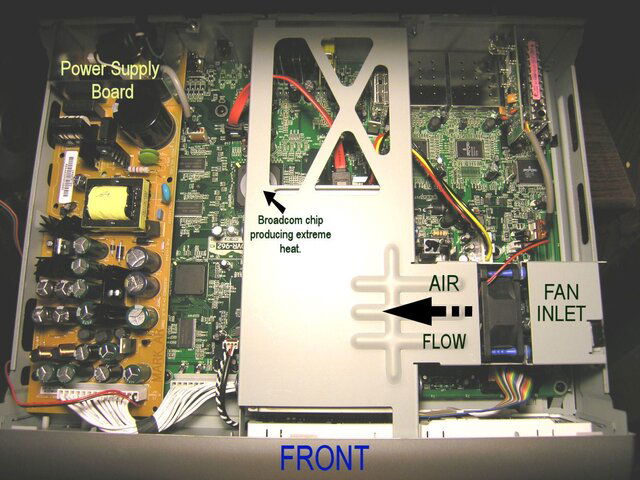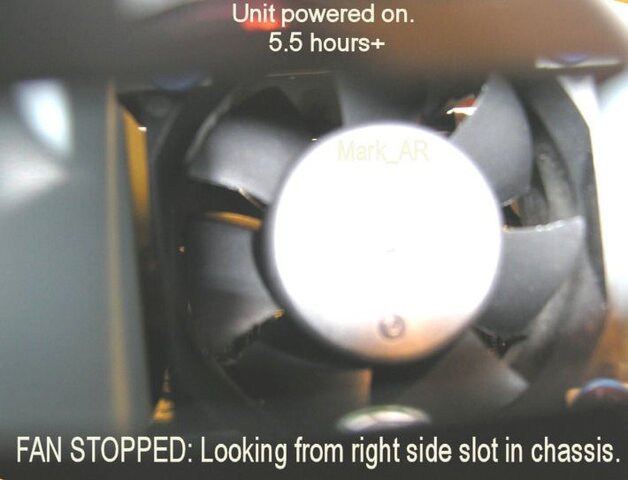The hard drives may be more tolerant to higher temperatures. Mine has gotten up to 138f and works well. If the temperature increases to a predetermined setting, the internal fan should increase in speed thus improving the circulation of air.
Currently two of my 622 temperatures are:
Version D -
High 138f
Low 113f
Average 123f
Version B -
High 138f
Low 109f
Average 122f
(Both D & B receivers are below the rear projection monitor with D spaced 8" above B. Both are just above floor level. The room hottest temperature was 82f)
My Upstairs 622 temperatures are:
Version A -
High 138f
Low 107f
Average 120f
(This receiver is on a table top This room has recently reached the temperature of 90f but has not had a lower temperature than downstairs room.)
Currently two of my 622 temperatures are:
Version D -
High 138f
Low 113f
Average 123f
Version B -
High 138f
Low 109f
Average 122f
(Both D & B receivers are below the rear projection monitor with D spaced 8" above B. Both are just above floor level. The room hottest temperature was 82f)
My Upstairs 622 temperatures are:
Version A -
High 138f
Low 107f
Average 120f
(This receiver is on a table top This room has recently reached the temperature of 90f but has not had a lower temperature than downstairs room.)