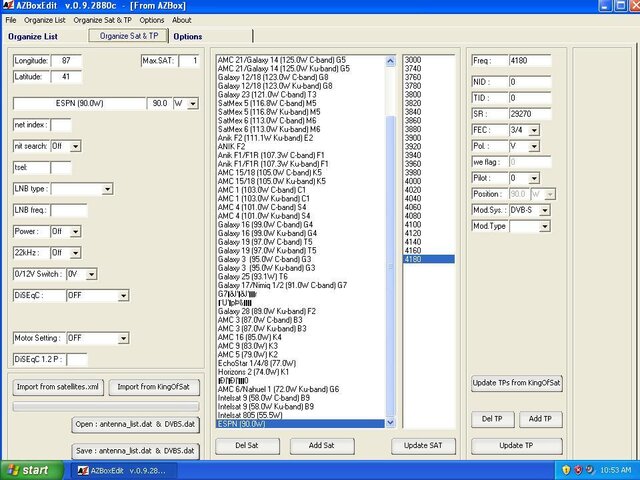That didn't help. I guess I played around too much. I'm going backward now. I was error free with the editor. Now I'm back to errors
Can't connect to Azbox
- Thread starter boomer_106
- Start date
- Latest activity Latest activity:
- Replies 31
- Views 12K
You are using an out of date browser. It may not display this or other websites correctly.
You should upgrade or use an alternative browser.
You should upgrade or use an alternative browser.
Well I thought the lists I had prior to trying to upgrade to the newest FW were working good. That seems to have messed things up
I got it receiving from the box with the editor again and, it's got all the birds in there like from the factory. Do I need to just edit that and try sending back?
Trying that it goes through flashing up on the pc screen quickly antenna list. dat. dvbs, all channel, then goes blank a second then, just flashing conecting forever. That's how they spell it too.
Trying that it goes through flashing up on the pc screen quickly antenna list. dat. dvbs, all channel, then goes blank a second then, just flashing conecting forever. That's how they spell it too.
Last edited:
I got it receiving from the box with the editor again and, it's got all the birds in there like from the factory. Do I need to just edit that and try sending back?
Trying that it goes through flashing up on the pc screen quickly antenna list. dat. dvbs, all channel, then goes blank a second then, just flashing conecting forever. That's how they spell it too.
Not sure I understand what you're saying above, however I recommend going back to a previously saved working set of .dat files as someone mentioned above. It's probably a waste of time trying to fix a corrupted set of files.
However, one thing I noticed, is that if you try to load in an old set of data files in the Organize List tab, that it only says that it is bringing in the all channel file, even though the transponder data does seem to come in. After I pull that in, just to make sure, I generally go to the Organize tab, and pull in the Antenna and DVBS files. In the past, I've had problems that the editor didn't seem to be uploading all three files unless I went through the above procedure, but since I've been using that procedure, I haven't had a problem.
Anyway, hopefully you've saved an old set of working dat files.
PLEASE LOG IN TO GET RID OF THESE ADS!
Hey BJ, what I meant was I can now receive from the Azbox again with the editor. I realize that corrupt lists are causing the problems. Now trying to keep them from corrupting again seems almost impossible. I received from the Azbox but, when I edited it and tried to send it back, the editor screen would sit there and bring up the phrases........... antenna list. dat. dvbs, all channel,(you know like it was sending those things to the box) then goes blank a second then, just flashes conecting forever til I shut down the editor. No changes were then made to the Azbox.
I went through with the remote and I have all the sats like I want them but, I know if I ever reboot the box it will most likely lose almost all the satellites. That's happened to me so many times now.
Here's the funny thing. Even though in the Azbox the sats seem to display correctly if I now send it to the editor, a few are really strange looking. I can't even explain it so I've taken a screenshot.
I went through with the remote and I have all the sats like I want them but, I know if I ever reboot the box it will most likely lose almost all the satellites. That's happened to me so many times now.
Here's the funny thing. Even though in the Azbox the sats seem to display correctly if I now send it to the editor, a few are really strange looking. I can't even explain it so I've taken a screenshot.
Attachments
Hey BJ, what I meant was I can now receive from the Azbox again with the editor. I realize that corrupt lists are causing the problems. Now trying to keep them from corrupting again seems almost impossible. I received from the Azbox but, when I edited it and tried to send it back, the editor screen would sit there and bring up the phrases........... antenna list. dat. dvbs, all channel,(you know like it was sending those things to the box) then goes blank a second then, just flashes conecting forever til I shut down the editor. No changes were then made to the Azbox.
I went through with the remote and I have all the sats like I want them but, I know if I ever reboot the box it will most likely lose almost all the satellites. That's happened to me so many times now.
Here's the funny thing. Even though in the Azbox the sats seem to display correctly if I now send it to the editor, a few are really strange looking. I can't even explain it so I've taken a screenshot.
Boomer,
I see those sats in your list. Aren't those the new Russian and Pakistani sats? LOL Just fooling. Seriously though, that's messed up!
I have forgotten, what editor are you trying to use here? If it is not MaZEdit version 2.2, you might wish to try this.
Personally, I have had such bad luck with the editors so far that I have given up for the time being and am waiting for them to debug them before I try again. However, the MaZEdit 2.2 seemed to work for me, but I haven't spent too much time with it yet.
What I am really waiting for is Channel Master to implement an Editor for the AZBox. They have it for the DreamBox, which isn't too much different of a machine.
RADAR
Hey BJ, what I meant was I can now receive from the Azbox again with the editor. I realize that corrupt lists are causing the problems. Now trying to keep them from corrupting again seems almost impossible. I received from the Azbox but, when I edited it and tried to send it back, the editor screen would sit there and bring up the phrases........... antenna list. dat. dvbs, all channel,(you know like it was sending those things to the box) then goes blank a second then, just flashes conecting forever til I shut down the editor. No changes were then made to the Azbox.
I went through with the remote and I have all the sats like I want them but, I know if I ever reboot the box it will most likely lose almost all the satellites. That's happened to me so many times now.
Here's the funny thing. Even though in the Azbox the sats seem to display correctly if I now send it to the editor, a few are really strange looking. I can't even explain it so I've taken a screenshot.
Is your screenshot after you have tried editing or right after you pull them from the Azbox? It does look like they're messed up. What do those sats with the gibberish names look like on the Azbox?
I have found that if I have a configuration that is good on the Azbox, if I pull it back from the Azbox, then SAVE the 3 files before doing any editing, that I can restore the Azbox to that good configuration at a later time with no problems. However once the .dat files get at all corrupted, it's hard to get back to a clean file. I now have about a dozen different configurations saved, just from upgrading to 3877, and about the same from 2371.
When I pull data back from the Azbox, I don't try to do too much editing. I have done:
adding and deleting transponders
editing the names of satellites ,
and I *THINK* deleting channels,
however I DON'T try to:
delete satellites
or
add channels
or
edit the parameters of transponders
Those things I do via the remote.
I really think that at some point, you have tried doing some things with the editor that the editor isn't yet capable of doing.
Slightly off topic, I have noticed that even though I have assigned LO parameters for ALL of the sats I have in my list, these do NOT show up in the editor. Because of this, I have been hesitant to try editing the sat parameters in the editor, because it doesn't seem like the editor completely understands the data format. The editor DOES seem to work very well for transferring the data to and from the Azbox though, and for the items I mentioned, for which it seems to be very handy.
Anyway, if there is a likelihood that you have anything corrupted in the data, I really think the best advise is to revert to an earlier working version of the data files.
Boomer,
I see those sats in your list. Aren't those the new Russian and Pakistani sats? LOL Just fooling. Seriously though, that's messed up!
I have forgotten, what editor are you trying to use here? If it is not MaZEdit version 2.2, you might wish to try this.
Personally, I have had such bad luck with the editors so far that I have given up for the time being and am waiting for them to debug them before I try again. However, the MaZEdit 2.2 seemed to work for me, but I haven't spent too much time with it yet.
What I am really waiting for is Channel Master to implement an Editor for the AZBox. They have it for the DreamBox, which isn't too much different of a machine.
RADAR
I forgot all about those Russian and Pakistani sats.
I'm using 2880c. I'm about ready to give up on the editors myself. Right now I actually have it looking pretty decent. I'm gonna try not to reboot the Az if at all possible. I'm almost certain that will wreak havoc. I guess I could try that MazEdit thing you speak of.
It sure would be nice if Azbox themselves would update the factory satellite names. Gal 17 at 91* hasn't been Galaxy 11 in quite some time. Same for some of the other sats.
Is your screenshot after you have tried editing or right after you pull them from the Azbox? It does look like they're messed up. What do those sats with the gibberish names look like on the Azbox?
I have found that if I have a configuration that is good on the Azbox, if I pull it back from the Azbox, then SAVE the 3 files before doing any editing, that I can restore the Azbox to that good configuration at a later time with no problems. However once the .dat files get at all corrupted, it's hard to get back to a clean file. I now have about a dozen different configurations saved, just from upgrading to 3877, and about the same from 2371.
When I pull data back from the Azbox, I don't try to do too much editing. I have done:
adding and deleting transponders
editing the names of satellites ,
and I *THINK* deleting channels,
however I DON'T try to:
delete satellites
or
add channels
or
edit the parameters of transponders
Those things I do via the remote.
I really think that at some point, you have tried doing some things with the editor that the editor isn't yet capable of doing.
Slightly off topic, I have noticed that even though I have assigned LO parameters for ALL of the sats I have in my list, these do NOT show up in the editor. Because of this, I have been hesitant to try editing the sat parameters in the editor, because it doesn't seem like the editor completely understands the data format. The editor DOES seem to work very well for transferring the data to and from the Azbox though, and for the items I mentioned, for which it seems to be very handy.
Anyway, if there is a likelihood that you have anything corrupted in the data, I really think the best advise is to revert to an earlier working version of the data files.
I took that screenshot right after I received from Azbox. I may have tried to edit those names before I sent it to the Az. The sats with the gibberish names look just fine on the Azbox. It works ok to transfer the data until I get it corrupted, which happens just about all the time.
I'm certain you are right about trying to do things with the editor that it's not capable of. I tried to do everything at first. As far as reverting to an earlier working version of the data files, I don't think I currently have one.
Like I said for now, I have it the way I want with the exception of adding a couple of poor mans blind scan satellites which I will do with the remote. That's until I have to reboot. I will save the uncorrupt files I get from a member until which time I do have to reboot (which likely won't be long) and then try them.
PLEASE LOG IN TO GET RID OF THESE ADS!
All this talk of their bug-ridden, inconsistent editors makes me wonder why they don't just export the data in a plaintext file so that the user can edit it with a spreadsheet program. They should really consider it. They could provide a downloadable template for OpenOffice, which is free.
All this talk of their bug-ridden, inconsistent editors makes me wonder why they don't just export the data in a plaintext file so that the user can edit it with a spreadsheet program. They should really consider it. They could provide a downloadable template for OpenOffice, which is free.
Sounds good to me. Anything that makes it simpler, I'm all for it.
Similar threads
- Replies
- 18
- Views
- 2K
- Replies
- 3
- Views
- 1K
- Replies
- 44
- Views
- 8K
- Replies
- 5
- Views
- 1K