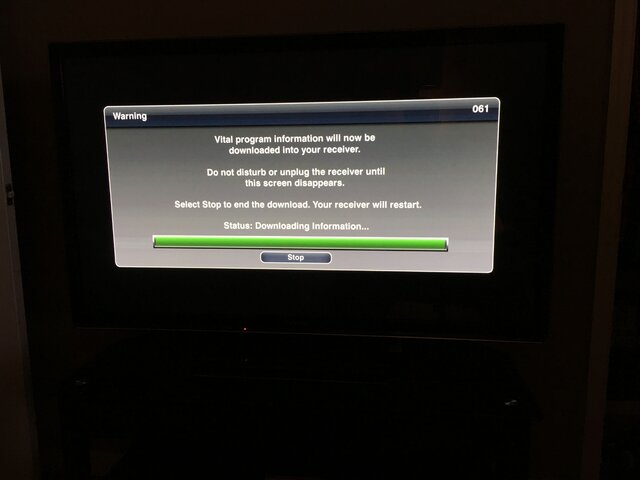Having Issues with the new Carbon UI? Please post them here!
Remember DO NOT CALL DISH about issues with your Hopper if you are using this UI!
Remember DO NOT CALL DISH about issues with your Hopper if you are using this UI!