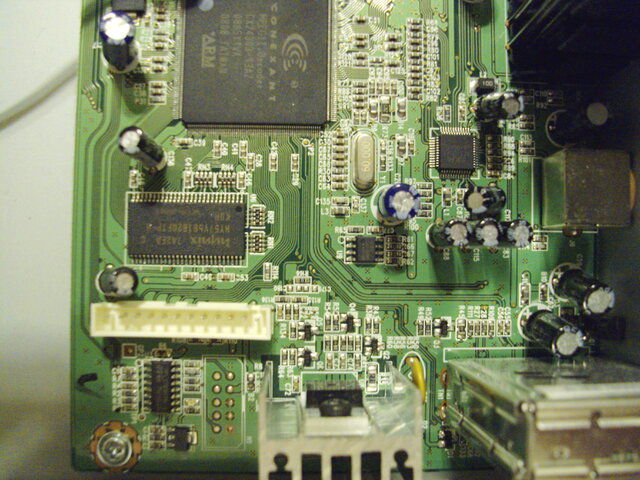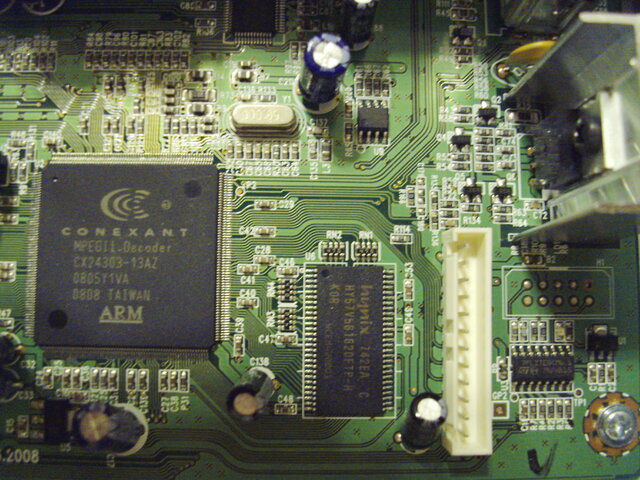Just checking, but are you disconnected from the coax when you are doing this? I thought I had bricked my viewsat ultra and was on my 3rd day before I disconnected everything but the rs-232 cable.
Did I just "brick" a Sonicview 360 Premium??
- Thread starter Mr Tony
- Start date
- Latest activity Latest activity:
- Replies 70
- Views 14K
You are using an out of date browser. It may not display this or other websites correctly.
You should upgrade or use an alternative browser.
You should upgrade or use an alternative browser.
- Status
- Please reply by conversation.
Found yet another force loader instruction. Don't know if this will help but.....
Edit: funny, found one force load instruction that said use the "OK" button & another that said use the "MENU" button, hold them down for at least 5 seconds after turning on the rocker switch.
Found yet another file loader(v201) for the null modem. This one I've used with the elite model to reload factory files when needed.
The download how tos & FAQs are for anyone else who may need them.
Iceberg, it did take a heck of a lot of tries to finally get that CNX to load files by serial cable. Many, many tries restarting with the power rocker switch too.
If you find an empty area that looks like a 10 pin dbl row could be soldered in for jtagging, I've got some strips I could mail to you. PM if interested.
Edit: funny, found one force load instruction that said use the "OK" button & another that said use the "MENU" button, hold them down for at least 5 seconds after turning on the rocker switch.
Found yet another file loader(v201) for the null modem. This one I've used with the elite model to reload factory files when needed.
The download how tos & FAQs are for anyone else who may need them.
Iceberg, it did take a heck of a lot of tries to finally get that CNX to load files by serial cable. Many, many tries restarting with the power rocker switch too.
If you find an empty area that looks like a 10 pin dbl row could be soldered in for jtagging, I've got some strips I could mail to you. PM if interested.
Attachments
Last edited:
Just checking, but are you disconnected from the coax when you are doing this?
yep. I never had it hooked up to the coax cable when I did any upgrading of software/lists
Hackware or not wouldn't it have worked w/o doing what you did. Just cause it has it on it does make you have to tune into those signals.
Iceberg said:how would you go about doing that?
Can you see a pin header? If so how many pins(most Likely 10)
Hard to surf on iPhone.
Whats the CPU in it?
This Channel Master program from SharpC has provisions for the 360P receiver.
You might want to try it. It would be interesting to see if it will let you read what is in your receiver
Greg
I can export something but I can't use the "read from STB" option with that reciever
edit: tried the "read from STB" and it wont communicate with CM.....I wonder if the RS232 is bad? (the port, not my cable..that is confirmed good)
Last thing I know to try is cloning. If you have access to another 360P somewhere, you may be able to clone your broken one.
There are 2 empty headers: one 20 pin & one 10 pin.
The strips I have are double row 80 pin segmented to be cut to length.
I think the one to use would be the H2 20 pin header near the serial port for jtagging. If I'm wrong someone feel free to jump in.
The strips I have are double row 80 pin segmented to be cut to length.
I think the one to use would be the H2 20 pin header near the serial port for jtagging. If I'm wrong someone feel free to jump in.
Last edited:
The hackerware basically made the FTA portion useless. In fact this software that was in it only had Dish and Bell sats as options. No others were in there (even after a master reset)Hackware or not wouldn't it have worked w/o doing what you did. Just cause it has it on it does make you have to tune into those signals.
It worked when I used the "cleaner" portion
It worked when I went from version 1.79 (hacker) to the factory version (1.20 I think)
It worked when I loaded a blank sat list that had only 72-125W KU sats in it instead of every sat across the world
It bricked when I reloaded a "better" list that had transponders in it (the previous didnt)
The only thing I did wrong possibly is both sat list files were named the same "master"
The hackerware basically made the FTA portion useless. In fact this software that was in it only had Dish and Bell sats as options. No others were in there (even after a master reset)
It worked when I used the "cleaner" portion
It worked when I went from version 1.79 (hacker) to the factory version (1.20 I think)
It worked when I loaded a blank sat list that had only 72-125W KU sats in it instead of every sat across the world
It bricked when I reloaded a "better" list that had transponders in it (the previous didnt)
The only thing I did wrong possibly is both sat list files were named the same "master"
I don't think anyone accused you of doing anything wrong. I was just asking why you couldn't use it w/ the hackware. You answered that in the 1st sentence.
no I understand but I'm just confused as to why loading 3 things worked fine and the last one, which all it was a better sat list with transponders in it, bricked the unit 
no I understand but I'm just confused as to why loading 3 things worked fine and the last one, which all it was a better sat list with transponders in it, bricked the unit
This is just a shot in the dark but could the hackware have left behind something if removed that corrupted the unit?
I dont think it was that
I used it for almost 2 hours. The first thing I did was load the cleaner, then the factory. When I rebooted it I saw the 200 sats so I loaded the sat list. Hooked it up to my 99W C-Band setup and played with it for almost an hour. Then I hooked it up to the motorized and logged in channels on 72, 79, 87, 91, 93, 95. But having to plug in a transponder each time to set up a sat was tedious (since there were no transponders in it). So thats when I loaded the (apparently) bad sat list.
I wonder if it had to do with both lists being named "master"
I used it for almost 2 hours. The first thing I did was load the cleaner, then the factory. When I rebooted it I saw the 200 sats so I loaded the sat list. Hooked it up to my 99W C-Band setup and played with it for almost an hour. Then I hooked it up to the motorized and logged in channels on 72, 79, 87, 91, 93, 95. But having to plug in a transponder each time to set up a sat was tedious (since there were no transponders in it). So thats when I loaded the (apparently) bad sat list.
I wonder if it had to do with both lists being named "master"
Had to look over the downloader tool again to see if file names could affect its use - yes they can.
When using the v1.1 loader & null cable did you delete the "*bin" in the file name box, then type in an "*" then click "Open", then select a ".rom" factory file & click "Open" again?
When using the v1.1 loader & null cable did you delete the "*bin" in the file name box, then type in an "*" then click "Open", then select a ".rom" factory file & click "Open" again?
I am certain it was a conflict with the channel lists.
1] The second channel list contained something that the unit did not like.
2] The channel list names being the same disagreed with the unit.
3] There was some error or interruption during the process that scrambled the receiver.
4] Some other related issue regarding the list loading / contents.
Regardless of the specific reason, the receiver reacted as though the channel list was corrupted.
So, how do you fix a SonicView 360 Premier with a corrupted channel list and work to the recovery from that mindset?
That is the direction I would lean.
RADAR
1] The second channel list contained something that the unit did not like.
2] The channel list names being the same disagreed with the unit.
3] There was some error or interruption during the process that scrambled the receiver.
4] Some other related issue regarding the list loading / contents.
Regardless of the specific reason, the receiver reacted as though the channel list was corrupted.
So, how do you fix a SonicView 360 Premier with a corrupted channel list and work to the recovery from that mindset?
That is the direction I would lean.
RADAR
Had to look over the downloader tool again to see if file names could affect its use - yes they can.
When using the v1.1 loader & null cable did you delete the "*bin" in the file name box, then type in an "*" then click "Open", then select a ".rom" factory file & click "Open" again?
yep. Selecting the .rom file. Tried the three files I have. The 2 you posted earlier and the "newest factory" one from the SV site
I must scrub myself clean after searching for anything to help. This box seems to have been popular with the wrong crowd. I managed to find this info to reload:
from another site ------
If your SV-360 Premier seems to be locked up or frozen and you are getting weird characters or numbers on the front display such as "8888" then this guide is for you.
Place the SV360 Premier_V0119P Clean System File 06-02-08.rom on a USB drive. Located at the bottom.
1] Place File on your USB stick.
2] Place USB stick in Front or Back of the Receiver.
3] Power receiver ON while holding the OK Button on the Front Panel.
4] Now use front Panel controls and Select the Clean File (SV360 Premier_V0119P clean system Files 06-02-08.rom)
5] And Press OK button to load.
6] Now your Done....SHEs alive and well.
7] Do a Hard reboot (power OFF-ON)
8] Then Load the latest update bin file.
9] You'll be set and watching TV.
from another site ------
If your SV-360 Premier seems to be locked up or frozen and you are getting weird characters or numbers on the front display such as "8888" then this guide is for you.
Place the SV360 Premier_V0119P Clean System File 06-02-08.rom on a USB drive. Located at the bottom.
1] Place File on your USB stick.
2] Place USB stick in Front or Back of the Receiver.
3] Power receiver ON while holding the OK Button on the Front Panel.
4] Now use front Panel controls and Select the Clean File (SV360 Premier_V0119P clean system Files 06-02-08.rom)
5] And Press OK button to load.
6] Now your Done....SHEs alive and well.
7] Do a Hard reboot (power OFF-ON)
8] Then Load the latest update bin file.
9] You'll be set and watching TV.
Bongu
I already have the cleaner file. I had to search through 4 different sewer sites to one that wouldnt charge me to download it. I download it and its the same thing as I already have and tried numerous times.
I already have the cleaner file. I had to search through 4 different sewer sites to one that wouldnt charge me to download it. I download it and its the same thing as I already have and tried numerous times.
- Status
- Please reply by conversation.
Similar threads
- Replies
- 4
- Views
- 851
- Replies
- 12
- Views
- 522
- Replies
- 11
- Views
- 1K
- Replies
- 3
- Views
- 639
- Replies
- 5
- Views
- 909