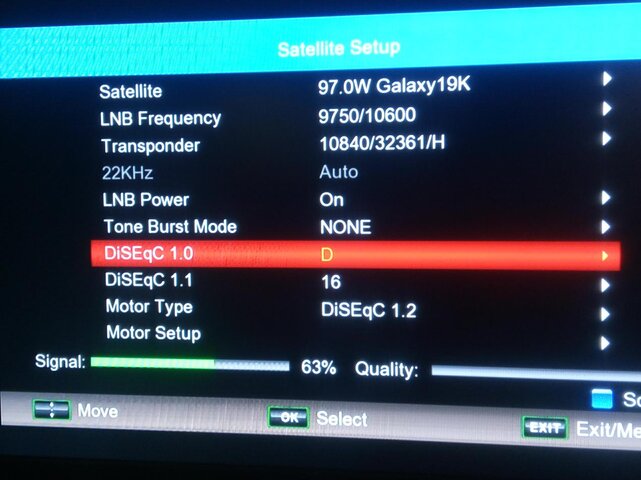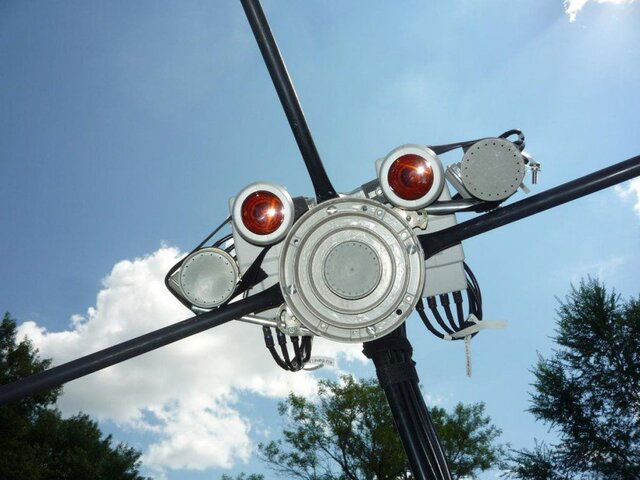Hello Satellite Guys,
I have been having moderate success with 5 LNB's on my 7.5 ft C-Band Dish. I am however confused about how to set up and maximize the DiSEq 1.0 and DiSEq 1.1 settings on my OpenBox X5 FTA receiver to match my Multi-Switches and DiSEq Switch setup. I'm currently using an OpenBox X5 FTA receiver that is three years old now but is in working order. I also have a Dreambox DM800se receiver and a TBS 6922 PCIe card and a USB DVB box for my windows computer. Any comments or recommendations are appreciated and sorry for the long post..
I'm currently using four Zinwell 6X8 non-powered Multi-Switches which I purchased new off eBay for $14.00 apiece. (See Photo attachment). I was looking for a cheap multi-switch solution that I could use temporarily until can dig a trench and get several RG6 coax feeds and power out to my dish. These Zinwell 6X8 non-powered Multi-Switches connect to 5 LNB's for a total of 16 RG6 feeds which I'm not sure if my OpenBox X5 FTA receiver can power this many. Does anyone know the max number of LNB's a modern FTA receiver can power at any one time?
I have since ordered a 17X10 powered Multi-Switch off ebay for $100 so hopefully it will be easier to set up and configure with my receiver. This is a project I'm working on and will write up a post with photos and have to dig a trench from my house to my dish. I have created two diagrams for my setup (See Photo Attachments). One with the four Zinwell 6X8 non-powered Multi-Switches and the other with the 17X10 powered multi-switch. I only plan to use 4 outputs from the Multi-Switches which will feed into four 8x1 DiSEq switches so this was my cheapest route.
I have done multiple internet searches and it is not clear to me if my non-powered "ZINWELL MS6X8WB-Z WideBand 6x8 Ka/Ku MultiSwitches" I purchased off eBay act the same as a regular 4x4 Multi-switch. They are Direct-TV surplus and I have read conflicting posts about these Zinwell 6X8 non-powered Multi-Switches that have two FlexPorts which may or may not work with FTA receiver setup.
Info from DirectTV about the FlexPorts:
*Flexports can only be accessed with latest APG (Advanced Program Guide) satellite receivers. Earlier, non-APG satellite receivers can select the first 4 ports only (101/99/103/110/119W satellites)
*You only need one wire for 95W or 72.5W, then always use Flexport 1 before using Flex-port 2. if 95 and 72.5 are needed connect them to both flex ports. This will reduce system acquisition time.
These Zinwell 6x8 non-powered Multi-switches have two flex ports (Ports 5 and 6) and it is also unclear if these ports are dead or if they are actually live and treated the same as the first 4 ports. Instead of taking the chance of the two flex ports not working and the small cost of the Zinwell 6x8 Multi-Switches I purchased four of them and only using the first 4 ports.
I have seen the same Zinwell 6X8 Multi-switch on several internet FTA store sites and they are marketing them as FTA compatible. They are also marked KU/KA band compatible but I'm using them for C-Band and getting reception. I have also read where I thought I understood where they said all ports on the Zinwell 6X8 non-powered Multi-Switches are always live. So in theory if these were connected to a Direct-TV multi LNB dish all the LNB's would be powered and connected so all channels on all satellites were always live. (Anyone?)
I have looked the Satellite Guys DiSEq Switches simplified page among other websites and think I understand how to physically hook up DiSEq and Multi-Switches to the LNB's and to the receiver. I'm unsure how to configure my OpenBox FTA receiver settings to account for the DiESq 1.0 and 1.1 settings and my DiSEq and Multi-Switches
As you can see from the photo attachment the 5 LNB's ( 16 total individual feeds) feed into four 6x8 Zinwell Multi-Switches which I'm only using the first four ports. From there the four 6x8 Zinwell Multi-witches feed out to four 8x1 DiSEq switches and then feed into four individual receivers.
Please correct me if I'm wrong about my Multi-switch understandings and assumptions….
The modern FTA receiver changes voltage level (18V/13V dc) on the coax to an LNBF in order to select between horizontal and vertical polarity. 13v for Vertical Polarization and 18v for Horizontal. Both C-Band and KU-Band LNB's both use the 18 and 13 Volt polarity switching.
My Openbox X5 receiver does not have an 18 Volt or 13 Volt polarity setting option but it does have an on and off setting for LNB power. If I understand this correctly when I have the LNB Power setting "On" in my receiver the 18V Horizontal and 13V Vertical is automatic depending on the Port on the Multi-Switch. Some Ports on my Multi-Switches are marked 13V/V and others are marked 18V/H.
The modern FTA receiver changes between C-band and KU-band LNB's from the 22khz tone. The KU-Band LNB's use the 22khz tone and C-Band LNB's use 0 KHZ. (Am I correct on this?)
If I'm assuming this correctly on the receiver when I turn on the 22khz tone the 22khz ports on the Multi-switch are powered on and active and these are the ports where I want to plug in the KU LNB's? On the receiver when I turn off the 22khz tone the 0khz ports on the Multi-switch are powered on and active, these ports are where I want to plug in the C LNB's? (Am I correct on this?)
That gets me ask to how to configure my receiver to account for 4 port Multi-Switches assuming My Zinwell Multi-Switches act the same as regular 4 port multi-switches.
I have two standard 4X4 Multi-Switches which I'm not using and the input ports are marked as follows:
LNB A----------LNB B----------LNB C----------LNB D
18V/ 0khz-----13V/0khz------18V/22khz-----13V/22khz
On my non-powered Zinwell 6x8 Multi-Switch input ports are marked as follows
18V----------13V----------18V----------13V----------FlexPort----------FlexPort
-------------------------------22khz-------22khz
I understand that DiSEq 1.2 is for motor control and my receiver is connected to a DiSEq Vbox which powers the actuator and moves the dish and is working. On my receiver I have a setting for DiSEq 1.0 which has "A" " B" "C" "D" or Disabled Settings. On my receiver I have a setting for DiSEq 1.1 and the settings are 1 through 16 or Disable. For my setup I have 16 LNB feeds that go into four Zinwell 6x8 Multi-Switches which then feed into four 8x1 DiSEq switches which each feed into their respective receivers.
Am I assuming correctly the DiSEq 1.0 settings which has "A" " B" "C" "D" is to control the ports on the physical DiSEq switch?
So on my receiver If I set the DiSEq 1.0 settings to "A" it is accessing port "A" on the DiSEq switch?
If I'm assuming the above correctly and If I set the DiSEqC 1.0 settings to A are ports B though D turned off?
I have 8x1 DiSEq swiches, can I assume that my receiver does not support ports 4 through 8 or how are these ports used if DiSEq 1.0 only supports ABCD or 1234? (Anyone?)
On my receiver when I enable DiSEq 1.1 and set it to "1" the DiSEq 1.0 atomically turns from disabled to A so DiSEq 1.1 must be dependent or related to DiSEq 1.0. (Am I correct on this?)
if I'm assuming all the above correctly and If I have my DiSEq 1.0 settings to "A" which is accessing port A on the DiSEq switch which is connected to the Zinwell Multi-Switch. Do I then use the DiSEq 1.1 settings to control which port I'm assessing on the Zinwell Multi-Switch?
For example if I have DiSEq 1.0 settings to "A" which is accessing port A on my 8x1 DiSEq switch and set the DiSEq 1.1 setting to 1. I'm then accessing port A on my DiSEq switch and port 1 on my Zinwell Multi-switch? (Am I correct on this?)
When I remove the 6x8 Zinwell Multi-Switches and install the powered 17x10 Multi-Switch which has one output per receiver. Will I still set the DiSEq 1.0 setting to A on for the DiSEq switch port? Then use the DiSEq 1.1 settings 1 through 16 to access each of the specific 16 unique ports?
Or do I remove the 8x1 DiSEq switch and connect the output from the 17x10 Multi-Switch directly into the receiver and control the 16 ports on the Multi-Switch with the DiSEq 1.1 setting?
OK, If my assumptions above are correct or are close to correct.
When I set my receive r DiSEq 1.0 and DiSEq 1.1 settings both to disable and run a blind scan I still get reception but do not know from which LNB's (Anyone?) I'm confused about this.
Also, on my receiver when I set DiSEq 1.0 to "A" and DiSEq 1.1 to "Disable" and run a blind scan I get satellite reception but again do not know from which LNB. Am I getting reception from all four LNB's connected from the four ports on the Zinwell Multi-Switch or only from the first LNB on the first port on the Multi-Switch?
Also, when I run a blind scan I have the option to do a network scan, what does the network option in the blind scan do?
When you mount a C-Band LNB or C/KU LNBF's there is a skew setting in that you mount them in a certain directional way. Is this the same with the small dish type LNB's like the ones used for Dish or Direct TV? I have two Invacom quad Circular/Linear LNB's I would like to mount at 90 degrees to lower the footprint or the size of my LNB's collection to give the dish more surface to collect the signal.
Any explanations or recommendations would be appreciated.
I have been having moderate success with 5 LNB's on my 7.5 ft C-Band Dish. I am however confused about how to set up and maximize the DiSEq 1.0 and DiSEq 1.1 settings on my OpenBox X5 FTA receiver to match my Multi-Switches and DiSEq Switch setup. I'm currently using an OpenBox X5 FTA receiver that is three years old now but is in working order. I also have a Dreambox DM800se receiver and a TBS 6922 PCIe card and a USB DVB box for my windows computer. Any comments or recommendations are appreciated and sorry for the long post..
I'm currently using four Zinwell 6X8 non-powered Multi-Switches which I purchased new off eBay for $14.00 apiece. (See Photo attachment). I was looking for a cheap multi-switch solution that I could use temporarily until can dig a trench and get several RG6 coax feeds and power out to my dish. These Zinwell 6X8 non-powered Multi-Switches connect to 5 LNB's for a total of 16 RG6 feeds which I'm not sure if my OpenBox X5 FTA receiver can power this many. Does anyone know the max number of LNB's a modern FTA receiver can power at any one time?
I have since ordered a 17X10 powered Multi-Switch off ebay for $100 so hopefully it will be easier to set up and configure with my receiver. This is a project I'm working on and will write up a post with photos and have to dig a trench from my house to my dish. I have created two diagrams for my setup (See Photo Attachments). One with the four Zinwell 6X8 non-powered Multi-Switches and the other with the 17X10 powered multi-switch. I only plan to use 4 outputs from the Multi-Switches which will feed into four 8x1 DiSEq switches so this was my cheapest route.
I have done multiple internet searches and it is not clear to me if my non-powered "ZINWELL MS6X8WB-Z WideBand 6x8 Ka/Ku MultiSwitches" I purchased off eBay act the same as a regular 4x4 Multi-switch. They are Direct-TV surplus and I have read conflicting posts about these Zinwell 6X8 non-powered Multi-Switches that have two FlexPorts which may or may not work with FTA receiver setup.
Info from DirectTV about the FlexPorts:
*Flexports can only be accessed with latest APG (Advanced Program Guide) satellite receivers. Earlier, non-APG satellite receivers can select the first 4 ports only (101/99/103/110/119W satellites)
*You only need one wire for 95W or 72.5W, then always use Flexport 1 before using Flex-port 2. if 95 and 72.5 are needed connect them to both flex ports. This will reduce system acquisition time.
These Zinwell 6x8 non-powered Multi-switches have two flex ports (Ports 5 and 6) and it is also unclear if these ports are dead or if they are actually live and treated the same as the first 4 ports. Instead of taking the chance of the two flex ports not working and the small cost of the Zinwell 6x8 Multi-Switches I purchased four of them and only using the first 4 ports.
I have seen the same Zinwell 6X8 Multi-switch on several internet FTA store sites and they are marketing them as FTA compatible. They are also marked KU/KA band compatible but I'm using them for C-Band and getting reception. I have also read where I thought I understood where they said all ports on the Zinwell 6X8 non-powered Multi-Switches are always live. So in theory if these were connected to a Direct-TV multi LNB dish all the LNB's would be powered and connected so all channels on all satellites were always live. (Anyone?)
I have looked the Satellite Guys DiSEq Switches simplified page among other websites and think I understand how to physically hook up DiSEq and Multi-Switches to the LNB's and to the receiver. I'm unsure how to configure my OpenBox FTA receiver settings to account for the DiESq 1.0 and 1.1 settings and my DiSEq and Multi-Switches
As you can see from the photo attachment the 5 LNB's ( 16 total individual feeds) feed into four 6x8 Zinwell Multi-Switches which I'm only using the first four ports. From there the four 6x8 Zinwell Multi-witches feed out to four 8x1 DiSEq switches and then feed into four individual receivers.
Please correct me if I'm wrong about my Multi-switch understandings and assumptions….
The modern FTA receiver changes voltage level (18V/13V dc) on the coax to an LNBF in order to select between horizontal and vertical polarity. 13v for Vertical Polarization and 18v for Horizontal. Both C-Band and KU-Band LNB's both use the 18 and 13 Volt polarity switching.
My Openbox X5 receiver does not have an 18 Volt or 13 Volt polarity setting option but it does have an on and off setting for LNB power. If I understand this correctly when I have the LNB Power setting "On" in my receiver the 18V Horizontal and 13V Vertical is automatic depending on the Port on the Multi-Switch. Some Ports on my Multi-Switches are marked 13V/V and others are marked 18V/H.
The modern FTA receiver changes between C-band and KU-band LNB's from the 22khz tone. The KU-Band LNB's use the 22khz tone and C-Band LNB's use 0 KHZ. (Am I correct on this?)
If I'm assuming this correctly on the receiver when I turn on the 22khz tone the 22khz ports on the Multi-switch are powered on and active and these are the ports where I want to plug in the KU LNB's? On the receiver when I turn off the 22khz tone the 0khz ports on the Multi-switch are powered on and active, these ports are where I want to plug in the C LNB's? (Am I correct on this?)
That gets me ask to how to configure my receiver to account for 4 port Multi-Switches assuming My Zinwell Multi-Switches act the same as regular 4 port multi-switches.
I have two standard 4X4 Multi-Switches which I'm not using and the input ports are marked as follows:
LNB A----------LNB B----------LNB C----------LNB D
18V/ 0khz-----13V/0khz------18V/22khz-----13V/22khz
On my non-powered Zinwell 6x8 Multi-Switch input ports are marked as follows
18V----------13V----------18V----------13V----------FlexPort----------FlexPort
-------------------------------22khz-------22khz
I understand that DiSEq 1.2 is for motor control and my receiver is connected to a DiSEq Vbox which powers the actuator and moves the dish and is working. On my receiver I have a setting for DiSEq 1.0 which has "A" " B" "C" "D" or Disabled Settings. On my receiver I have a setting for DiSEq 1.1 and the settings are 1 through 16 or Disable. For my setup I have 16 LNB feeds that go into four Zinwell 6x8 Multi-Switches which then feed into four 8x1 DiSEq switches which each feed into their respective receivers.
Am I assuming correctly the DiSEq 1.0 settings which has "A" " B" "C" "D" is to control the ports on the physical DiSEq switch?
So on my receiver If I set the DiSEq 1.0 settings to "A" it is accessing port "A" on the DiSEq switch?
If I'm assuming the above correctly and If I set the DiSEqC 1.0 settings to A are ports B though D turned off?
I have 8x1 DiSEq swiches, can I assume that my receiver does not support ports 4 through 8 or how are these ports used if DiSEq 1.0 only supports ABCD or 1234? (Anyone?)
On my receiver when I enable DiSEq 1.1 and set it to "1" the DiSEq 1.0 atomically turns from disabled to A so DiSEq 1.1 must be dependent or related to DiSEq 1.0. (Am I correct on this?)
if I'm assuming all the above correctly and If I have my DiSEq 1.0 settings to "A" which is accessing port A on the DiSEq switch which is connected to the Zinwell Multi-Switch. Do I then use the DiSEq 1.1 settings to control which port I'm assessing on the Zinwell Multi-Switch?
For example if I have DiSEq 1.0 settings to "A" which is accessing port A on my 8x1 DiSEq switch and set the DiSEq 1.1 setting to 1. I'm then accessing port A on my DiSEq switch and port 1 on my Zinwell Multi-switch? (Am I correct on this?)
When I remove the 6x8 Zinwell Multi-Switches and install the powered 17x10 Multi-Switch which has one output per receiver. Will I still set the DiSEq 1.0 setting to A on for the DiSEq switch port? Then use the DiSEq 1.1 settings 1 through 16 to access each of the specific 16 unique ports?
Or do I remove the 8x1 DiSEq switch and connect the output from the 17x10 Multi-Switch directly into the receiver and control the 16 ports on the Multi-Switch with the DiSEq 1.1 setting?
OK, If my assumptions above are correct or are close to correct.
When I set my receive r DiSEq 1.0 and DiSEq 1.1 settings both to disable and run a blind scan I still get reception but do not know from which LNB's (Anyone?) I'm confused about this.
Also, on my receiver when I set DiSEq 1.0 to "A" and DiSEq 1.1 to "Disable" and run a blind scan I get satellite reception but again do not know from which LNB. Am I getting reception from all four LNB's connected from the four ports on the Zinwell Multi-Switch or only from the first LNB on the first port on the Multi-Switch?
Also, when I run a blind scan I have the option to do a network scan, what does the network option in the blind scan do?
When you mount a C-Band LNB or C/KU LNBF's there is a skew setting in that you mount them in a certain directional way. Is this the same with the small dish type LNB's like the ones used for Dish or Direct TV? I have two Invacom quad Circular/Linear LNB's I would like to mount at 90 degrees to lower the footprint or the size of my LNB's collection to give the dish more surface to collect the signal.
Any explanations or recommendations would be appreciated.
Attachments
-
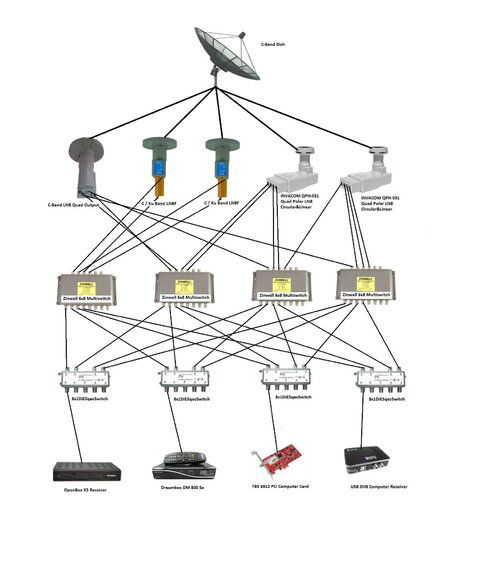 Satellite3.jpg220.7 KB · Views: 1,429
Satellite3.jpg220.7 KB · Views: 1,429 -
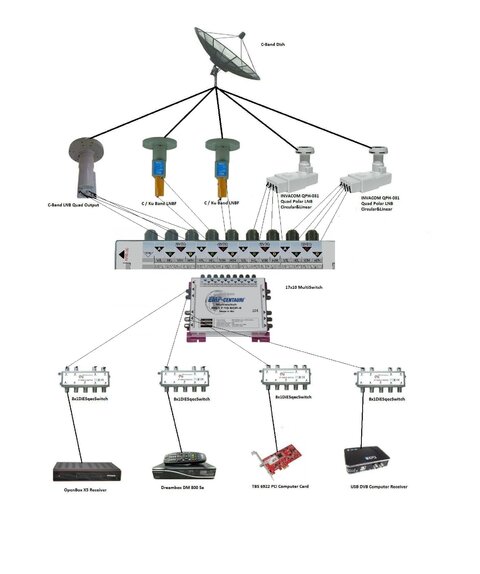 Satellite9.jpg191.8 KB · Views: 1,349
Satellite9.jpg191.8 KB · Views: 1,349 -
 17X10 Powered Multiswitchjpg.jpg115 KB · Views: 1,696
17X10 Powered Multiswitchjpg.jpg115 KB · Views: 1,696 -
 IMG_20150605_081052.jpg263.4 KB · Views: 1,087
IMG_20150605_081052.jpg263.4 KB · Views: 1,087 -
 IMG_20150608_201304.jpg240.8 KB · Views: 1,004
IMG_20150608_201304.jpg240.8 KB · Views: 1,004 -
 IMG_20150608_201340_17CS.jpg79.2 KB · Views: 951
IMG_20150608_201340_17CS.jpg79.2 KB · Views: 951 -
 IMG_20150608_201555.jpg97.2 KB · Views: 1,082
IMG_20150608_201555.jpg97.2 KB · Views: 1,082 -
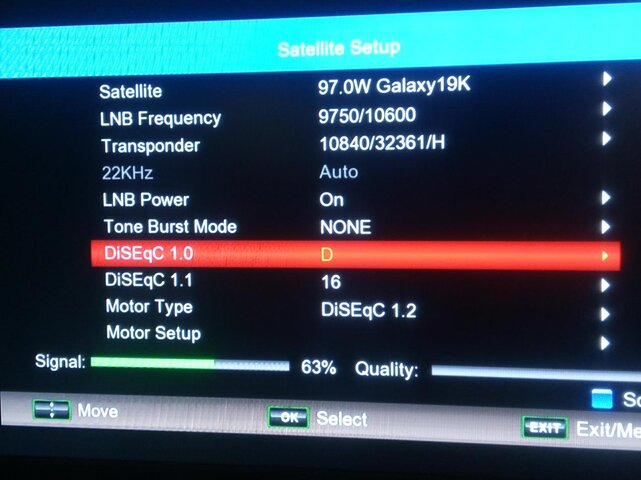 IMG_20150608_213702_7CS.jpg110.2 KB · Views: 5,173
IMG_20150608_213702_7CS.jpg110.2 KB · Views: 5,173 -
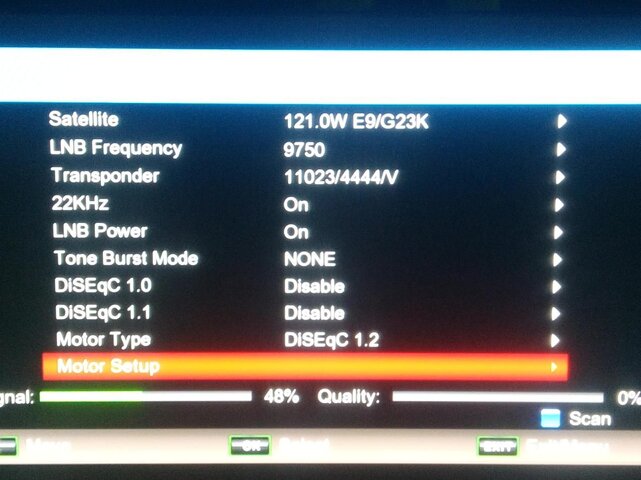 IMG_20150608_222728.jpg143.3 KB · Views: 1,485
IMG_20150608_222728.jpg143.3 KB · Views: 1,485 -
 ZINWELL MS6X8WB-Z WideBand 6x8 MultiSwitch KaKu..jpg6.1 KB · Views: 913
ZINWELL MS6X8WB-Z WideBand 6x8 MultiSwitch KaKu..jpg6.1 KB · Views: 913