Doing some work...
- Thread starter Scott Greczkowski
- Start date
- Latest activity Latest activity:
- Replies 119
- Views 7K
You are using an out of date browser. It may not display this or other websites correctly.
You should upgrade or use an alternative browser.
You should upgrade or use an alternative browser.
- Status
- Not open for further replies.
No notifications on IOS Safari.
They show on my iPhone but I can't see what they are when I tap them like I could before. On my iPad they don't show at all.
Yay,logged in Default/no sticky,it's different than it was,but at least it works.
Okay now the nav bars keep dropping down every time I scroll up,annoying.

Okay now the nav bars keep dropping down every time I scroll up,annoying.
Last edited:
I agree. The nav bars use up too much of the space that I would rather have displaying content.Ugh, the only style to me that is tolerable is Classic. The navbars in the others are too big and have too much blank space.
Also, the most recent time I attempted to log in with FireFox, the nav bar to log in was missing. So I switched from Firefox to Safari and was able to log in.
I'm on the SG default/sticky. My SatelliteGuys logo is still chopped off on top and I see no banner ads. Am I alone in this? (I have an ancient browser here to go along with my ancient O/S.)
Mine is working fine with Adblock disabled.Couldn't login in Firefox 36 a moment ago. The login tab flashes on but doesn't stay. IE works.
Ok I came to work and found the top bar missing. I kept refreshing and it wouldn't come up.
Then I press and held CONTROL while clicking refresh and it came up, meaning the old java was stuck in cache.
If you are having issues trying pressing and holding CONTROL while pressing refresh.
All other things are working here, tried on Chrome, IE 11, Firefox and Safari.
Then I press and held CONTROL while clicking refresh and it came up, meaning the old java was stuck in cache.
If you are having issues trying pressing and holding CONTROL while pressing refresh.
All other things are working here, tried on Chrome, IE 11, Firefox and Safari.
If you are having issues trying pressing and holding CONTROL while pressing refresh.
Didn't help! I've got the sticky bar down about a centimeter from the top of the window, and the rest of the window scrolls underneath it. No "top bar", if that's what you meant by "top bar".
The Close Sidebar button no longer does that; it goes to the home page instead.
On the positive side, the SG logo and banner ad are back. The banner ad is offering me faster business internet.
I have tested everything on all browsers both on PC and Mac (Safari, Firefox, Chrome and IE.) and all is working on all of them except for the AD Styler which I am still waiting for a reply to my ticket.
Open Close Sidebar is working on all browsers as well for those who are pub members.
If you are having an issue still when you report it please report the style you are using, and what browser you are using so I can try to replicate it.
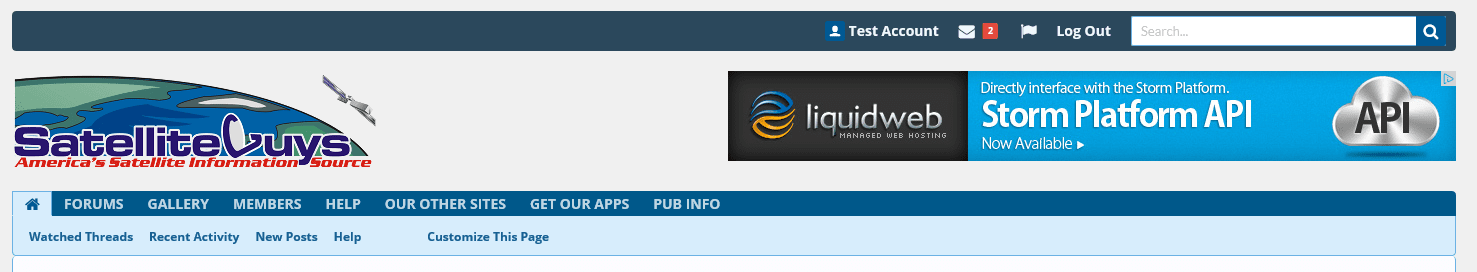
Open Close Sidebar is working on all browsers as well for those who are pub members.
If you are having an issue still when you report it please report the style you are using, and what browser you are using so I can try to replicate it.
Only place I saw it messed up was on my one of my kindle fire hdx's and their default browser, just didn't say anything cause I know it is not a main stream browser and I could work around it....
....but this morning it is working fine.
btw I reset and cleared it's cache a couple of times and still same, but today it is even working.
....but this morning it is working fine.
btw I reset and cleared it's cache a couple of times and still same, but today it is even working.
I am not seeing the notification bar either. It flashes up and immediately disappears. Only shows up in SatGuys classic view.
I am running Firefox 37.0.1 on Windows XP
Also, in the views that are sticky, the navigation bar is somewhat down from the top of screen, with the scrolling content showing up above and below the nav bar.
I am running Firefox 37.0.1 on Windows XP
Also, in the views that are sticky, the navigation bar is somewhat down from the top of screen, with the scrolling content showing up above and below the nav bar.
I see the bar on classic. Tried it on default, dark, default with no sticky and dark no sticky. No joy on any. If I make the field narrow enough I get jay_nj and a notification count on the right and a menu selection on the left (if that is of any help.) I'll try to get a capture and send it.
I had Jay's problem earlier this morning on FF36/W7, but now it's fixed.  Above the sticky nav bar I know see The Krell, envelope icon, flag icon, Log Out, and the search box. I think that's how it used to be prior to the latest upgrade. Earlier this morning the top bar (with TheKrell) was invisible, and I got to see the contents of the main window scroll behind the nav bar as Jay described. Also, the Close Sidebar button now works and seems to be holding (again).
Above the sticky nav bar I know see The Krell, envelope icon, flag icon, Log Out, and the search box. I think that's how it used to be prior to the latest upgrade. Earlier this morning the top bar (with TheKrell) was invisible, and I got to see the contents of the main window scroll behind the nav bar as Jay described. Also, the Close Sidebar button now works and seems to be holding (again).
- Status
- Not open for further replies.
Similar threads
- Replies
- 37
- Views
- 1K
- Replies
- 81
- Views
- 5K
- Replies
- 17
- Views
- 789
- Replies
- 28
- Views
- 2K

