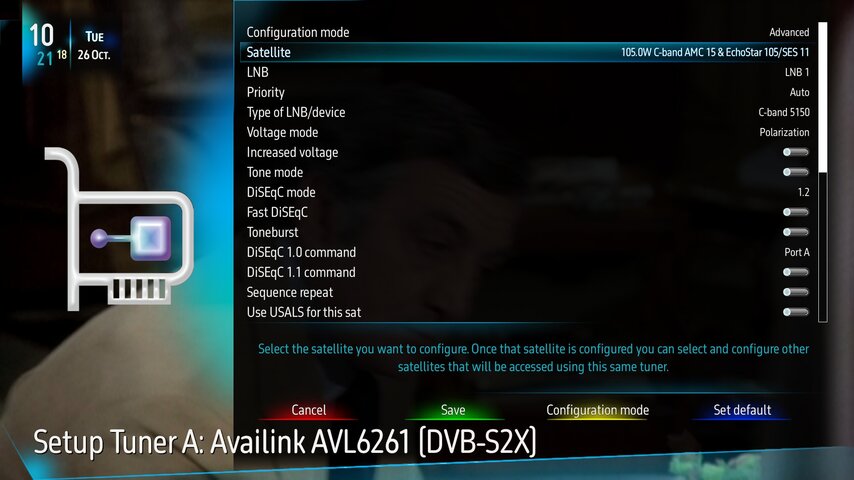Hi all,
Before running a cable directly onto my stb from the lnbf, I checked the signal with the current cable going into the ASC1 with my satellite finder. I used 105w for the test. I was getting 15.1 dB on this cable.
I then ran a separate cable from the lnbf to the stb. Signal was again 15.1 dB on this cable with the satellite finder.
Connecting this cable to the stb made no difference. Although 105w is saved in the stb, it states "lnb of current satellite not compatible with plugin" when I go to scan. There is also no signal when I search for the specific transponder I was using with the satellite finder.
John
Before running a cable directly onto my stb from the lnbf, I checked the signal with the current cable going into the ASC1 with my satellite finder. I used 105w for the test. I was getting 15.1 dB on this cable.
I then ran a separate cable from the lnbf to the stb. Signal was again 15.1 dB on this cable with the satellite finder.
Connecting this cable to the stb made no difference. Although 105w is saved in the stb, it states "lnb of current satellite not compatible with plugin" when I go to scan. There is also no signal when I search for the specific transponder I was using with the satellite finder.
John