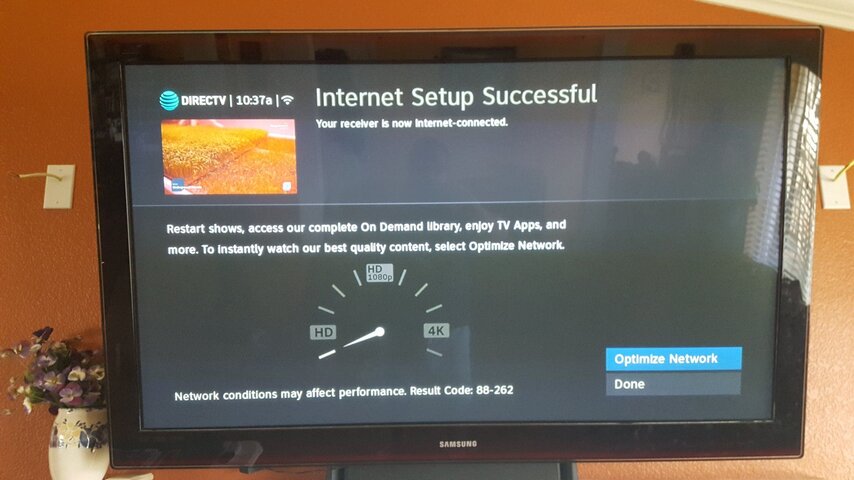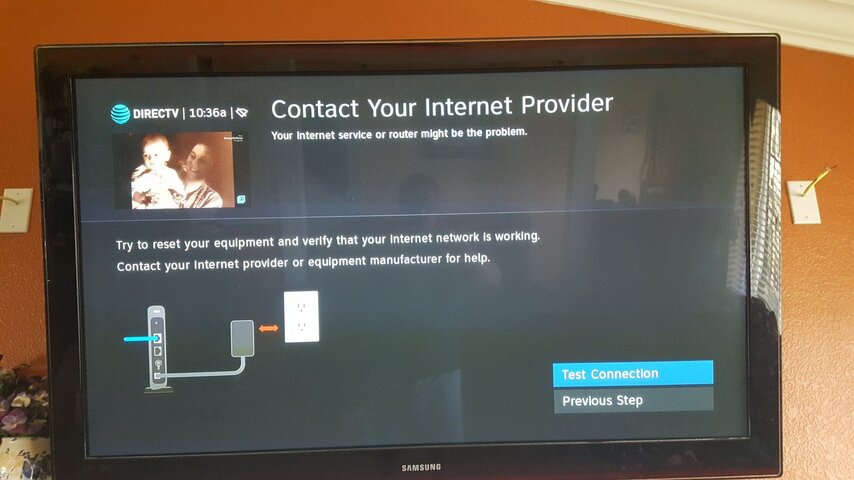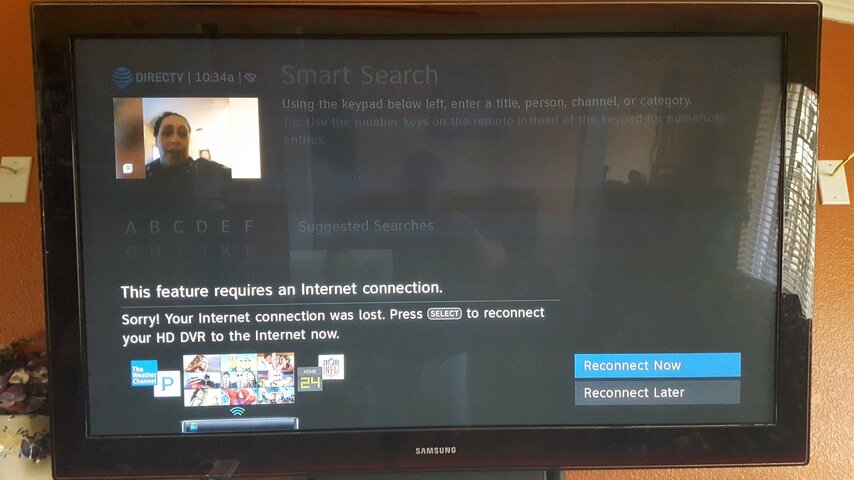I had a brief power hit about 2 seconds, afterward my Genie lost internet connectivity. It sees my Wifi and connects, yet fails the speed test and shows result code 88-262. Reset the modem and receiver a couple times with no luck. I have FTTH, with a 20 mbps package that is normally more than enough speed. All other connected devices work fine. Any ideas? Have not called for support yet.
Genie Problem-Internet Connected, Network Services Not Working.
- Thread starter 907TECH
- Start date
- Latest activity Latest activity:
- Replies 8
- Views 2K
You are using an out of date browser. It may not display this or other websites correctly.
You should upgrade or use an alternative browser.
You should upgrade or use an alternative browser.
First, are you sure it's not connected to the internet?
Try hitting the dash button on the Genie remote twice to check. ...
Ignore the internet speedtest results as that feature has been broken ever since DIRECTV updated the Genies to FW ver. 0x13af back around mid-June or so.
Sent from my LM-V600 using Tapatalk
Try hitting the dash button on the Genie remote twice to check. ...
Ignore the internet speedtest results as that feature has been broken ever since DIRECTV updated the Genies to FW ver. 0x13af back around mid-June or so.
Sent from my LM-V600 using Tapatalk
Thats what HoTat2 is saying ...It connects via Wifi to the router, yet no internet connection. The thread title is not correct. Other devices work fine on Wifi.
THAT test your looking at is Not working ...
I would run a system test and then go down to Internet and se what it says there.
Menu/Settings/ Info and Test/ / Genie info
Then scroll down to Internet
Should say Internet : Connected
Yes ethernet and internet both show connected. I am not seeing the on screen message to reconnect like I was before. It would appear every minute or two. I was working with support they may have done something, they saw nothing wrong. On demand is working too.
Ok, so whatever was happening, its not now, so it looks like you are good ...Yes ethernet and internet both show connected. I am not seeing the on screen message to reconnect like I was before. It would appear every minute or two. I was working with support they may have done something, they saw nothing wrong. On demand is working too.
As long as it doesn't come back ...
That issue is with the Speed check, which I never rely on anyways .
If you can open an app, or go to the On Demand and download something you Know the internet is working.
The little wifi signal at the top of the Guide is usually pretty accurate.
Just curious, do you have it into a good Surge Protector (or even a battery back up )Good to go, we rarely use on demand, but the error message was making things unusable kept popping up. It was the worst king of power failure, about 2 seconds long that caused it.
Similar threads
- Replies
- 11
- Views
- 2K
- Replies
- 3
- Views
- 796
- Replies
- 0
- Views
- 759
- Replies
- 2
- Views
- 1K