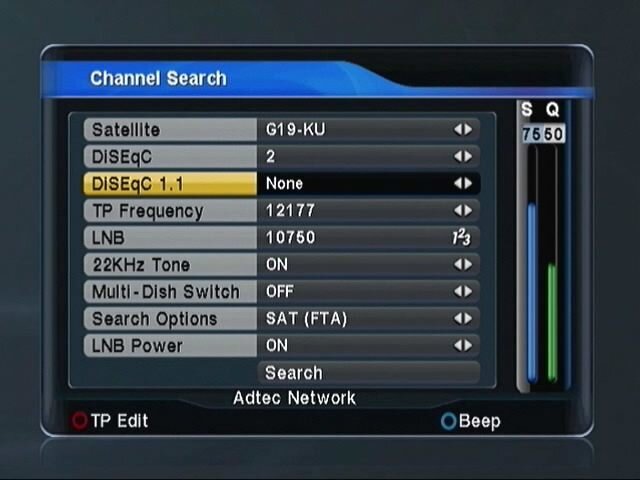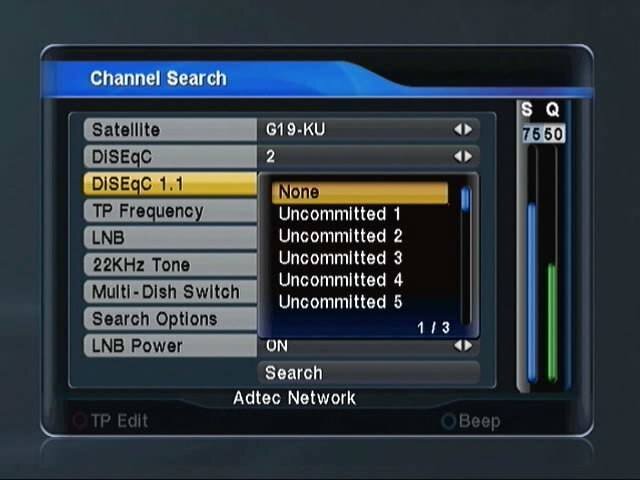GEOSATpro DVR1100c DiSEqC 1.1
- Thread starter Gary Z
- Start date
- Latest activity Latest activity:
- Replies 10
- Views 3K
You are using an out of date browser. It may not display this or other websites correctly.
You should upgrade or use an alternative browser.
You should upgrade or use an alternative browser.
- Status
- Please reply by conversation.
checking the manual there are 2 options
diseqc
multidish option
I didnt see Diseqc 1.1 as an option though? I saw Diseqc 1.2
If its like the Visionsat in DIseqc options it shows
Diseqc 1.0
Diseqc 1.1
which allows you to select either or both
diseqc
multidish option
I didnt see Diseqc 1.1 as an option though? I saw Diseqc 1.2
If its like the Visionsat in DIseqc options it shows
Diseqc 1.0
Diseqc 1.1
which allows you to select either or both
Open the DiSEqC 1.1 menu and you will see 16 uncommitted switch selections.
These 16 selections can be used independently or together with the 4 committed DiSEqC 1.0 switch settings for support up to 64 LNBFs.
These 16 selections can be used independently or together with the 4 committed DiSEqC 1.0 switch settings for support up to 64 LNBFs.
PLEASE LOG IN TO GET RID OF THESE ADS!
How do you setup the uncommitted switches? I have a 4 port DiSEqC switch already installed if I install and 8 port DiSEqC swiitch will it detect it on it own?
Do I need to remove the 4 port switch?
Do I need to remove the 4 port switch?
Open the DiSEqC 1.1 menu and you will see 16 uncommitted switch selections.
These 16 selections can be used independently or together with the 4 committed DiSEqC 1.0 switch settings for support up to 64 LNBFs.
it depends on two things...the setup and what kind of 8x1 switch you get. There are 2 kinds
-uncommitted
-committed/uncommitted
How many LNB's are you going to use? Are you going up to 8 or more than 8?
Easiest option is an uncommitted switch. Digiwave is one of them and they work the best. You would replace the 4x1 with the 8x1. In the settings leave Diseqc 1.0 alone and set up DIseqc 1.1 as whatever port it is
1,2,3 etc
You can also cascade diseqc switches off of that for more than 8 ports. Here is my review and pictures of it
http://www.satelliteguys.us/fta-mpeg2-equipment-reviews/110067-digiwave-8x1-uncomitted-switch.html
If you go with an Emp Centauri switch, they work a couple different ways. It will work but the settings are different. The manual has those
-uncommitted
-committed/uncommitted
How many LNB's are you going to use? Are you going up to 8 or more than 8?
Easiest option is an uncommitted switch. Digiwave is one of them and they work the best. You would replace the 4x1 with the 8x1. In the settings leave Diseqc 1.0 alone and set up DIseqc 1.1 as whatever port it is
1,2,3 etc
You can also cascade diseqc switches off of that for more than 8 ports. Here is my review and pictures of it
http://www.satelliteguys.us/fta-mpeg2-equipment-reviews/110067-digiwave-8x1-uncomitted-switch.html
If you go with an Emp Centauri switch, they work a couple different ways. It will work but the settings are different. The manual has those
I don't plan any more then 8 probably only 6.
What is an uncommitted switch? I never knew there were committed/uncommitted switches
So you set the Diseqc 1.0 to none? Will the receiver automatically detect an uncommitted switch?
What is an uncommitted switch? I never knew there were committed/uncommitted switches
So you set the Diseqc 1.0 to none? Will the receiver automatically detect an uncommitted switch?
then all you need is the uncommitted oneI don't plan any more then 8 probably only 6.
Diseqc 1.0 switches (the ones most of us have) are committed. These are 2x1 or 4x1 switchesWhat is an uncommitted switch? I never knew there were committed/uncommitted switches
uncommitted/committed (Emp Centauri is example) is a 8x1 or bigger switch that allows you to use one of the following
Diseqc 1.0....ports 1-4 would work
Diseqc 1.1....all ports would work
Diseqc 1.2....you can set the switch up like a motor (if you use fixed dishes)...setup is harder to do
The drawback of the Emp Centauri switches is even if you use Diseqc 1.1 settings it isnt 1,2,3,4,5,6,7,8 etc. Its a weird setup like
Committed 1
uncommitted 3
if you wanted to use port 7 as example
The digiwave 8x1 is uncommitted and personally I think its more flexible. These are 8x1 switches. Setup is a breeze. In the receiver select Diseqc 1.1 and under uncommitted just select the port. 1-8. You can also add 4x1 diseqc switches on the ports to have alot more dish setups. You would setup the 4x1 switch like you normally would but you add the uncommitted part too. So if you attached a 4x1 diseqc switch off say port 7 setup would be
committed 1,2,3,4 (depending on port)
uncommitted 7 (all 4 would be set that way)
My review I posted above shows how the settings are
The one drawback of a uncommitted switch is the receiver MUST MUST MUST support Diseqc 1.1 If the receiver doesnt support 1.1 dont buy it. Only port 1 would work
Advantages are easy setup and can cascade switches
The Emp Centauri you can't cascade switches (you can add 22k switches) and if your receiver doesnt have Diseqc 1.1 you can't use it with a motor (only ports 1-4 would work). On the plus side they have a heckuva multitude of switches....from 8x1 all the way up to 17x16 which is misleading as its 8 inputs 16 outputs (you would need dual LNB's)
correct. If it doesnt allow you to turn off Diseqc 1.0 then just set it to port 1....its a moot point what its set to honestly.So you set the Diseqc 1.0 to none?
you have to set the port on each satellite properly in the setup menu.Will the receiver automatically detect an uncommitted switch?
Thank you Iceberg... the fog is lifting! I starting to get it.
So when an uncommitted switch is installed the receiver will allow you to set the port to a specific Satellite?
you have to set the port on each satellite properly in the setup menu.
So when an uncommitted switch is installed the receiver will allow you to set the port to a specific Satellite?
PLEASE LOG IN TO GET RID OF THESE ADS!
yes
so as example. If I hook my setup this way (example)\
port 1-97
port 2-101
port 3-125
port 4-83
port 5-105
port 6-74
port 7-91
port 8-119
When I go into the satellite setup menu, when I go to AMC4 (101W) setup would be uncommitted 2
When I set up DIsh 119 for NASA, Ion etc it would be uncommitted 8
97W would be uncommitted 1
etc
Just like setting up a normal diseqc switch
so as example. If I hook my setup this way (example)\
port 1-97
port 2-101
port 3-125
port 4-83
port 5-105
port 6-74
port 7-91
port 8-119
When I go into the satellite setup menu, when I go to AMC4 (101W) setup would be uncommitted 2
When I set up DIsh 119 for NASA, Ion etc it would be uncommitted 8
97W would be uncommitted 1
etc
Just like setting up a normal diseqc switch
- Status
- Please reply by conversation.
Similar threads
- Replies
- 8
- Views
- 398
- Replies
- 11
- Views
- 1K
- Replies
- 1
- Views
- 736
- Replies
- 3
- Views
- 1K
- Replies
- 7
- Views
- 1K