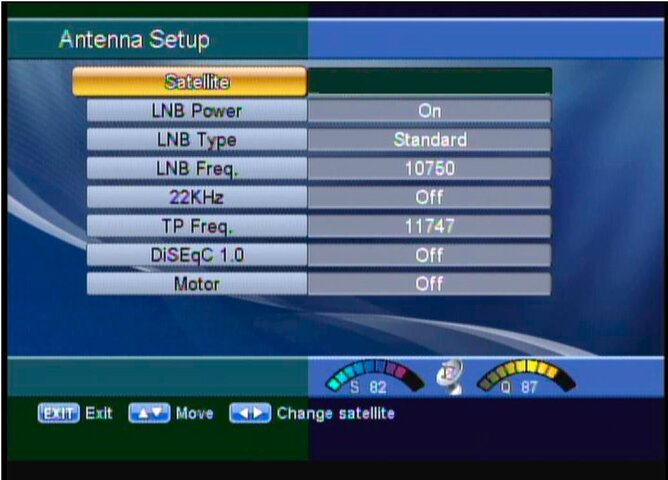Hi Everyone _ I'm kinda lost
- Thread starter bswole
- Start date
- Latest activity Latest activity:
- Replies 27
- Views 4K
You are using an out of date browser. It may not display this or other websites correctly.
You should upgrade or use an alternative browser.
You should upgrade or use an alternative browser.
- Status
- Please reply by conversation.
Ok, I tried Lak7's suggestion.
First, since I realized that both my compases point South only when it is convinient to them, I broke out the ole' flight gps. I started at my dish pole, and walked toward several landmarks until I got one that hit 183deg (true south here). I then pointed my zero spot for the dish/motor there.
Then I followed Lak7's procedure and used USALS to move the dish to Nimq1. I got a signal and no quality, but locked Nimq1. I then used the GPS and walked the line to find a landmark in the distance where Nimq1 should be, and I manually rotated the dish/motor to point there. This resulted in a signal in the 80/90 range, and quality in the 80's.
However, when changing channels, it says "no audio or video." Should I see the scrambled video, or is this normal? Is 80's high enough on the quality, or should I adjust more E/W up/dn to get it highter? I realize higher is better, but can I get closer to 100 quality?
Thanks for all the help so far. I'm getting closer!
First, since I realized that both my compases point South only when it is convinient to them, I broke out the ole' flight gps. I started at my dish pole, and walked toward several landmarks until I got one that hit 183deg (true south here). I then pointed my zero spot for the dish/motor there.
Then I followed Lak7's procedure and used USALS to move the dish to Nimq1. I got a signal and no quality, but locked Nimq1. I then used the GPS and walked the line to find a landmark in the distance where Nimq1 should be, and I manually rotated the dish/motor to point there. This resulted in a signal in the 80/90 range, and quality in the 80's.
However, when changing channels, it says "no audio or video." Should I see the scrambled video, or is this normal? Is 80's high enough on the quality, or should I adjust more E/W up/dn to get it highter? I realize higher is better, but can I get closer to 100 quality?
Thanks for all the help so far. I'm getting closer!
However, when changing channels, it says "no audio or video." Should I see the scrambled video, or is this normal? Is 80's high enough on the quality, or should I adjust more E/W up/dn to get it highter? I realize higher is better, but can I get closer to 100 quality?
Thanks for all the help so far. I'm getting closer!
No, you will not see scrambled video, you will just see a black screen. My box says "scrambled or bad channel". Usually you have no audio or video on scrambled channels. Sometimes you may have audio. As far as 80 on the qulaity, that is going to vary between satellites. You might bump it higher by tapping the dish ever so slightly.
When you use USALS as you are to move your dish, all you will have to do is select the satellite and channel you want and the dish will automatically move to where that satellite is. That's why we have to get the position perfect. The dish will move to the same spot every time. You will not have to go into the antenna setup screen to move the dish unless you want to scan a new satellite. Once you are on the arc, just moving to each satellite will put you in the sweet spot every time. That's not to say that the motor will never be off, they can "slip" off course like in strong wind. You might have to tweak every once in awhile.
I have had to re-ZERO my motor a couple of times because somehow it got off kilter. Once I reset the motor, everything popped back in and I had all my channels back again.
Maybe this page from Sadoun can help:
How to install an HH-Mount Motor? Applies to DG240-SM3D22-STABHH100-HH120-Motech-SG2100
If you have your motor set on 33.2 (and don't trust the scale on the motor bracket), and your dish set on 24.6 (and don't trust the scale on the back of the dish), you should be good to go? You need a Protractor simular to the one in picture 1 on the link above? If you have one, use it to set your angles? Your motor should be pointed to true South. Your receiver should be set in the Menu's with your location of 33.2n and 86.2w. Also set your receiver to USAL's and go to AMC3 @ 87.0w. Note: this should be almost already there? Then start trying to tune AMC3 in. Good Luck!
How to install an HH-Mount Motor? Applies to DG240-SM3D22-STABHH100-HH120-Motech-SG2100
If you have your motor set on 33.2 (and don't trust the scale on the motor bracket), and your dish set on 24.6 (and don't trust the scale on the back of the dish), you should be good to go? You need a Protractor simular to the one in picture 1 on the link above? If you have one, use it to set your angles? Your motor should be pointed to true South. Your receiver should be set in the Menu's with your location of 33.2n and 86.2w. Also set your receiver to USAL's and go to AMC3 @ 87.0w. Note: this should be almost already there? Then start trying to tune AMC3 in. Good Luck!
All you want to do is "Peak" your Quality first, Q85 is about top with my Viewsat Extreme, 31" Dish with same LNB.
Once you have Nimq1 with Q80s, then set up USALS on one of the Echo Sats at the far East / West.
When you can have the receiver "Drive" between the 2 and have Q80s, you are "Tracking the Arc"
Don't bother trying to watch until you've got that set up.
Then switch to "L" for FTA Sats.
"No Audio...." is normal, it's scrambled / encrypted.
Once you have Nimq1 with Q80s, then set up USALS on one of the Echo Sats at the far East / West.
When you can have the receiver "Drive" between the 2 and have Q80s, you are "Tracking the Arc"
Don't bother trying to watch until you've got that set up.
Then switch to "L" for FTA Sats.
"No Audio...." is normal, it's scrambled / encrypted.
PLEASE LOG IN TO GET RID OF THESE ADS!
Last edited:
I swapped back over to the Linear port on the lnb, and swung over to Intelsat 5, since that was a strong one recommended for setup. I dinked around with the setting, and it picked it up with a 67 quality. I then ran a blind scan, and found 70 or so channels. However, once I saved and got out to look at the channels, the quality was zero, and nothing was coming in.
Yikes, what am I doing wrong?
I also don't understand the LNB settings I guess. There is a high LNB, low LNB, and TP setting. How do I know what to put where? Does it matter if I set these if I do a blind scan? Does that just cycle through the different settings, or do I need to start with a base setting?
I wish there was a book I could read!!!
Yikes, what am I doing wrong?
I also don't understand the LNB settings I guess. There is a high LNB, low LNB, and TP setting. How do I know what to put where? Does it matter if I set these if I do a blind scan? Does that just cycle through the different settings, or do I need to start with a base setting?
I wish there was a book I could read!!!
In the Sat Setup menu, you need to set the LNB to "STANDARD" not "UNIVERSAL" with 10750
PDF manual .....
Viewsatusa.com - Introducing the VS2000
PDF manual .....
Viewsatusa.com - Introducing the VS2000
Last edited:
should look like pic attached.......with "USALS" selected for Motor
Attachments
Last edited:
- Status
- Please reply by conversation.
Similar threads
- Replies
- 19
- Views
- 2K
- Replies
- 5
- Views
- 988
- Replies
- 25
- Views
- 6K
- Replies
- 8
- Views
- 3K
Users Who Are Viewing This Thread (Total: 0, Members: 0, Guests: 0)
Who Read This Thread (Total Members: 1)
Latest posts
-
-
-
-
TLinus Torvalds Embraces AI in Open Source? #shorts
- Latest: TWiT Tech Podcast Network