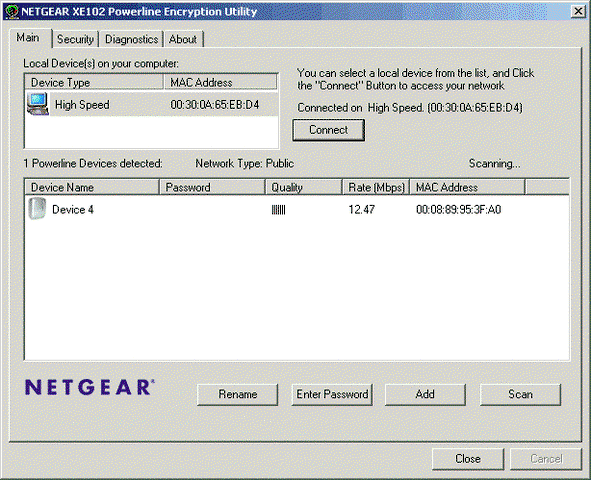When you use it in this fashion, it will appear to the 622 that you just just used an ethernet connections, so it will not show up as DishComm. (which is ok). You will likely want to change the password on your PLIDs from "HomePlug" to something else. Just incase the 622 is able to somehow every once in a while able to get through the UPS, it won't grab a 2nd IP address from your router.
HomePlug built into the 622, How cool is that?
- Thread starter Cyclone
- Start date
- Latest activity Latest activity:
- Replies 211
- Views 64K
-
ENJOY SATELLITEGUYS AD FREE THIS FEBRUARY!
Thank you to the very generous support we got from our members in December we have decided to make the month of February AD FREE for everyone!
We want to see the true speed of our site and enjoy SatelliteGuys the way it was meant to be enjoyed!
If you would like to help us keep the lights on and keep enjoying the site AD FREE consider becoming a PUB MEMBER by CLICKING HERE.
THANK YOU TO EVERYONE FOR YOUR SUPPORT!
You are using an out of date browser. It may not display this or other websites correctly.
You should upgrade or use an alternative browser.
You should upgrade or use an alternative browser.
I had my vip 722 hook up with a Netgear X103 and it work okay till the 722 had to get a reset. Now every time i try to reconnect it will not get an IP address. Does anyone have any ideas?
Thanks.
Did you plug it back in to the same location?
What about the other X103 connected to the router, is it plugged directly into the wall? Where is the 722 connected to? UPS, surge protector, wall?
Not 100% familiar with the X103, but does it have a Homeplug led? Many plids have three leds. One for its power, another for Ethernet, and a third for homeplug.
If it does, is the LED on or off? Usually it will be on if it detects another Homeplug device with a matching password.
If it does, is the LED on or off? Usually it will be on if it detects another Homeplug device with a matching password.
I can get the TII HNP6-X-T-C surge protectors that are DISH approved for homeplug. See my post in the Classifieds.
Well, the next thing would be to plug a PC into the PLID and use that Netgear Utility to see if you can "see" the 722 from the PLID. It should look something like this attached picture.It has three lights on it and all three lights are light up. I have 722 plug directly in to outlet and the PLID is also plug into the outlet. When I go to the router it show up there as inactive.
Thanks.
If the 722 does not show up on the list, make sure to set your password to "HomePlug".
Attachments
Have they ever solved the incommpatibilty problems with UPS systems? That has put me off to the idea of using one homeplug for my 622. My neighborhood gets frequent brief outages and x22s do not like power interruptions.
Have they ever solved the incommpatibilty problems with UPS systems? That has put me off to the idea of using one homeplug for my 622. My neighborhood gets frequent brief outages and x22s do not like power interruptions.
You can't solve something like that with a huge filter such as a UPS is in line. You could jump it out of the AC before the UPS with another homeplug device then plug in a CAT5 from the homeplug device to the 622/722.
Yes, it will look like this.

Question - if wiring like this, would that remove the limitation of HomePlug 1.0 or 1.1? Seems like in this configuration, the receiver just thinks it's plugged into an ethernet port, and the built-in HomePlug isn't used at all.
Question - if wiring like this, would that remove the limitation of HomePlug 1.0 or 1.1? Seems like in this configuration, the receiver just thinks it's plugged into an ethernet port, and the built-in HomePlug isn't used at all.
Correct.
Yes, because you are completely bypassing the 1.0 chip inside the 722. So its limitation just does not come into the picture.Question - if wiring like this, would that remove the limitation of HomePlug 1.0 or 1.1? Seems like in this configuration, the receiver just thinks it's plugged into an ethernet port, and the built-in HomePlug isn't used at all.
Sorry, but that's not true. For bypass internal Homeplug chip you should disconnect power cord of the 622/722 from power outlet, Or open a cover and disconnect special cable between power supply PCB and main PCB. It's still there and will create second path in network routing, perhaps with low priority.Yes, because you are completely bypassing the 1.0 chip inside the 722. So its limitation just does not come into the picture.
Sorry, but that's not true. For bypass internal Homeplug chip you should disconnect power cord of the 622/722 from power outlet, Or open a cover and disconnect special cable between power supply PCB and main PCB. It's still there and will create second path in network routing, perhaps with low priority.
Or just change the homeplug devices off their default password.
Or just change the homeplug devices off their default password.
Or just plug it into a surge protector that has EMI/RF filtering which is most of them these days.
new linksys powerline
I just purchased the PLK 200 by linksys. I am brand new to this, so I could use some suggestions. I plugged the first PLK200 into the electrical outlet (with the ethernet plugged into my router.) From what I have read here, the vip 622 and vip 722 that I have should be able to pick up the signal at this point (yes, I have them directly plugged into the wall, not surge protector.) But, I have run the check broadband setup numerous occasions and even reset my receievers with no connection still. So, I took the other PLK 200 (the kit came with two) and plugged it into the wall and used the ethernet to plug into my 722 and I did get signal/connection. But, should I have to do this?? I would like to use my PLK200 with a printer as opposed to my receivers. Any suggestions???? Thanks in advance!
I just purchased the PLK 200 by linksys. I am brand new to this, so I could use some suggestions. I plugged the first PLK200 into the electrical outlet (with the ethernet plugged into my router.) From what I have read here, the vip 622 and vip 722 that I have should be able to pick up the signal at this point (yes, I have them directly plugged into the wall, not surge protector.) But, I have run the check broadband setup numerous occasions and even reset my receievers with no connection still. So, I took the other PLK 200 (the kit came with two) and plugged it into the wall and used the ethernet to plug into my 722 and I did get signal/connection. But, should I have to do this?? I would like to use my PLK200 with a printer as opposed to my receivers. Any suggestions???? Thanks in advance!
Users Who Are Viewing This Thread (Total: 0, Members: 0, Guests: 0)
Who Read This Thread (Total Members: 1)
Latest posts
-
-
-
TDiscord Bringing Age Verification to Its Platform
- Latest: TWiT Tech Podcast Network
-