This morning when I turned my system on, my Hopper3 rebooted several times. It would turn on and work normally for a couple of minutes, then display a message on the screen: "Attention 1598 We detected a change in your network and need to reboot your set top box to restore service".
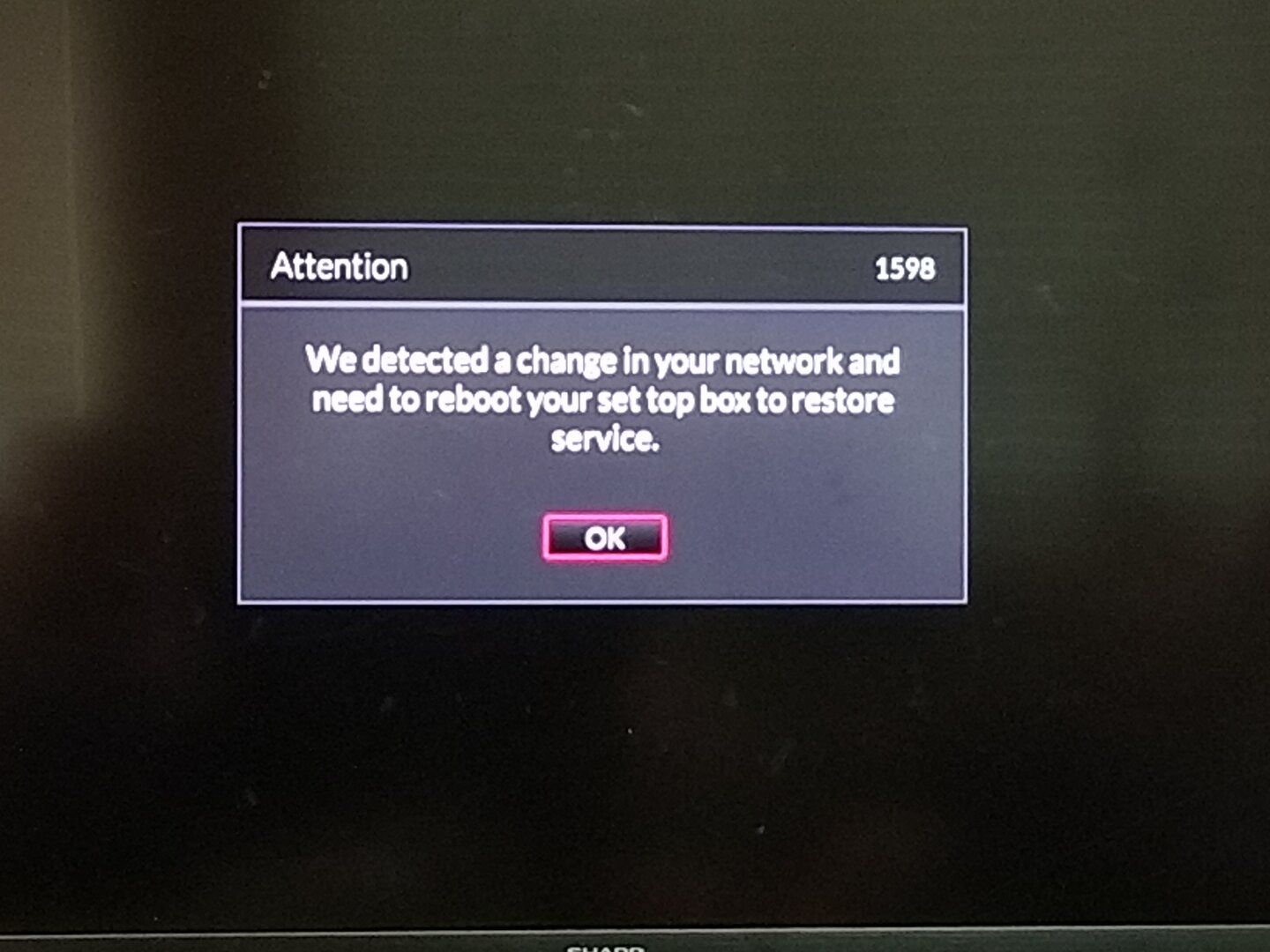
When I click OK, it does reboot, acquires signal and then starts working normally again for a couple of minutes, but then does it all over again. I haven't seen this behavior before today, but my wife says it's been doing this every morning for "a while". She usually gets up earlier than I do. She says it usually does it about 4 or 5 times and then it's fine for the rest of the day. I haven't made any changes to my local network in quite a while, so I'm not sure what's it's complaining about or why a reboot would be required. Has anybody else run into this before?
When I click OK, it does reboot, acquires signal and then starts working normally again for a couple of minutes, but then does it all over again. I haven't seen this behavior before today, but my wife says it's been doing this every morning for "a while". She usually gets up earlier than I do. She says it usually does it about 4 or 5 times and then it's fine for the rest of the day. I haven't made any changes to my local network in quite a while, so I'm not sure what's it's complaining about or why a reboot would be required. Has anybody else run into this before?

