im not sure how to set the elevation on my 8ft bud anyone care to give out any ideas. im using it as a stationary dish so only one satellite at a time.
how do you set the elevation
- Thread starter IntelPennny4
- Start date
- Latest activity Latest activity:
- Replies 8
- Views 1K
You are using an out of date browser. It may not display this or other websites correctly.
You should upgrade or use an alternative browser.
You should upgrade or use an alternative browser.
- Status
- Please reply by conversation.
Put a digital or analog inclinometer on your reflector rim, if you read 18.6, then you have reached to your desire SAT.
Ali
Ali
First... dish must be rotated to its highest point. Various dishes are built differently and the best point to set the inclinometer will vary. Wherever you set the inclinometer,be sure it lies flat... no rivets or bent spots, etc.
Elevation: Inclinometer goes on the big pivoting bar that attaches near the pole. OR... some dishes have a back plate that is at 90 degrees off-set.
Declination: Inclinometer goes on the back of the mounting ring. Or place a board across the front of the dish and measure from there. (Think of the declination as an additional off-set from the main pivot bar. Declination moves the dish, not the main pivot point.
Maybe this drawing will help:
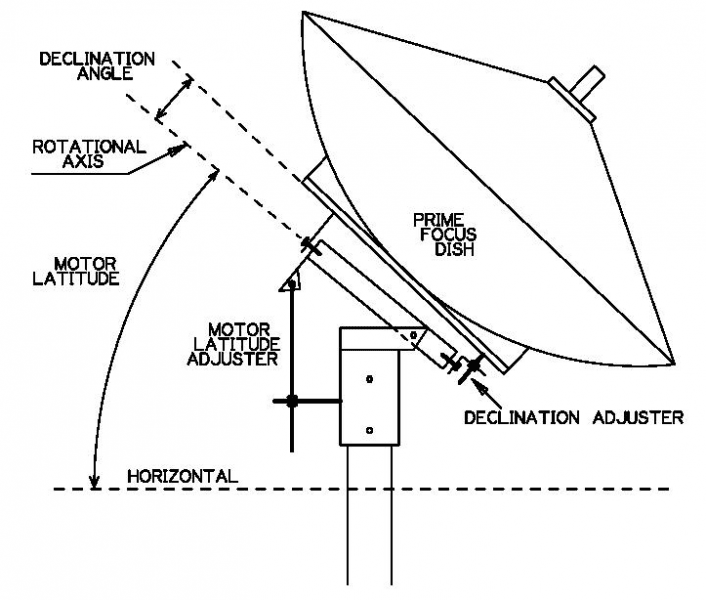
Drawing credit goes to repentnow(dot) com
Elevation: Inclinometer goes on the big pivoting bar that attaches near the pole. OR... some dishes have a back plate that is at 90 degrees off-set.
Declination: Inclinometer goes on the back of the mounting ring. Or place a board across the front of the dish and measure from there. (Think of the declination as an additional off-set from the main pivot bar. Declination moves the dish, not the main pivot point.
Maybe this drawing will help:
Drawing credit goes to repentnow(dot) com
I should add that if this is a used dish that came from near your location... it was PROBABLY set correctly or close, anyway. There are always exceptions to make life more interesting though. lol
Post a photo of the inclinometer on the dish and someone can verify if you're on the correct location if you need further help..
Post a photo of the inclinometer on the dish and someone can verify if you're on the correct location if you need further help..
- Status
- Please reply by conversation.
Similar threads
- Replies
- 13
- Views
- 327
- Replies
- 16
- Views
- 2K
- Replies
- 0
- Views
- 207
- Replies
- 9
- Views
- 2K


