I am looking to share movies and music from my main computer over my wired network thru my router out thru my switches to my network connected TVs to play on the various TVs. can this be done and if so what do i need to make it work?
i think this is a computer network question.
- Thread starter Atheist Peace
- Start date
- Latest activity Latest activity:
- Replies 30
- Views 4K
-
ENJOY SATELLITEGUYS AD FREE THIS FEBRUARY!
Thank you to the very generous support we got from our members in December we have decided to make the month of February AD FREE for everyone!
We want to see the true speed of our site and enjoy SatelliteGuys the way it was meant to be enjoyed!
If you would like to help us keep the lights on and keep enjoying the site AD FREE consider becoming a PUB MEMBER by CLICKING HERE.
THANK YOU TO EVERYONE FOR YOUR SUPPORT!
You are using an out of date browser. It may not display this or other websites correctly.
You should upgrade or use an alternative browser.
You should upgrade or use an alternative browser.
Pm for a step by step. May take a little time.
#1. On the main PC (Windows I hope) the folder(s) containing your media must be shared. Those shared settings can be for everyone, or certain users.
Plex is probably the easiest and most widespread application to use and be installable on most smart TV's, streaming boxes.
My media libraries are on several shared hard drives on my main 'server' PC. In remote LAN Windows and Linux computers, browsing those drives is easy.
If I can see the files in a network browser, I can play them on that computer.
Plex again is the easiest with Kodi and others right up there. Reading is a must, Youtube helps too.
#1. On the main PC (Windows I hope) the folder(s) containing your media must be shared. Those shared settings can be for everyone, or certain users.
Plex is probably the easiest and most widespread application to use and be installable on most smart TV's, streaming boxes.
My media libraries are on several shared hard drives on my main 'server' PC. In remote LAN Windows and Linux computers, browsing those drives is easy.
If I can see the files in a network browser, I can play them on that computer.
Plex again is the easiest with Kodi and others right up there. Reading is a must, Youtube helps too.
We need to know specifically what kinds of devices and a guess on how many such devices would be in use at any one time that you're planning on using to view/audition the content. If you're using the streaming capabilities built into Smart TVs, you'll likely be somewhat frustrated.
I don't think I'd set up Plex on a daily driver. It does better with a dedicated computer.
Acquaint yourself with DLNA.
I don't think I'd set up Plex on a daily driver. It does better with a dedicated computer.
Acquaint yourself with DLNA.
This is probably not as pretty, streamlined or automated as you want it to be, but it requires almost nothing other than a PC and TV.
I know DLNA is dead, but all of my hardware is DLNA compatible. On the rare occasion I want to watch a video file on my TV, I just right click on the media file, select Cast to Device and select my TV. Most of the time I do this with audio, and stream music from my PC to my A/V Receiver.
My TV is older now (2011), but I can access my WD MyCloud NAS from it and browse the folder structure and I can play audio and video files that was as well. Cumbersome, but it works for the few times I actually do this.
Again, there are much better solutions, but I never had the need or desire to dive into Plex or anything similar.
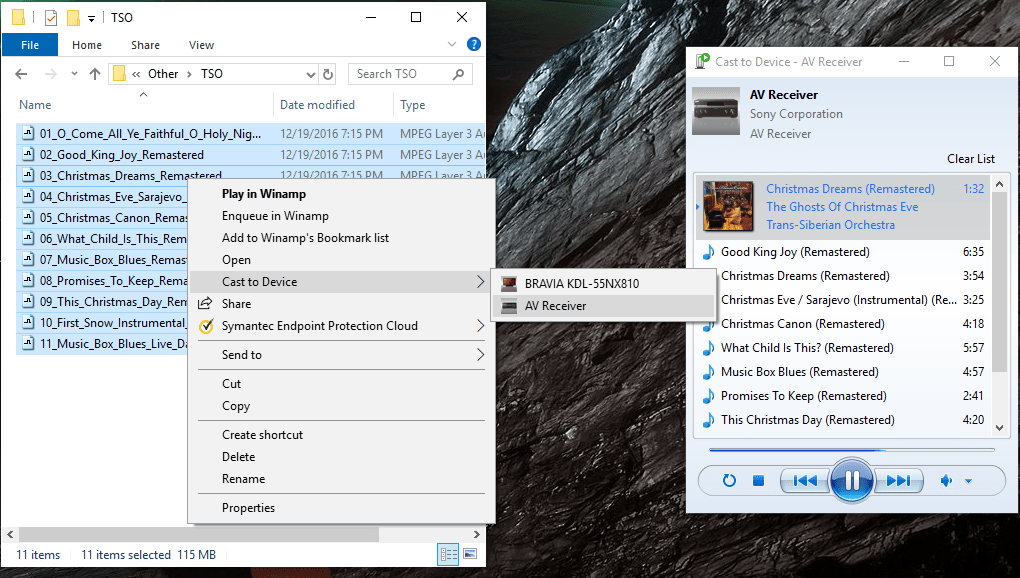
I know DLNA is dead, but all of my hardware is DLNA compatible. On the rare occasion I want to watch a video file on my TV, I just right click on the media file, select Cast to Device and select my TV. Most of the time I do this with audio, and stream music from my PC to my A/V Receiver.
My TV is older now (2011), but I can access my WD MyCloud NAS from it and browse the folder structure and I can play audio and video files that was as well. Cumbersome, but it works for the few times I actually do this.
Again, there are much better solutions, but I never had the need or desire to dive into Plex or anything similar.
Plex is pretty cool and it isn't all that hard to set up. You should at least try it. It removes the need to set up a viewing on the computer as you can simply select what you want from the Plex app on the streaming device. Casting seems like a lot of extra steps with multiple devices.Again, there are much better solutions, but I never had the need or desire to dive into Plex or anything similar.
It sounds like a fun project and I may very well give it a try some time just to do it. Right now I do not have a single video file on my computer or my phone, audio is what I care about the most. My previous WD MyCloud was a 2 bay one that had Plex and other media server functionality built in, but I never played around with it that much, I just used the default stuff. Not sure if my new PR4100 is capable of that since it's marketed as more of a pro device, even though I don't consider it one. What I'd rather do is get a long ass toslink cable and run it from my sound card to my A/V receiver, I keep my desktop PC powered on most of the time so it's not a big deal.
Last edited by a moderator:
I have been doing a ton of looking and since i do not want to go wi-fi and since HDMI is out due to length I will pore than likely be doing raspberry pie with plex. my main PC Windows 10 has 3 - 4.0 TB HDD filled with music movies and photos. she wants to be able to start any movie from our bedroom without going into the bedroom the computer is in to start it. I think I have gathered that the new units will allow me to browse the web etc as if i were sitting at the computer with wireless mouse and keyboard. only problem is that this tech has out grown me and I know less than nothing about raspberry pie. so I will have to hire a local geek to set it up for me. so much for an easy setup. does this sound like the way you all would go?
If you already have the PC and hard drives, just install Plex or Emby server software to the computer, create a free account and point it to the media folders. Grab a current model Roku or Amazon Fire stick and add the Plex app from the Roku or amazon app stores and you're done.
Plex has an entire subsystem devoted to audio. Depending on what devices you use for playback, it can transcode audio too so if your device is too simple-minded to play FLAC or Ogg Vorbis formats, Plex can convert it to something else on the fly.Right now I do not have a single video file on my computer or my phone, audio is what I care about the most.
Transcoding is why I don't recommend a NAS or a computer-on-a-chip. If you require transcoding, the NAS processors (unless you buy a NAS that costs more than a computer) doesn't have as much media processing chops as a cheap computer with on-CPU graphics. The Raspberry Pi and similar are not real strong at moving large amounts of data and that's probably not going to hurt with single streaming sessions of audio but adding sessions or video is likely to compromise the experience.
I'm glad there are so many Plex users giving kudos. For the wife. Unless shes a geeky one. Plex would be the way.
On the server side, configs take a little time. Mapping folders, letting it scan, etc. Once running on the client side (TV, streaming device) everything pops up right in your face.
It performs transcoding where needed. I don't have a Plex pass and it still works nicely for what I need for it to do.
On the server side, configs take a little time. Mapping folders, letting it scan, etc. Once running on the client side (TV, streaming device) everything pops up right in your face.
It performs transcoding where needed. I don't have a Plex pass and it still works nicely for what I need for it to do.
think i will do the nvidia option since i will not need to hire anyone. and i will not use the limited remote
Why would you need to hire someone?think i will do the nvidia option since i will not need to hire anyone.
What is a "limited remote"?and i will not use the limited remote
Why would you need to hire someone.
The server is the software residing on the computer. The hard drives are just the data repository.
Download and install the server software from Plex. Create a free Plex acct, point the movie and tv show directories of Plex to where the files are on the hard drives. Let Plex pull all the metadata from thetvdb and themoviedb.
Done
Get Roku or firetv, install the free Plex app from the respective App Store, sign into Plex app with free Plex acct and sync to the server software setup on the computer.
Done.
Start watching media.
The server is the software residing on the computer. The hard drives are just the data repository.
Download and install the server software from Plex. Create a free Plex acct, point the movie and tv show directories of Plex to where the files are on the hard drives. Let Plex pull all the metadata from thetvdb and themoviedb.
Done
Get Roku or firetv, install the free Plex app from the respective App Store, sign into Plex app with free Plex acct and sync to the server software setup on the computer.
Done.
Start watching media.
i was going to hire someone to build 2 raspberry pi units and load the software.
as for the limited remote. the shield remote makes it hard to fast forward etc and volume
as for the limited remote. the shield remote makes it hard to fast forward etc and volume
You wouldn't be happy with the results on a Raspberry Pi player if that is what you had intended. A Roku or FireTV stick would be a far better solution for playback.i was going to hire someone to build 2 raspberry pi units and load the software.
I'm not sure I understand what you're after. Are you going to use the Raspberry Pis as servers or players (there's no need for multiple media servers)?as for the limited remote. the shield remote makes it hard to fast forward etc and volume
The Raspberry Pi is weak as a media server. The Shield ($180) would make for a much better server than a Raspberry Pi 4 ($80 in kit form without storage or remotes) but it is probably overkill in that function. The Shield is also overkill if all you want is a media player.
It is usually better to start with your goal and let us run with it rather than starting with what you've figured out and trying to improve upon that.
If I were going to do this, I would put a refurbished computer ($200) in place of the Shield as a server and a couple of streaming sticks ($27 or less each) running the Plex app as players. The Plex app is available on both Roku and Fire TV (as well as the Shield, Android, iOS and Apple TV). Installation of a Linux or Windows-based Plex server probably takes less than 15 minutes so it shouldn't cost a lot if you're not interested in doing it yourself.
An advantage to using a computer for the server is that you can put a big hard drive (or several if the casework allows) in a computer but expansion of the Shield or Raspberry Pi is strictly external.
the plan was to stream from my desktop computer as the server. and use 2 clients. but NO WI FI!!! i watched a few videos on this topic and the sticks etc did not rate as high as the shield. and cant you play video games over the shield?
If you consider Wi-fi a threat to life and limb, most Fire TV sticks support an external Ethernet adapter ($12 and up) and even with a 4K stick, that adds up to less than a Raspberry Pi 4 kit. There are also dozens of "media streamers" available that have fairly full-featured remotes that fall in between the Fire TV stick and the Shield.the plan was to stream from my desktop computer as the server. and use 2 clients. but NO WI FI!!!
Do you want to play video games? This is why I can't stress enough the importance of telling us what you want and letting us go hog wild with the best way to get there (given the conditions you impose).i watched a few videos on this topic and the sticks etc did not rate as high as the shield. and cant you play video games over the shield?
The sticks are perhaps as good as the Shield when it comes to what most people have available on their home media server. The Shield may excel on the highest quality content (4K with HDR and >6 channel sound) but you're probably going to want a much better server than you're daily driver Pee Cee to make that happen.
most Fire TV sticks support an external Ethernet adapter ($12 and up)
I did not know that. Water under the bridge now that I've installed a mesh network. But I'm curious. How exactly do you use an external Ethernet adapter with a FireTV Stick?
Similar threads
- Replies
- 6
- Views
- 2K
- Replies
- 66
- Views
- 6K
- Replies
- 49
- Views
- 1K
- Replies
- 4
- Views
- 356
Users Who Are Viewing This Thread (Total: 0, Members: 0, Guests: 0)
Who Read This Thread (Total Members: 1)
Latest posts
-
H
-
-
T
-
-

