Gin Pole is the way to go. If you don't have one, you can cobble one with a spare aluminum ladder, a come-along, and some clamps made with muffler u-bolts.
Or you can spend some money to make a proper one, if you are going to mount more large dishes.
Or you can spend some money to make a proper one, if you are going to mount more large dishes.