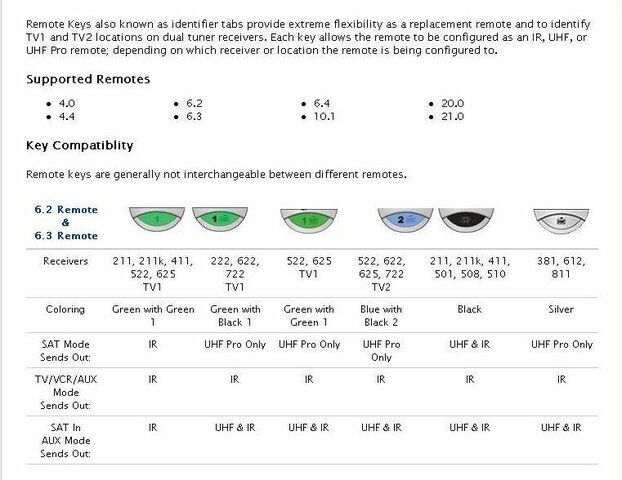Is it possible to get a UHF remote for a DVR512?
- Thread starter bcurt99
- Start date
- Latest activity Latest activity:
- Replies 32
- Views 5K
You are using an out of date browser. It may not display this or other websites correctly.
You should upgrade or use an alternative browser.
You should upgrade or use an alternative browser.
The replacement remote for a 512 is a 6.4 IR/UHF remote. So yes, it is possible. I don't believe the 512 comes with an UHF antenna, so we may need to send one of those out as well.
It does have an antenna and I have a 6.4 IR/UHF but the tech at Dish could not get it working. I have a 2 and the systems wants a 1 remote?
- Using the original TV1 remote or front panel buttons, press menu, select System Setup, Installation, then TV1 UHF Pro Setup
- Select Enable, then Select System Info from the same screen
- Highlight the Primary Remote Address using the CHANNEL UP on the remote
- Press record on the remote.
Make sure that the switch next to the remote cover is flipped to the "A" side, then try this: get to the same screen as posted above, and when you have the remote address highlighted:
Hold SAT until all the mode lights are lit (SAT will be flashing when you release it)
press the number "3" on the keypad
Press "#"
Press record 3 times
Hold SAT until all the mode lights are lit (SAT will be flashing when you release it)
press the number "3" on the keypad
Press "#"
Press record 3 times
I tried it with the "blue" side up labeled 2 UHF and got no response- remote quit responding. I then tried it with the black side up labeled UHF and the remote worked but it didn't change the IR1 that still shows.
Is the switch in the remote next to the batteries flipped to the A or B side? The 512 does not support Band B, so we need to make sure it's on the "A" side.
This right here is what you need.
https://www.dishstore.net/product_i...d=177&osCsid=9ef467b476c4ca79efd9c658f9625b26
https://www.dishstore.net/product_i...d=177&osCsid=9ef467b476c4ca79efd9c658f9625b26