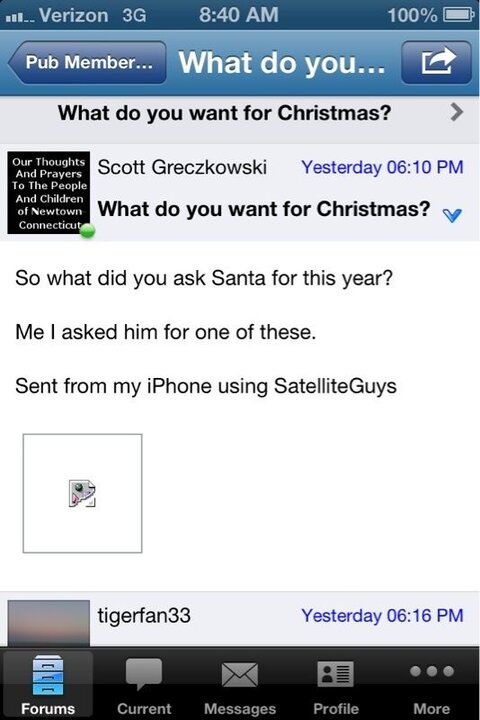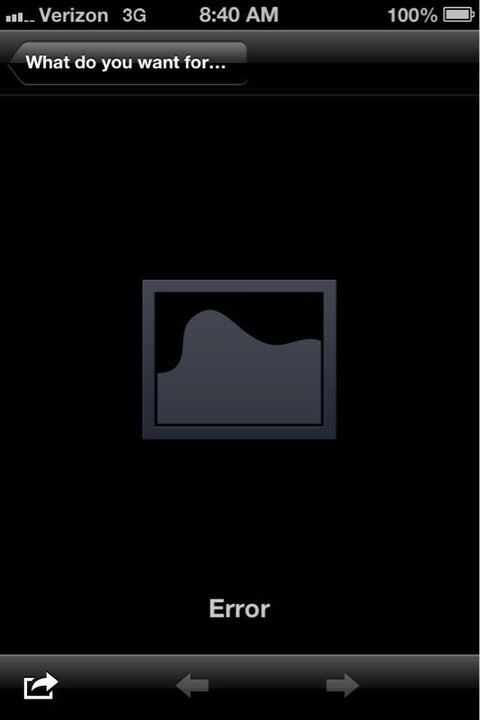I just tried to uninstall/reinstall the app on my iPhone. Still having problems. Some of the posts also show the underlying code [TABLE= "width:"]
Issues with New update for the iPhone & Android SatGuys App
- Thread starter stimpson
- Start date
- Latest activity Latest activity:
- Replies 140
- Views 17K
-
ENJOY SATELLITEGUYS AD FREE THIS FEBRUARY!
Thank you to the very generous support we got from our members in December we have decided to make the month of February AD FREE for everyone!
We want to see the true speed of our site and enjoy SatelliteGuys the way it was meant to be enjoyed!
If you would like to help us keep the lights on and keep enjoying the site AD FREE consider becoming a PUB MEMBER by CLICKING HERE.
THANK YOU TO EVERYONE FOR YOUR SUPPORT!
You are using an out of date browser. It may not display this or other websites correctly.
You should upgrade or use an alternative browser.
You should upgrade or use an alternative browser.
- Status
- Not open for further replies.
I just tried to uninstall/reinstall the app on my iPhone. Still having problems. Some of the posts also show the underlying code [TABLE= "width:"]
Haven't seen that.
This is irritating!!
Agreed. I've given up on reporting to Forum Runner. I've never seen any results from doing so.
Pictures in the pub are coming up fine more me on 6 different test devices using the software and various user account.
The iPad bug is know and a fix was already submitted to Apple for release, now its just in their queue. We can only wait for Apple to release it.
The iPad bug is know and a fix was already submitted to Apple for release, now its just in their queue. We can only wait for Apple to release it.
This is what is happening on my 4S with iOS 6.0.
Ditto!!!
you guys don't like tapa talk?
No.
This is what is happening on my 4S with iOS 6.0.
Here is what I see on mine.
Sent from my iPhone using SatelliteGuys
Attachments
The carrier shouldn't be an issue, right? I see that Scott has AT&T and Neutron has Verizon.
I'm AT&T also.
Have you tried to clear your image cache in the app settings?
I don't see that option.
Sent from my iPhone 5 using SatelliteGuys
I'm AT&T also.
I don't see that option.
Sent from my iPhone 5 using SatelliteGuys
I'm on Verizon and have the problem. The Clear Image Cache option seems to have been lost in a recent update.
Yeah, I don't see that option either. The only option I see for clearing is the saved logins, which I have already tried.
Try rebooting your phone and see if that helps.I'm getting a 'Parse Error' on several threads, iPhone app....
My laptop is in the shop and have been using the app on my iphone and iPad for the last 24 hours a lot and have not had any issues on either one.
Tried that, and it still happens. NFL 2012-13 Season thread in the Sports forum, and the What's Making You Sad... forum in the Pub are two that it still happens to on my iPhone5....Try rebooting your phone and see if that helps.
My laptop is in the shop and have been using the app on my iphone and iPad for the last 24 hours a lot and have not had any issues on either one.
Try rebooting your phone and see if that helps.
My laptop is in the shop and have been using the app on my iphone and iPad for the last 24 hours a lot and have not had any issues on either one.
Repeated rebooting does not remove the parse error from specific threads on my iPad or iPhone. It did not remove the error from my previous Android phone. Changing settings to go to the first page of a thread did. That, however, is less than optimal when I much prefer to go to the first unread post.
I've stopped using the app on my iPad. Multiple functions don't work on startup (pub pictures, access to settings, some on screen buttons) and switching to portrait mode only fixes some of the problems some of the time.
I've reported the parse error to Forum Runner multiple times.
I've reported the parse error to Forum Runner multiple times.
I have as well....
- Status
- Not open for further replies.
Similar threads
- Replies
- 104
- Views
- 4K
- Replies
- 8
- Views
- 1K
- Replies
- 75
- Views
- 3K
- Replies
- 9
- Views
- 436
- Replies
- 54
- Views
- 3K