Are those MUZAK channels stargaze mentioned also on 91?
103w ku
Posted Using The New SatelliteGuys Reader App!
Are those MUZAK channels stargaze mentioned also on 91?
MUZAK CHANNELS
12145/V/20000//3/4//DVB-S/QPSK
audio
pids
7496 50's and 60's Hits
7497 70's Hits
7498 Songbook
7499 80's Hits
7500 Country Holiday empty now
7501 Backpages
7502 Cashmere
7503 Unforgettable
7504 City Lights
7505 The Beach
7506 Swing Kings
7507 Lucille
7508 7890
7509 Ensemble
7510 Summer Fun was (Traditional Holiday)
7511 Rock Show
7512 Roadhouse
7513 Country Gold
7514 Nashville USA
7515 Country Music
7516 Belissimo
7517 The Light
7518 Plaza
7519 Impressions
7520 Summer Fun (was Holiday Instrumentals)
7521 Easy Instruments
7522 Environmental
7523 Frequency
7524 Expressions
7525 Ambrosia
7526 FM-1
7527 Hit Line
7528 Hot FM
7529 Strobe was (Holiday Remix)
7530 Little Italy
7531 Jazz Traditions
7533 Jukebox Gold
7534 Ultra Hip Holiday empty now
7535 La Musica was (Latino Navidad)
7536 Intermezzo
7537 Love Songs
7538 Feedback
7539 Metro
7540 Latino Navidad-2 empty now
7541 Moodscapes
7542 Aura
7543 Shine
7544 The Party Playlist
7545 NU Jazz
7546 Piano and Guitar
7547 The Café
7548 Mo' Soul
7549 Reflections
7550 empty was (Kingston)
7551 Toned empty now
7552 Tropical Breezes
7553 The Boulevard
7554 Concrete Beats
7555 Viva Mariachi
7556 Shoprite Commercials
7557 Nu Lounge
7558 La Musica
7559 Hobby Lobby empty now
7560 Don Pablos
7561 Price Shopper Commercials
7562 RL Music Program
7563 Quebicos
7564 Stater Brothers Radio
7565 Popeyes Radio
7566 Holiday Pop empty now
7567 Commercials
7568 The Circuit
7569 Perimeter
7570 The New Wave
7571 Varsity
7572 Stylus
7573 empty (Classic Holiday)
7574 Curves 4 Women
7575 Fameous Footware
7576 Mens Wearhouse
7577 Pet Smart
7578 Radio DWS
7579 FM DOS
7580 Sprints Main
7581 Sports Authority
7582 Costs Plus
7583 Soulful Holiday
7584 Uptown
7585 Exxon Mobile empty now
7586 Moes SW Grill
7587 McDonalds
7588 Office Max
7589 Chase
7590 Sprint
7591 Chase Main
7592 Promo 3 empty now
7593 Promo 4 empty now
7594 Ultra
7595 unknown now EMPTY
On the azbox :
PMT= 0
Sid = 0
PCR = Same as Audio Pid
Vid Pid = 65535
Vid Type = unknown
Audio pid= use the ones from the list above
Audio Type = Mpeg 2
I installed these many months ago on 1 azbox then downloaded the list to my pc and edited it so it configured properly.
Having the vid pid listed as such made it so the azbox accepted it without changing anything when exiting out of the menu screen.
If using the micro hd:
It is easier if you first add the freq, SR settings and download any channels form that mux first. Then when you want to edit your channel list part of it is already in there for you.
place a usb stick in the receiver.
hit Menu then go to TOOLS, click on SAVE TO USB
under "SAVE MODE" arrow over to, "userdb"
The "SAVE FILE" will show up with the same file, "userdb",
now click on "START" to save this file to the usb stick.
When done exit out and remove the usb stick and put it in your PC.
Using Ali Editor,
Click on "FILE" then "OPEN" and locate your "userdb" file on your usb stick.
Once your list shows up on the left side panel, click on "ALL SERVICES, then "SATELLITE INFORMATION", Now click on "103W K AMC 1".
Then click on the transponder freq for these channels.
My list had it as 12144_V_20000
The main box will now show up in the center for the channels to edit.
Right click in that box and use "INSERT CHANNEL".
I used my list as TV instead of Radio so here is how my setup appeared in that box.
Channel Name > use for the list given. example (Moes SW Grill)
Service id = 0
video Pid = 8190
PCR = Audio pid from the list given above example (7586)
Audio Type 1 = Mpeg 2
Audio Type 2 = Mpeg 2
Audio Type 3 = Mpeg 2
H264 Flag = Mpeg 2
Group = blank (left it empty)
Scramble = no
Factory = no
Audio Mode = Stereo
Audio Pid 1 = pid from the list given above example (7586)
Audio Pid 2 = pid from the list given above example (7586)
Audio Pid 3 = pid from the list given above example (7586)
Once done press "OK"
Now the channel will populate on your screen so check it over to make sure the audio pids are in there properly.
Save the file and then upload it to your Micro HD receiver.
Insert the usb stick in the Micro HD
click on Menu , Tools, then "UPDATE by USB"
in Upgrade Mode arrow over to "USERDB"
The File Name will also be the Same.
Now press Start.
Allow the receiver to do it's thing do not remove the usb stick until the receiver reboots
Since I use these under the TV and not Radio this is how I inserted these channels in the Micro HD
will they scan in on a coolsat 6000?
When Mood Media bought them they agreed to operate as two companies for the time. I see Mood Media distributes it's stuff over IP. I bet the 91W channels are on IP now too.
They have been for a very long time, I believe that is how DirecTV gets all of the SonicTAP channels.
Hopefully MoodMedia will make a crappy offer to DirecTV at contract renewal time because I'd love for DirecTV to go back to MusicChoice.
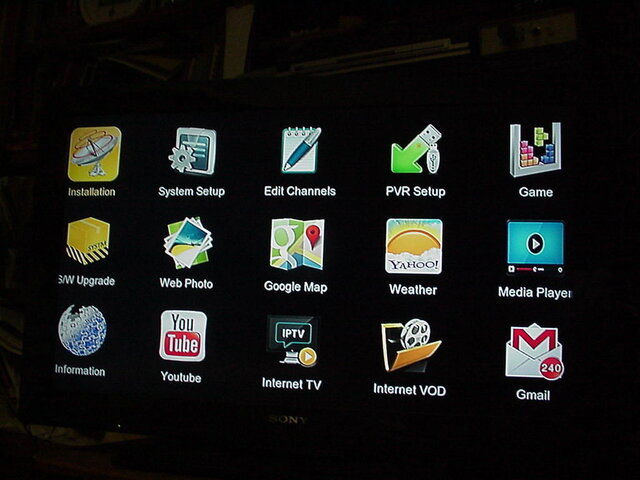
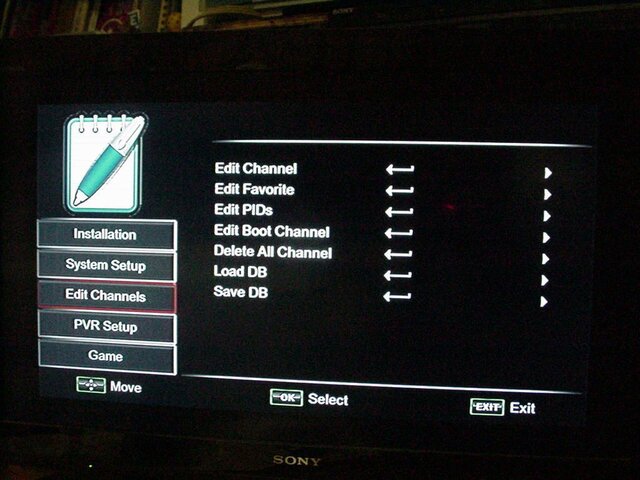
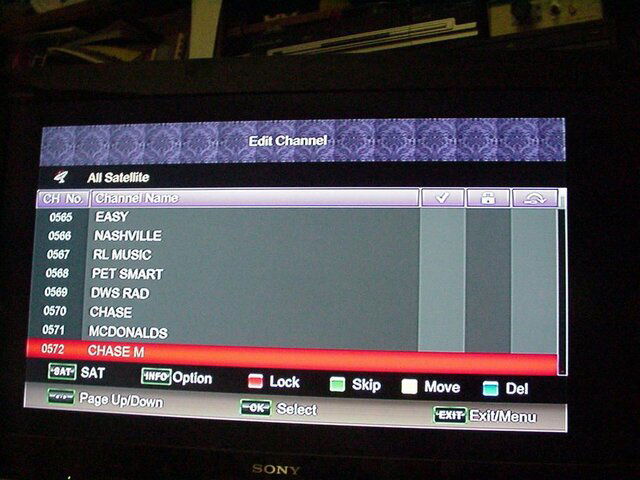

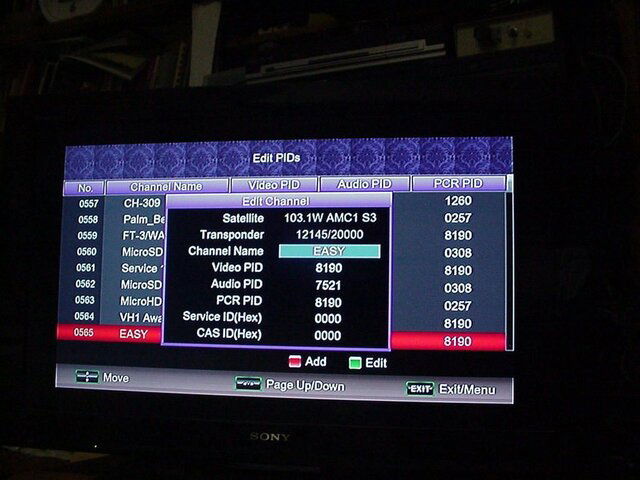
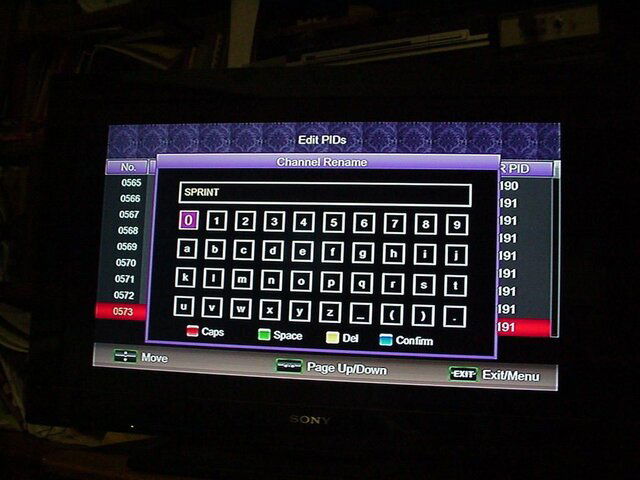
On the older hughesnet dishes for the 6000 and 7000 series modems the existing lnb has a LO of 10750 so you can use it as is with your coax just going to the output of the dish.

