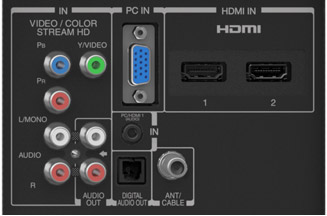Thank you Trinidex for responding.
I was unable to find the Composite Input Mode.
No Matter I have made significant progress.
I can now tune in Araing on 58 and it is very clear.
I still have one more hurdle to accomplish.
There is no bar from the Uniden that gives the click count
of where I am pointing the dish.
Here are the connections that produce the above:
Uniden: bp-12 to tv ant/cable (both screw in connections)
TV: Set the input to HDMI 3.
Screwed in wire to ant/cable on TV from the Uniden bp-12.
Green connector from the tv to the Openbox "pb connector"
Openbox: PB connection to the green connector on the TV (y/video)
I was unable to find the Composite Input Mode.
No Matter I have made significant progress.
I can now tune in Araing on 58 and it is very clear.
I still have one more hurdle to accomplish.
There is no bar from the Uniden that gives the click count
of where I am pointing the dish.
Here are the connections that produce the above:
Uniden: bp-12 to tv ant/cable (both screw in connections)
TV: Set the input to HDMI 3.
Screwed in wire to ant/cable on TV from the Uniden bp-12.
Green connector from the tv to the Openbox "pb connector"
Openbox: PB connection to the green connector on the TV (y/video)