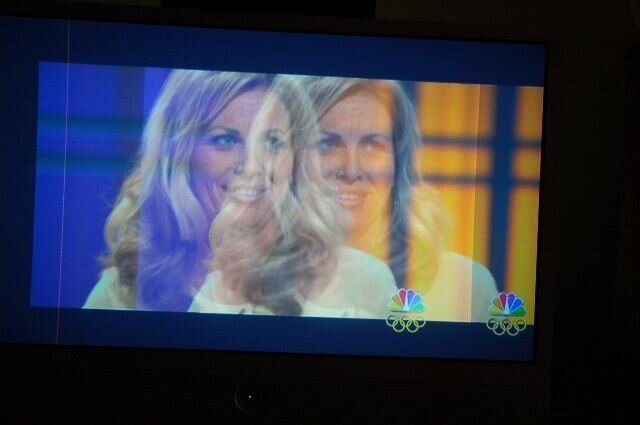I ordered on February 1st and got an install date of 2/25. I've been anxiously awaiting for the big brown truck to arrive.
Today at 3:45 pm it did! My ViP622 was here, and connecting it up was a breeze. The switch check went smoothly and I got solid signals on 110, 119 and 129. It downloaded software or something for about 15 minutes, did a save, rebooted, gave me that scary "Your hard drive has been cleared" or something like that, and it started working.
I checked out the various menus, scanned my locals and got a list of 27 digital channels (it counts sub-channels), but I couldn't receive anything on them. Just about everything in the EPG was red, so I decided to take a chance and get the receiver authorized.
I got a very nice woman CSR who was very organized about the entire process. She said she could get my receiver working and hold my install date for next week too. She asked for the two receiver numbers and the software that was indicated. She then asked me to go to the EPG. First all the analog satellite channels turned white. She asked me to check to see if I was getting USA. I was. Next she had me go to 9420 and asked me what color it showed. RED. One moment please. Bingo... it went white. Try to tune in an HD channel. I clicked on HDNet and there it was in beautiful HD. Next she asked me to go to ESPN2. It was there! She then asked me to check 8220, one of my locals. It was there, too. She then asked if I wanted my 811 and 501 DVR turned off. I said yes and tuned to the 811 and everything was already red on the EPG. She asked if I had any questions. I couldn't think of any, said thank you very much, and we were done.
It couldn't have gone any smoother. I lucked out and got a CSR who knew what she was doing!
I don't know if the installer will do anything when he comes next week. I now have a 500 for 110 and 119 and a 300 for 129. Will he replace it with a 1000? I don't know. Everything seems to be fine just like it is, so maybe he'll have one of the easiest install appointments of his career. I was thinking that if the 500 was replaced with a 1000 I could turn the 300 back to 148 so I could get KCBS out of LA. That's the only channel I can't get.
I ran through a lot of the various functions on the 622 tonight and it's working great! My OTA digitals are listed by virtual channel number right next to the local analog channels from Dish, i.e. 002-00, 002-01, etc. The OTA reception is very good, the hard drive is working perfectly, and I'm very pleased with the unit. Dish has a winner in the 622!
Larry
SF
Today at 3:45 pm it did! My ViP622 was here, and connecting it up was a breeze. The switch check went smoothly and I got solid signals on 110, 119 and 129. It downloaded software or something for about 15 minutes, did a save, rebooted, gave me that scary "Your hard drive has been cleared" or something like that, and it started working.
I checked out the various menus, scanned my locals and got a list of 27 digital channels (it counts sub-channels), but I couldn't receive anything on them. Just about everything in the EPG was red, so I decided to take a chance and get the receiver authorized.
I got a very nice woman CSR who was very organized about the entire process. She said she could get my receiver working and hold my install date for next week too. She asked for the two receiver numbers and the software that was indicated. She then asked me to go to the EPG. First all the analog satellite channels turned white. She asked me to check to see if I was getting USA. I was. Next she had me go to 9420 and asked me what color it showed. RED. One moment please. Bingo... it went white. Try to tune in an HD channel. I clicked on HDNet and there it was in beautiful HD. Next she asked me to go to ESPN2. It was there! She then asked me to check 8220, one of my locals. It was there, too. She then asked if I wanted my 811 and 501 DVR turned off. I said yes and tuned to the 811 and everything was already red on the EPG. She asked if I had any questions. I couldn't think of any, said thank you very much, and we were done.
It couldn't have gone any smoother. I lucked out and got a CSR who knew what she was doing!
I don't know if the installer will do anything when he comes next week. I now have a 500 for 110 and 119 and a 300 for 129. Will he replace it with a 1000? I don't know. Everything seems to be fine just like it is, so maybe he'll have one of the easiest install appointments of his career. I was thinking that if the 500 was replaced with a 1000 I could turn the 300 back to 148 so I could get KCBS out of LA. That's the only channel I can't get.
I ran through a lot of the various functions on the 622 tonight and it's working great! My OTA digitals are listed by virtual channel number right next to the local analog channels from Dish, i.e. 002-00, 002-01, etc. The OTA reception is very good, the hard drive is working perfectly, and I'm very pleased with the unit. Dish has a winner in the 622!
Larry
SF
Last edited:


 : Scott, I have the same problem on my 811, was hoping the 622 wouldn't have that glitch. Can't wait for 2/21
: Scott, I have the same problem on my 811, was hoping the 622 wouldn't have that glitch. Can't wait for 2/21