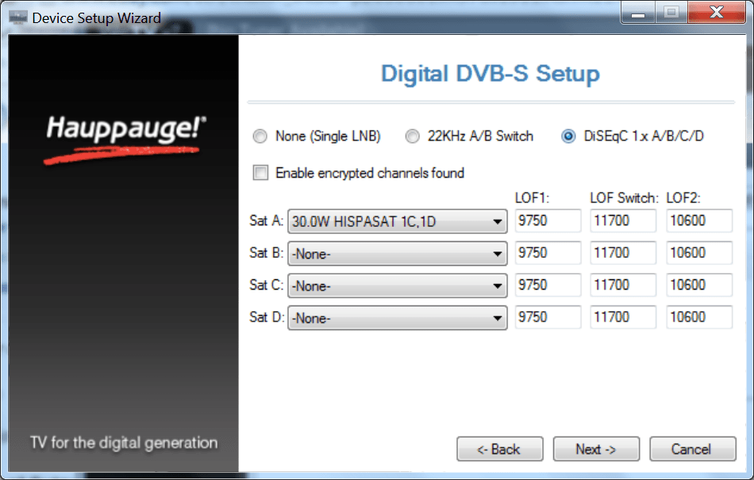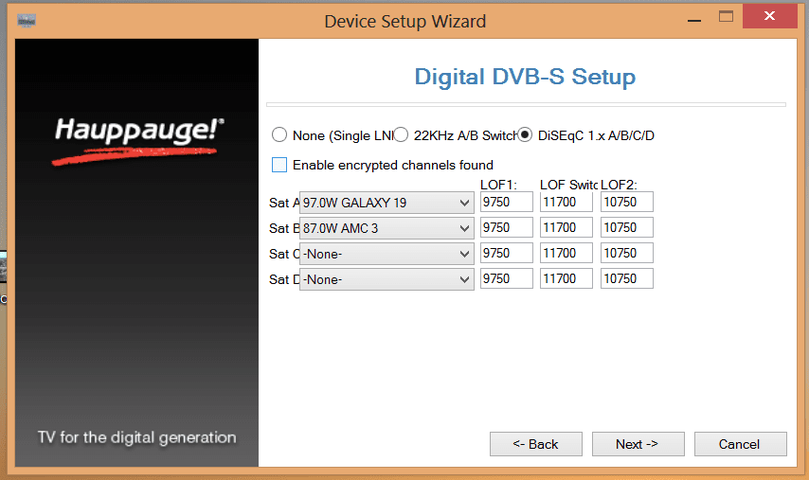Hopefully someone can help me shed some light on this issue.
I have a WinTV Nova S plus PCI satellite card that I have used for the better part of a year to receive the FTA channels from G19 (97W). I have used the tuner successfully with two pieces of software; WinTV (bundled with the tuner card) and NextPVR. Recently, I decided to add a second dish to the configuration so I hooked up a dish aimed at 87W to the tuner card via a standard Diseqc (4x1) switch. Unfortunately, I can't seem to get the two satellites working with the tuner card using either software application (although I am focusing on the bundled WinTV software for now). If I connect either dish directly to the card I can receive the expected channels, but, if I connect the two dishes to the card via the Diseqc switch I can receive only one or the other but never both without rebooting my PC (seems to be quite random which satellite will come in). I have tried 3 different Diseqc switches and verified that the switches work as expected on a regular FTA receiver (Fortec mercury 2). The only thing I can think of at this point is that the WinTV card specifically states that it will only work with Diseqc 1.0 and the switches I have state that they are either 1.2 or 2.0 (thought they were backwards compatible though).
Hopefully someone has experience with the WinTV cards or suggestions on how I can get the two satellites to the one computer.
I have a WinTV Nova S plus PCI satellite card that I have used for the better part of a year to receive the FTA channels from G19 (97W). I have used the tuner successfully with two pieces of software; WinTV (bundled with the tuner card) and NextPVR. Recently, I decided to add a second dish to the configuration so I hooked up a dish aimed at 87W to the tuner card via a standard Diseqc (4x1) switch. Unfortunately, I can't seem to get the two satellites working with the tuner card using either software application (although I am focusing on the bundled WinTV software for now). If I connect either dish directly to the card I can receive the expected channels, but, if I connect the two dishes to the card via the Diseqc switch I can receive only one or the other but never both without rebooting my PC (seems to be quite random which satellite will come in). I have tried 3 different Diseqc switches and verified that the switches work as expected on a regular FTA receiver (Fortec mercury 2). The only thing I can think of at this point is that the WinTV card specifically states that it will only work with Diseqc 1.0 and the switches I have state that they are either 1.2 or 2.0 (thought they were backwards compatible though).
Hopefully someone has experience with the WinTV cards or suggestions on how I can get the two satellites to the one computer.