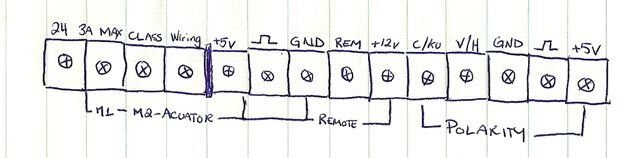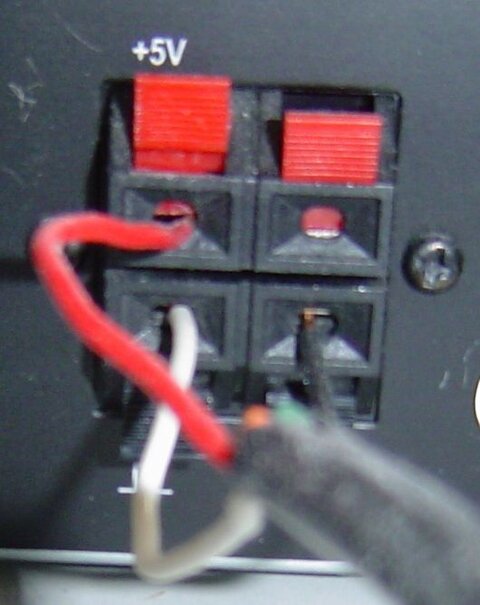Hey Guys,
Just wondering it's hard to replace the actuator of a BUD? I've really had it static for a few years on intelsat 805 and disconnector the analog receiver to move it.
I'm thinking of hooking everything back up again, If i'm currently on Intelsat 805 , is it just a matter of replacing the arm and setting the new limits on the analog receiver that moves the dish?
Does anyone have a link or some info the could help me do this, I'm a newb when it comes to BUD.
Thanks
Just wondering it's hard to replace the actuator of a BUD? I've really had it static for a few years on intelsat 805 and disconnector the analog receiver to move it.
I'm thinking of hooking everything back up again, If i'm currently on Intelsat 805 , is it just a matter of replacing the arm and setting the new limits on the analog receiver that moves the dish?
Does anyone have a link or some info the could help me do this, I'm a newb when it comes to BUD.
Thanks