At the recent Team Summit in Dallas, Texas retailers were shown and given a brand new Satellite Radio receiver, this receiver is the SR200.
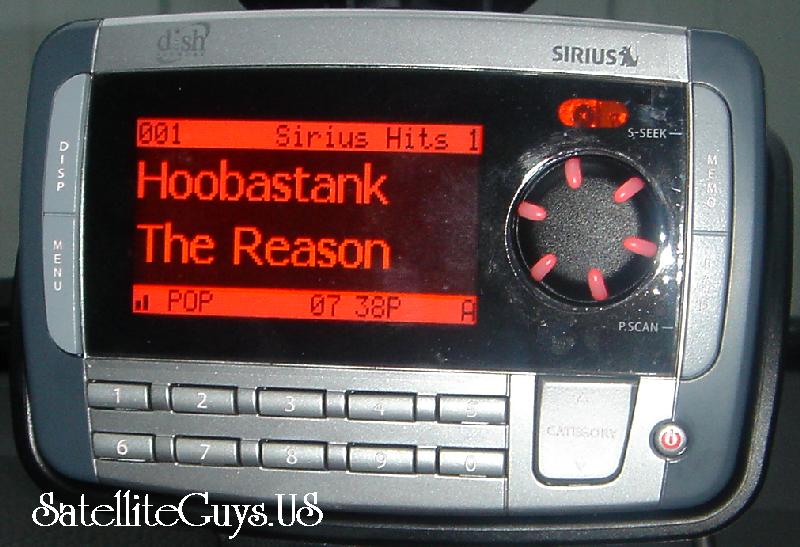
The SR200 is based on the popular Brix Streamer and is made by Pana Pacific although the unit is branded Dish Network. The unit comes packed just like a Dish Network receiver.
Installation of the SR200 was a breeze, anyone can do it, you just need some patience. You can just pop the antenna on your roof and run the wire in then plug your SR200 into your Cigarette lighter and go, or you can do a more quality installation which takes a little longer, but gives you a professional appearance.
I opted to go the more professional route since this was being installed in my wifes 1 day old brand new 2004 Suzuki Verona.
Installation was made easier by a special antenna installation tool that was given to us by Sirius at the show (unfortunately I don't know if they sell this tool or not) but is basically a flat plastic stick and is cut at an angle at the end of each side to help you separate the rubber gasket on your car window away so you can slide the antenna cable behind it.
I ran the antenna around the cars back window and down into the trunk, from the trunk I ran the cable under backseat, and was able to run the cable under the carpet without making a single cut in the carpet. The antenna wire come out in the dash where the radio is mounted.
The radio is mounted to the window under the rear view mirror using a very high quality suction cup mount. With it mounted here it easily lets the driver or passenger read the display and change stations, plus its mounted in a place it does not effect your view of the road.
The radio is plugged into the cars cigarette lighter which in this car turns on when the car is on, and off when the car is off.
This unit is a FM modulated, it lets you select between 88.1 88.3 88.5 and 88.7 FM. It also has a jack on the back of its base unit so you can use a cassette adapter or you can hardwire it to your car audio system.
When you turn on the SR200 you are welcomed by the Sirius logo. A few seconds later you are enjoying Sirius.
You can change stations by turning the dial knob you can directly enter a stations number by pushing the knob and inputting the channel you want to tune to, or you can set up to 20 presets.
There are 2 banks of 10 presets, unfortunately on the SR200 you can't have a special direct entry mode, you can't just type in the channel number, instead to go to direct mode you must press the main tuner button and then enter in your channel number. To me this is the biggest problem with this radio, of course with that said if this is the units biggest flaw then the radio is not that bad.
The radio is much bigger then my XM SkyFI unit, and it also gets MUCH hotter then my XM units. I am told by a few at Sirius if I think this radio is hot I should see their first generation units.
The bright orange display is easy to read, even from the backseat it is easy to read.
The unit comes with a IR remote control, this remote is kind of bulky for what it does, I leave my remote in the backseat so the kids can change stations from the backseat.
I was pleasantly surprised with the quality of the sound via the units built in FM Transmitter, while it was not CD quality is was plenty good enough for my wifes enjoyment for her daily ride back and forth to work. (80 miles round trip each day)
Of course her travel to work each day showed me the flaw with the FM modulator. First off her FM antenna for her car stereo is built into her rear windshield. Second in her travels she goes through areas where every frequency that the SR200 can transmit to are in use. Because of this she does experience some fade in her Sirius audio, and in some cases the local radio station overpowers the Sirius FM modulators signal.
Because the unit is so large (and because my wife is so happy showing off her new car) when everyone sees the Sirius Radio they ask her why she has a TV in her car. (Of course she then gives them a demo of the radio)
There are some features of the radio I have not tried, with the main one being S-SEEK. With S-SEEK you can store a favorite song title in memory and when that song is played again in the future you will be alerted that your song is playing.
The units will soon be available for a MSRP of $149 from your local Dish Network retailer. Now while you may be able to find the Brix Streamer version of this radio cheaper, I should note that the cheaper radio does not come with this high quality suction mount. This mount is worth the extra money.
Overall I grade the unit a B+ with improvements needed in the direct tuning and FM modulation power.
While I did not get into the programming available from Sirius in this review, I must admit I do enjoy the Talk programming which is offered on Sirius (and which is not available on Dish Network) with uncensored shows such at the Mike Church show, your ride can be a very fun ride indeed.
Thanks for visiting SatelliteGuys.US!
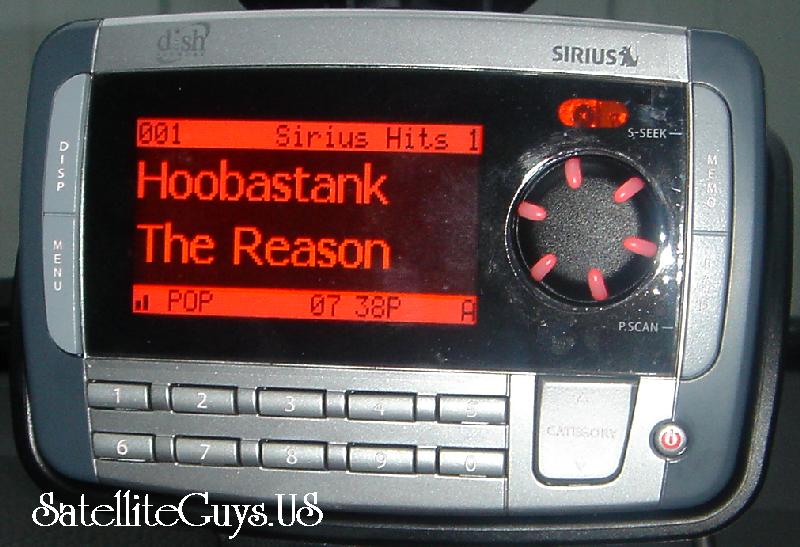
The SR200 is based on the popular Brix Streamer and is made by Pana Pacific although the unit is branded Dish Network. The unit comes packed just like a Dish Network receiver.
Installation of the SR200 was a breeze, anyone can do it, you just need some patience. You can just pop the antenna on your roof and run the wire in then plug your SR200 into your Cigarette lighter and go, or you can do a more quality installation which takes a little longer, but gives you a professional appearance.
I opted to go the more professional route since this was being installed in my wifes 1 day old brand new 2004 Suzuki Verona.
Installation was made easier by a special antenna installation tool that was given to us by Sirius at the show (unfortunately I don't know if they sell this tool or not) but is basically a flat plastic stick and is cut at an angle at the end of each side to help you separate the rubber gasket on your car window away so you can slide the antenna cable behind it.
I ran the antenna around the cars back window and down into the trunk, from the trunk I ran the cable under backseat, and was able to run the cable under the carpet without making a single cut in the carpet. The antenna wire come out in the dash where the radio is mounted.
The radio is mounted to the window under the rear view mirror using a very high quality suction cup mount. With it mounted here it easily lets the driver or passenger read the display and change stations, plus its mounted in a place it does not effect your view of the road.
The radio is plugged into the cars cigarette lighter which in this car turns on when the car is on, and off when the car is off.
This unit is a FM modulated, it lets you select between 88.1 88.3 88.5 and 88.7 FM. It also has a jack on the back of its base unit so you can use a cassette adapter or you can hardwire it to your car audio system.
When you turn on the SR200 you are welcomed by the Sirius logo. A few seconds later you are enjoying Sirius.
You can change stations by turning the dial knob you can directly enter a stations number by pushing the knob and inputting the channel you want to tune to, or you can set up to 20 presets.
There are 2 banks of 10 presets, unfortunately on the SR200 you can't have a special direct entry mode, you can't just type in the channel number, instead to go to direct mode you must press the main tuner button and then enter in your channel number. To me this is the biggest problem with this radio, of course with that said if this is the units biggest flaw then the radio is not that bad.
The radio is much bigger then my XM SkyFI unit, and it also gets MUCH hotter then my XM units. I am told by a few at Sirius if I think this radio is hot I should see their first generation units.
The bright orange display is easy to read, even from the backseat it is easy to read.
The unit comes with a IR remote control, this remote is kind of bulky for what it does, I leave my remote in the backseat so the kids can change stations from the backseat.
I was pleasantly surprised with the quality of the sound via the units built in FM Transmitter, while it was not CD quality is was plenty good enough for my wifes enjoyment for her daily ride back and forth to work. (80 miles round trip each day)
Of course her travel to work each day showed me the flaw with the FM modulator. First off her FM antenna for her car stereo is built into her rear windshield. Second in her travels she goes through areas where every frequency that the SR200 can transmit to are in use. Because of this she does experience some fade in her Sirius audio, and in some cases the local radio station overpowers the Sirius FM modulators signal.
Because the unit is so large (and because my wife is so happy showing off her new car) when everyone sees the Sirius Radio they ask her why she has a TV in her car. (Of course she then gives them a demo of the radio)
There are some features of the radio I have not tried, with the main one being S-SEEK. With S-SEEK you can store a favorite song title in memory and when that song is played again in the future you will be alerted that your song is playing.
The units will soon be available for a MSRP of $149 from your local Dish Network retailer. Now while you may be able to find the Brix Streamer version of this radio cheaper, I should note that the cheaper radio does not come with this high quality suction mount. This mount is worth the extra money.
Overall I grade the unit a B+ with improvements needed in the direct tuning and FM modulation power.
While I did not get into the programming available from Sirius in this review, I must admit I do enjoy the Talk programming which is offered on Sirius (and which is not available on Dish Network) with uncensored shows such at the Mike Church show, your ride can be a very fun ride indeed.
Thanks for visiting SatelliteGuys.US!










