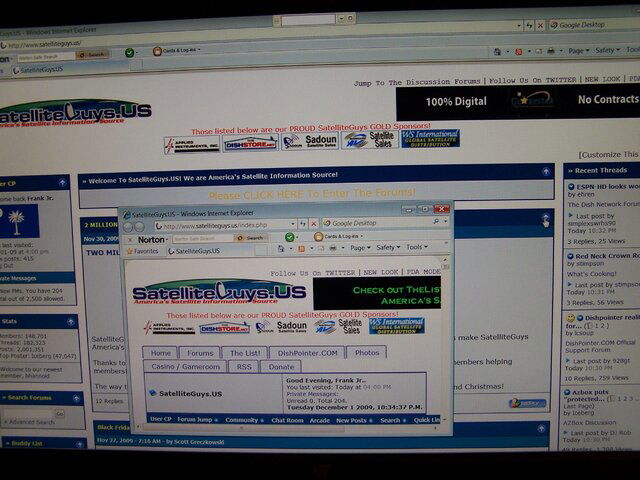Runaway click under ads?
- Thread starter mike123abc
- Start date
- Latest activity Latest activity:
- Replies 60
- Views 5K
You are using an out of date browser. It may not display this or other websites correctly.
You should upgrade or use an alternative browser.
You should upgrade or use an alternative browser.
- Status
- Not open for further replies.
Home page is up but the option to enter the Forums is missing. It was toward the top center of the home page.
Missing a lot of ads as a non-pub guy. The banner at the top below the gold sponsors on the forum index is gone (next to the forum breadcrumbs), and no google ads anywhere at a glance.
Logged out, didnt see them there either since it looks like a completely different set of advertising for non logged in people.
Logged in, the page timed out during 'logged in, click here if you arent automatically redirected'. Smacked my satguys bookmark and I was logged in but defaulted me to the old look (maybe i need to set that again in my profile, or should the 'new look' link at the top edit that setting?).
In the old look, there's still a banner on the forum index page, as well as a hanging " --> " next to it that I meant to mention a while back... goes away on the new style version of the index.
Logged out, didnt see them there either since it looks like a completely different set of advertising for non logged in people.
Logged in, the page timed out during 'logged in, click here if you arent automatically redirected'. Smacked my satguys bookmark and I was logged in but defaulted me to the old look (maybe i need to set that again in my profile, or should the 'new look' link at the top edit that setting?).
In the old look, there's still a banner on the forum index page, as well as a hanging " --> " next to it that I meant to mention a while back... goes away on the new style version of the index.
I got hit with this at 9:06 pm tonight.
From my history folder. Froze my browser in about a half a second.
Published News - Gadget Deals | Gadget Stacks
Published News - Gadget Deals | Gadget Stacks
Published News - Gadget Deals | Gadget Stacks
Published News - Gadget Deals | Gadget Stacks
Published News - Gadget Deals | Gadget Stacks
Published News - Gadget Deals | Gadget Stacks
Published News - Gadget Deals | Gadget Stacks
Published News - Gadget Deals | Gadget Stacks
Published News - Gadget Deals | Gadget Stacks
Cell Phones -
Computers -
Desktops -
Netbooks -
Notebooks -
PC Games -
Software -
Software -
Video Games -
Published News - Gadget Deals | Gadget Stacks
Don't know if my details make any difference, but I got hit in the Dish Network forum.
I clicked on a forum thread, then redirected to "Applied Instruments", then browser freeze. I never did see any of the gadgetstack crap. Of course, I shut down iexplore as quickly as I could.
Don't know if my details make any difference, but I got hit in the Dish Network forum.
I clicked on a forum thread, then redirected to "Applied Instruments", then browser freeze. I never did see any of the gadgetstack crap. Of course, I shut down iexplore as quickly as I could.
You probably accidently clicked on the Applied Instruments graphic on the top of the page.
I think I got the gadgetstack stuff fixed now.
I just rebooted my pc and checked my browser setting and went to the NWS homepage and then my locals. Still works as it did. Some setting with the home page I would guess
Home page is now missing the Click Here To Enter Forums. I get to the forums in the search bar Now I go straight to here. Just trying to help.
Its there now, and no longer opens a new page. 
I am coding a lot of this by hand and by memory... and my memory is not that great today lots on my mind and its been a long day.
I am coding a lot of this by hand and by memory... and my memory is not that great today lots on my mind and its been a long day.
When I go to the Home page and type in forms on the search bar on the left it goes to the Operations forum. I then click on the forums tab on the upper left and I get the forums page....
Its there now, and no longer opens a new page.
I am coding a lot of this by hand and by memory... and my memory is not that great today lots on my mind and its been a long day.
Considering what you were talking about in the pub today I am amazed you had time/will power to fix this up!
I had a suspicion that it was a malicious click under type thing that was clicking ads for revenue (hence the thread title). I am glad it was a fix you were able to do in a few hours.
Thanks Scott for the quick response!
I hope I wasn't being a pest. Trying to help Scott. I know he is hurting. I admire his commitment and devotion. I wish him well.
Nope not at all.SANS reported that PHP 5.3.1 was released November 20th. Is this related to your security hole?
- Status
- Not open for further replies.
Similar threads
- Replies
- 102
- Views
- 3K
- Replies
- 28
- Views
- 2K
- Replies
- 23
- Views
- 4K
- Replies
- 9
- Views
- 3K
- Replies
- 7
- Views
- 2K