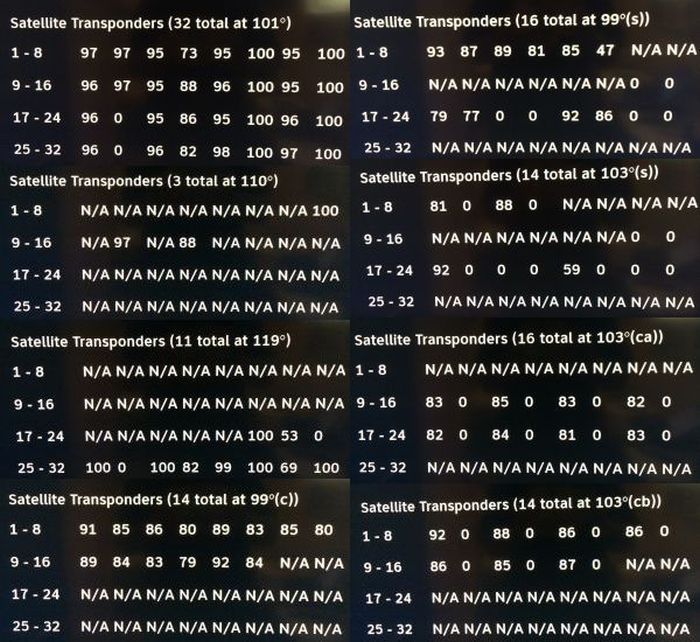So after our big storm with tons of rain and serious wind, lots of our HD channels do not work.
I have tried dialing in the 3 LNB Slimline-5 but I just cannot get all channels to come in at the same time. I am in Ohio 45656
I did read that replacing a multi or spliter could fix this since one of my receivers is showing 0's on all transponders on 101.
I replaced the multi weeks ago so it is not this but could the below pic be the issues? Are these splitters? Maybe I should replace these also......

I have tried dialing in the 3 LNB Slimline-5 but I just cannot get all channels to come in at the same time. I am in Ohio 45656
I did read that replacing a multi or spliter could fix this since one of my receivers is showing 0's on all transponders on 101.
I replaced the multi weeks ago so it is not this but could the below pic be the issues? Are these splitters? Maybe I should replace these also......



 to Satelliteguys MutantMike!
to Satelliteguys MutantMike!