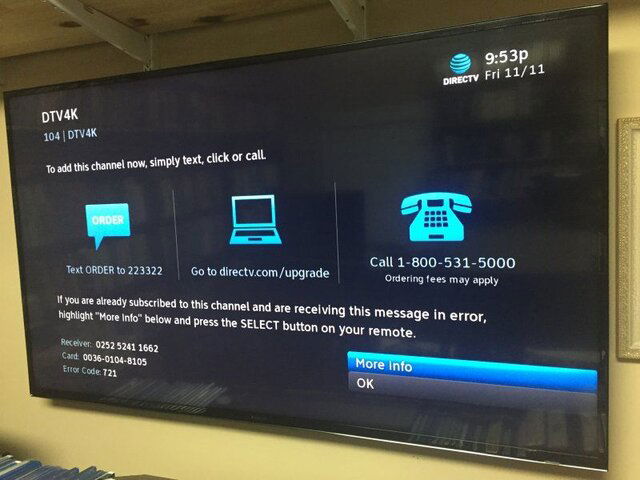I have a Genie ( HR54-700 ) and a Samsung Smart TV that Supports RVU.
I connected Both Genie and teh TV to a Gigabit Homenetwork and successfully setup teh TV as a location and everything is working fine as expected.
But when I access 4K Channels 104 & 105, I get the attached message.
( When I access Channel 106, I get a moving DirectTV Logo that appears to be in 4K. - although it is difficult to tell )
I am subscribed to the Ultimate Package and so these should have been available to me.
I tried calling DirecTV, and was moved from one representative to another and nobody seemed to know what RVU is.
Many of them kept telling me that I need to run a coax cable from the Genie box to the TV in order to make this work.
Do I need to provision my account specifically to get 4K content ?
How can I get 4k RVU work ?
I connected Both Genie and teh TV to a Gigabit Homenetwork and successfully setup teh TV as a location and everything is working fine as expected.
But when I access 4K Channels 104 & 105, I get the attached message.
( When I access Channel 106, I get a moving DirectTV Logo that appears to be in 4K. - although it is difficult to tell )
I am subscribed to the Ultimate Package and so these should have been available to me.
I tried calling DirecTV, and was moved from one representative to another and nobody seemed to know what RVU is.
Many of them kept telling me that I need to run a coax cable from the Genie box to the TV in order to make this work.
Do I need to provision my account specifically to get 4K content ?
How can I get 4k RVU work ?