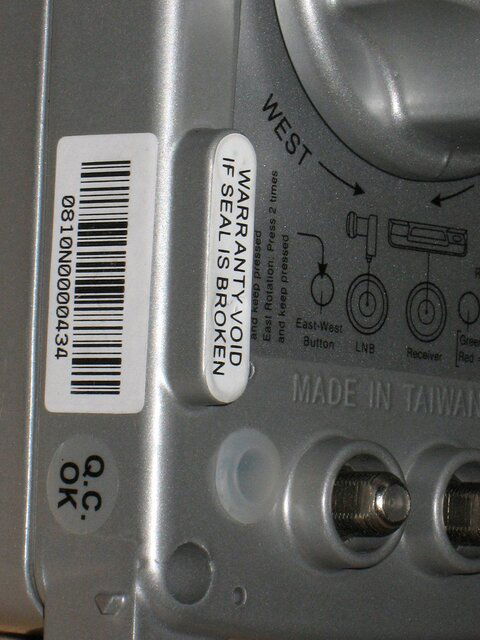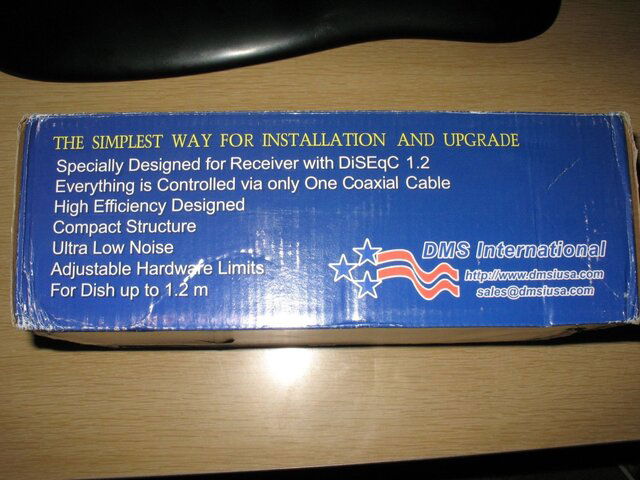I have a Diseqc 1.2 (SG-2100) motor and am looking for info on the reference
position. All the information I have tells me that it should move to the "0"
position when told to go to the reference position....and I believe that it
used to do just that.
Now, when I reference it, it moves to the "20" position (er...on the west
side [pointing south]).
I tried the following:
1) Sent to reference via the Receiver (Fortec Lifetime Classic)
2) Manually moved it back to 0
3) Powering down the Receiver
4) Powered up and told it to reference...went back to 20.
I moved the dish and tried to reestablish alignment, sent it to one of
my favorite satellite and found out I was between 15 and 20 degrees off.
Anyone have any suggestions? I thought about hooking up a power
supply and just move it manually without the receiver...or is there something
I can reset in the receiver? (factory reset?)
position. All the information I have tells me that it should move to the "0"
position when told to go to the reference position....and I believe that it
used to do just that.
Now, when I reference it, it moves to the "20" position (er...on the west
side [pointing south]).
I tried the following:
1) Sent to reference via the Receiver (Fortec Lifetime Classic)
2) Manually moved it back to 0
3) Powering down the Receiver
4) Powered up and told it to reference...went back to 20.
I moved the dish and tried to reestablish alignment, sent it to one of
my favorite satellite and found out I was between 15 and 20 degrees off.
Anyone have any suggestions? I thought about hooking up a power
supply and just move it manually without the receiver...or is there something
I can reset in the receiver? (factory reset?)