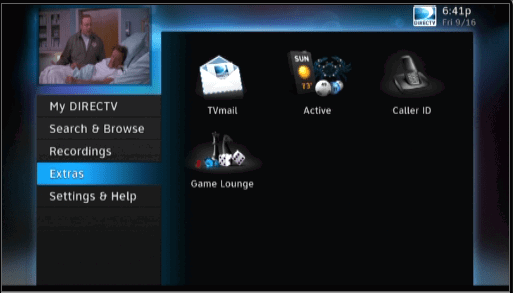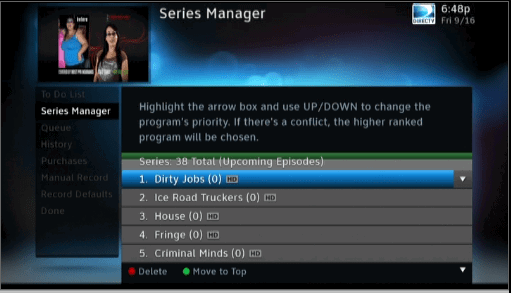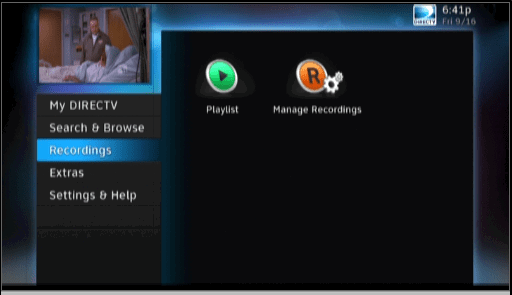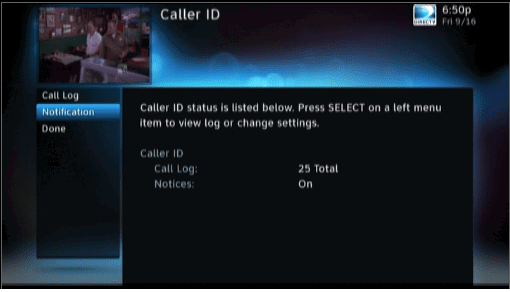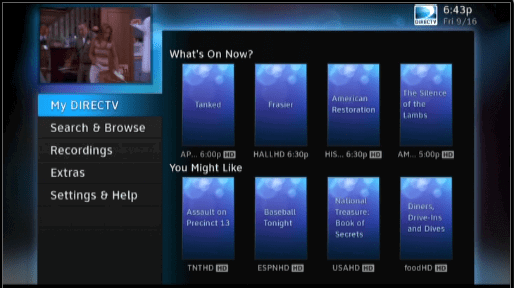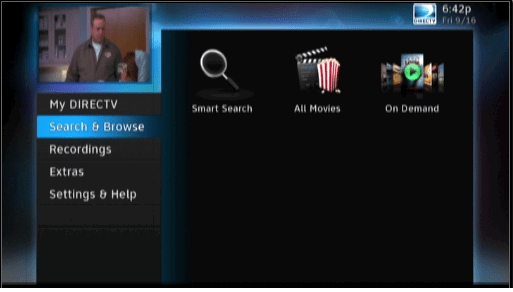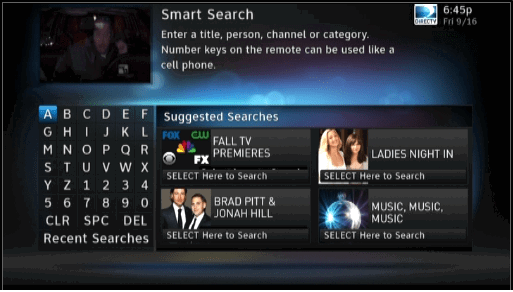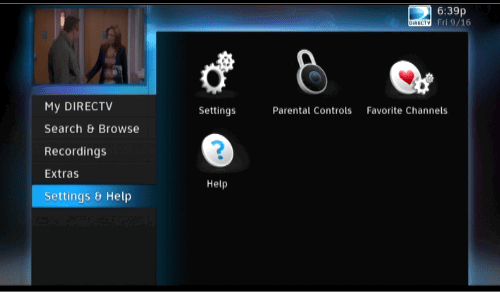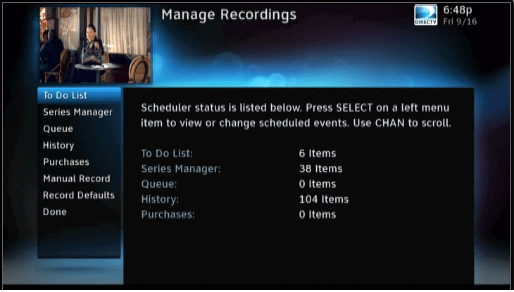because this isn't the final release. you realize the ce software is beta right???? they are working on it. this isn't a finished product.....
LOL, you're exactly right. I see this a lot as an iOS Dev. Non-Dev's get a hold of iOS beta's and expect it to be perfect. They just don't get the fact that the purpose of 'Beta' or 'CE' software is to test it, find and report the bugs. You will have issues with betas its a given! Thats the purpose.