I guess as an amateur radio operator I'm a little surprised not to find the sats ID'ing in some way that a meter could lock onto. Something like on all sats, TP1 at a set freq or even in between some transmission there would be an ID that could easily be referenced in a lookup on the meter. So as the dish is moved from sat to sat, the meter would be able to display which sat it was picking up.
I'm sure there's a beacon on the satellite broadcasting its ID. That doesn't mean that it's digital, and it doesn't mean that it's in the Ku band or C band. It could be in the L band, or S band, or whatever.
I've seen a few receivers (all old ones, for some reason) that could sometimes ID a satellite. There's probably a field in the DVB tables for it, which however means that it's up to whomever is uplinking to a given transponder to set it correctly. Lots of them probably don't, just like they don't set the time field correctly (setting it to local time instead of UTC, or letting it float) or set the network information table correctly (it should point to the other transponders owned by the uplinker, but half of them don't fill it out at all and the other half seem to be using secondhand Dish Network encoders and not wiping them...)
Another confusing thing is that my meter is picking up Galaxy 19 but it says it's on 95W. I know that's just a relative number but the other settings are more like C band freqs. I'll post a screen shot of it tonight when I get home from work. It's really strange to me.
You've probably figured this out by now, but in case not, the signal coming from the LNB is neither C-band nor Ku-band, it's L-band, and the receiver displays what the satellite frequency is based on what you've told it the local oscillator frequency is. If you've told it you're searching for C-band transponders and you have a Ku-band LNB connected, it'll still find some transponders (depending on whether C-band is as wide as Ku-band) but tell you the wrong frequencies.


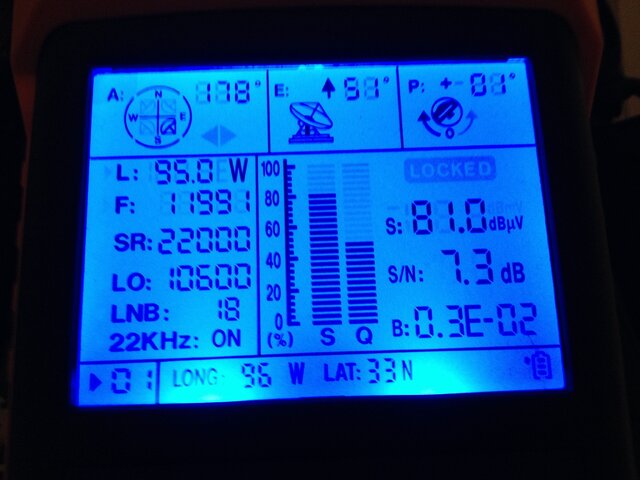
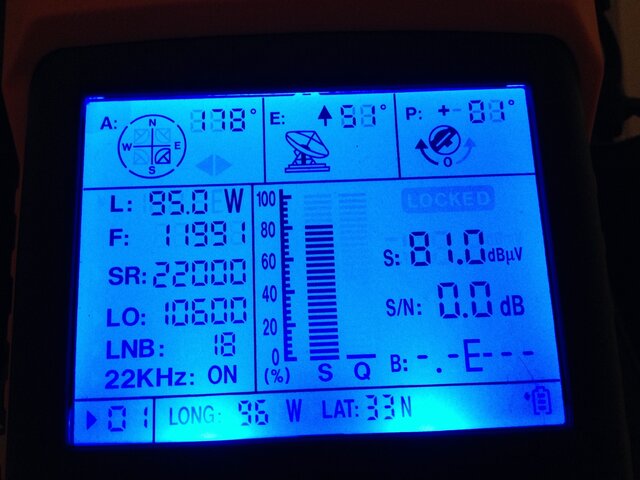

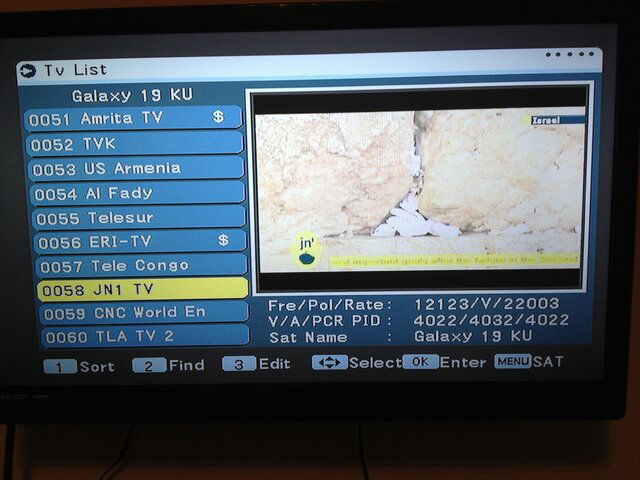
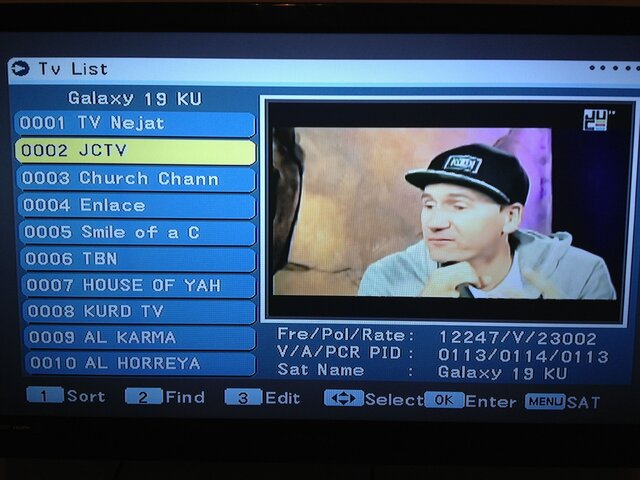

 :
: