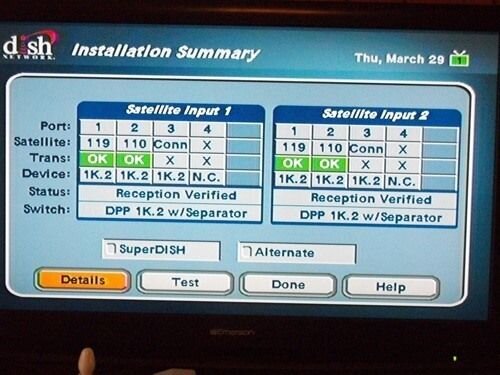Upgrade from Dish 500 to Dish 1000.2 WA, Problems
- Thread starter Former member 176016
- Start date
- Latest activity Latest activity:
- Replies 37
- Views 13K
You are using an out of date browser. It may not display this or other websites correctly.
You should upgrade or use an alternative browser.
You should upgrade or use an alternative browser.
Ok, I uploaded some photos of my dish 1000.2, some things that make me wonder as I have good signals on 110 & 119 but no 129.
My dish says "DishHD" and its black, the guy said he sold me a dish 1000.2, when I looked DishHD up on Google Images I found a black DishHD dish but their LNB says DishHD on it, mine doesnt... I wondered if I have a wrong LNB on it? Check the pictures...
My Dish:

My LNB:

This is the photo off of google images:

My dish says "DishHD" and its black, the guy said he sold me a dish 1000.2, when I looked DishHD up on Google Images I found a black DishHD dish but their LNB says DishHD on it, mine doesnt... I wondered if I have a wrong LNB on it? Check the pictures...
My Dish:

My LNB:

This is the photo off of google images:

That's the correct LNB. It is possible that the 129 LNB is not working. If you'd like, I can set up a tech visit to get everything fixed for you
If I had to guess, I would say something is blocking the 129. Trees, building, ect. The 129 is extremely low on the horizon. Hope you can get it straightened out. Take a picture from behind the dish a bit so we can see what its pointing at.
The LNB with the red HD on it is a 1000.4 western arc LNB. For a slightly larger dish.
The LNB with the red HD on it is a 1000.4 western arc LNB. For a slightly larger dish.
I'll get a photo from behind in a minute, something else, on the Point Dish screen with 129 satellite selected and transponder 9 selected I get "Wrong Sat - Echostar 119 West" in red, but under the 119 satellite it says its locked with a 74 signal, how could 119 be coming in on 119 and 129?
There is a little bit overhang above the dish, but I assume if I'm getting 110 and 119 which are higher than 129, I dont think the roof overhang would affect 129. Also this area that I have it now is a different area (about 5-6 feet over) than it was yesterday, thinking maybe a different spot would catch 129, so far not.
The picture wasn't a good one, the sun was right in the camera and I didnt have much room behind the dish to get a very good photo, I adjusted the photo's levels in photoshop to give a better view of the tree line next to the building which I believe is about where 129 should be (basically where the sun is, but may even be a little more west than that)

The picture wasn't a good one, the sun was right in the camera and I didnt have much room behind the dish to get a very good photo, I adjusted the photo's levels in photoshop to give a better view of the tree line next to the building which I believe is about where 129 should be (basically where the sun is, but may even be a little more west than that)

You need a tech out there. From looking at the pic it looks like 129 could easily be blocked out.
There is a little bit overhang above the dish, but I assume if I'm getting 110 and 119 which are higher than 129, I dont think the roof overhang would affect 129. Also this area that I have it now is a different area (about 5-6 feet over) than it was yesterday, thinking maybe a different spot would catch 129, so far not.
The picture wasn't a good one, the sun was right in the camera and I didnt have much room behind the dish to get a very good photo, I adjusted the photo's levels in photoshop to give a better view of the tree line next to the building which I believe is about where 129 should be (basically where the sun is, but may even be a little more west than that)
View attachment 75798
You said it should look like this when 129 is not showing up? with Conn and a X?
View attachment 75799
That looks like a pretty low clearance for 129, and something may indeed be blocking it. "Conn" means it is connected properly, but no signal is coming through the LNB. I agree with Rorshach in this case, I think it's best if we have a tech come out to verify line of sight
I kinda wanted to avoid a Tech, they will likely want to move the dish on top of the house, I paid for my equipment and would like to keep it when I move. As it is I'm limited to where I can put it, its rental property and anywhere in the yard is going to give me problems.
If you have a smart phone, you can get the dishpointer pro app. This will show you where the satellites are in the sky so you can see if anything is blocking your view.
Note - the dishpointer pro app is (I believe) $19.99
Note - the dishpointer pro app is (I believe) $19.99
Yeah, I know, I dont have Iphone though
It's available for Android as well if you have one (I just checked on my RAZR)
I would say from your picture that you almost certainly have trees in the way of the 129. Probably need to gain a decent amount of height to clear them.
Ok moved the dish again, still no 129, I would think I would be getting some kind of hit, not just 0 all the time, something is not right
I still can't figure why the Point Dish screen shows "Wrong Sat - Echostar 119 West" on 129, is that normal when your not pulling in 129? Though 110 shows in 110 and 119 shows in 119.
Gave up and bought a Android phone (wanted one for sometime anyway), comes in tomorrow, will get Dishpointer APP and find out for sure.