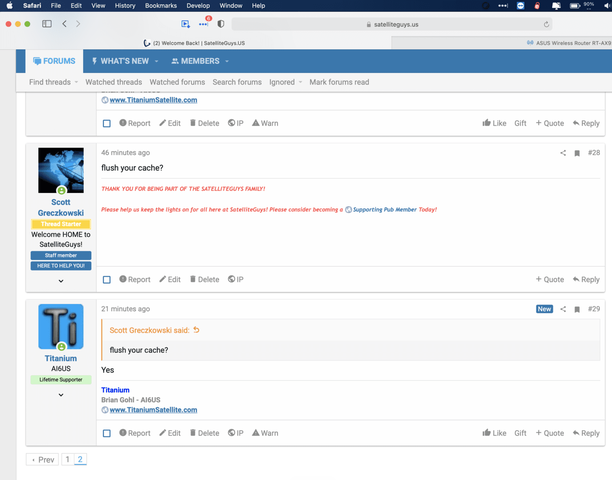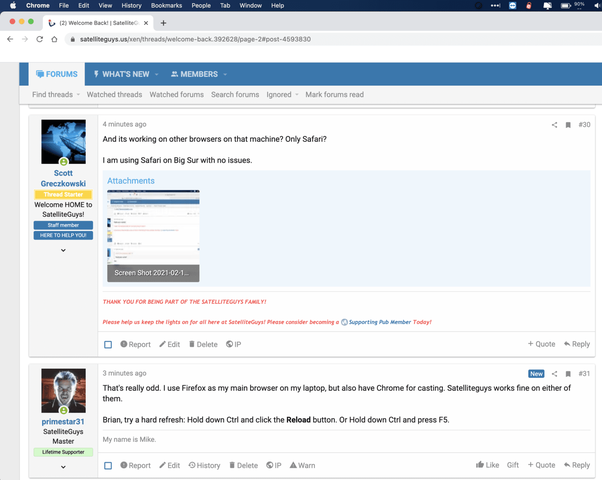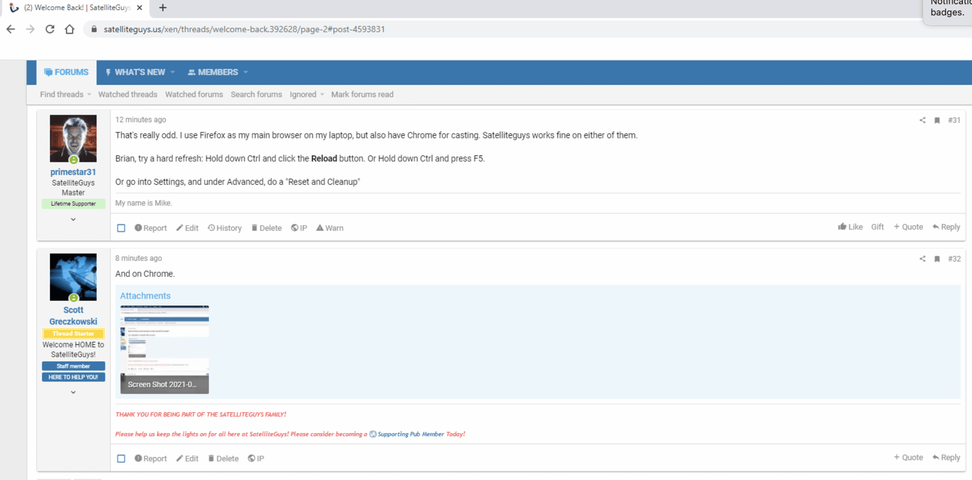The new caching is working so well.  Thats a lot of hits for just two days on the new server.
Thats a lot of hits for just two days on the new server.
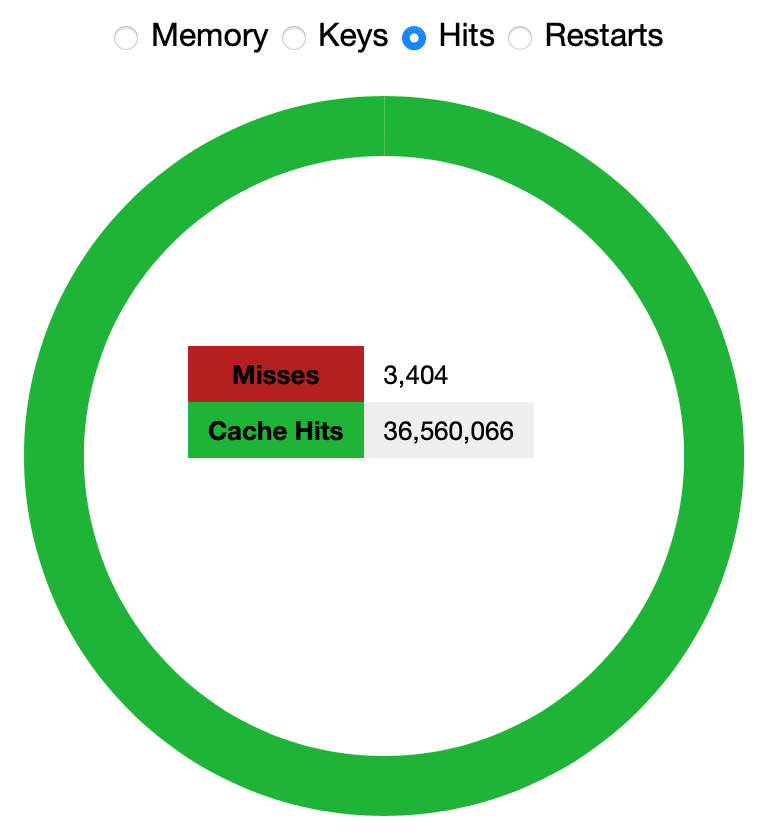
Welcome Back!
- Thread starter Scott Greczkowski
- Start date
- Latest activity Latest activity:
- Replies 49
- Views 7K
You are using an out of date browser. It may not display this or other websites correctly.
You should upgrade or use an alternative browser.
You should upgrade or use an alternative browser.
I attribute that to the extra memory. Do you concur?The new caching is working so well.Thats a lot of hits for just two days on the new server.
View attachment 150490
Nope. We didn't move to the 32 GB server. I ordered it and set it up the same was but the server had issues. First we were getting segmentation faults and they replaced the memory and then I had it all setup and copied over and the settings between the two matched exactly, and the other server was slower than the old server.
We were using APC caching on the old server and now are using Opcache which is supposed to be (and seems to be) much better.
So we are only on 16 GB of ram... and doing very well.
Oh one thing I am doing now which may slow things down is I am rebuilding the cache of all attachments, which has not been done since we moved to Xenforo. But if things slowed down they will be back to its fast self in a few hours.
We were using APC caching on the old server and now are using Opcache which is supposed to be (and seems to be) much better.
So we are only on 16 GB of ram... and doing very well.
Oh one thing I am doing now which may slow things down is I am rebuilding the cache of all attachments, which has not been done since we moved to Xenforo. But if things slowed down they will be back to its fast self in a few hours.
Ok just moved our DNS servers. We are now hosting our DNS on our own servers. 
With that said if the site is unreachable then I screwed something up... which I hope I didn't do.

With that said if the site is unreachable then I screwed something up... which I hope I didn't do.
Going through a VPN always kills your speed no matter where your going.
Sent from my iPhone using SatelliteGuys
Sent from my iPhone using SatelliteGuys
Not sure what the problem is, but for the past 4 days when using Chrome, satelliteguys.us continues to display:
Cleared the cookies and restarted PC with no effect. Works fine on the same PC using Firefox. Suggestions?
Forbidden
You don't have permission to access this resourceCleared the cookies and restarted PC with no effect. Works fine on the same PC using Firefox. Suggestions?
That's really odd. I use Firefox as my main browser on my laptop, but also have Chrome for casting. Satelliteguys works fine on either of them.
Brian, try a hard refresh: Hold down Ctrl and click the Reload button. Or Hold down Ctrl and press F5.
Or go into Settings, and under Advanced, do a "Reset and Cleanup"
Brian, try a hard refresh: Hold down Ctrl and click the Reload button. Or Hold down Ctrl and press F5.
Or go into Settings, and under Advanced, do a "Reset and Cleanup"
Brian try this...
In the web browser (Chrome) go to chrome://net-internals/#dns
Then click on Clear Host Cache and restart the browser.
In the web browser (Chrome) go to chrome://net-internals/#dns
Then click on Clear Host Cache and restart the browser.
Thanks primestar31! Appreciate the help everyone! Chrome browser is finally working.
Tried everything and one thing finally worked: Settings, and under Advanced, do a "Reset and Cleanup"
Tried everything and one thing finally worked: Settings, and under Advanced, do a "Reset and Cleanup"
If your service supports wireguard you might want to give that a try. Wireguard operates much faster than other VPN's (i.e. openvpn, pptp, etc).Site seems to load very slowly when I use a VPN...but once it loads its very fast
New server is really humming along.
We should have done this a long time ago. .
.
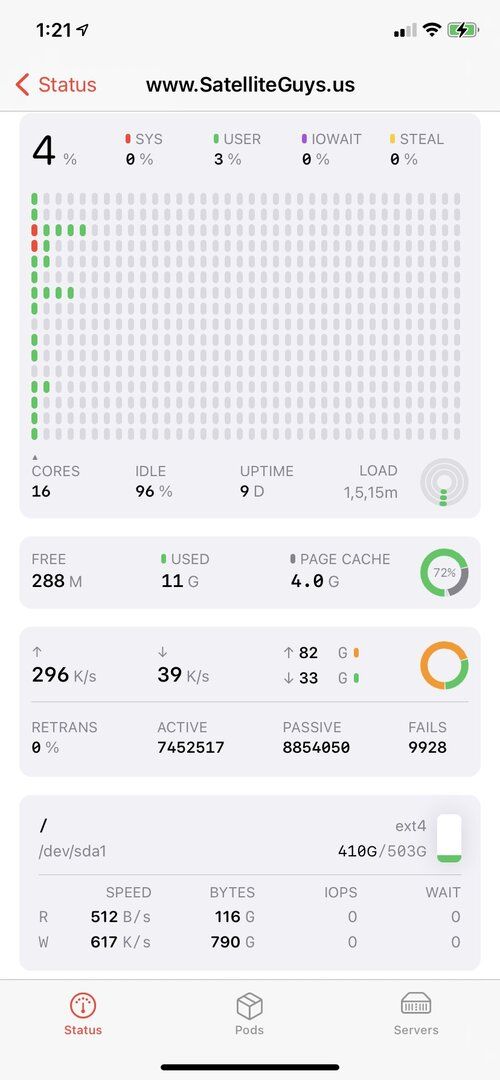
Sent from my iPhone using SatelliteGuys
We should have done this a long time ago.
Sent from my iPhone using SatelliteGuys
All it takes is money......New server is really humming along.
We should have done this a long time ago..
Similar threads
- Replies
- 82
- Views
- 5K
- Replies
- 92
- Views
- 5K
- Replies
- 28
- Views
- 2K
- Replies
- 18
- Views
- 3K
- Replies
- 40
- Views
- 7K