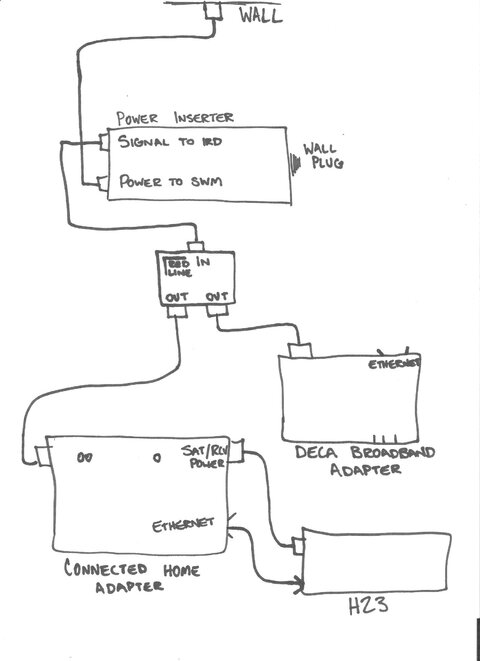Hi all,
I've been trying to set up my system for multi-room viewing. The service has been activated. Problem is, I'm no expert on this stuff. I believe I have all the necessary pieces (listed below). I've looked through forums and diagrams and most of it looks like jibberish to me. If you could explain to me like I'm five what I need to plug into what, that would be great.
*H23-600 (edited: originally stated HR23)
*HR24-200
*Slimline Dish
*Directv Connected Home Adapter (white box)
*Directv Broadband Adapter (Small black box)
*Power Insterter (black box with "Signal to IRD" and "Power to SWM")
*Directv Splitter (two out ports, one red, one gray)
Thanks
I've been trying to set up my system for multi-room viewing. The service has been activated. Problem is, I'm no expert on this stuff. I believe I have all the necessary pieces (listed below). I've looked through forums and diagrams and most of it looks like jibberish to me. If you could explain to me like I'm five what I need to plug into what, that would be great.
*H23-600 (edited: originally stated HR23)
*HR24-200
*Slimline Dish
*Directv Connected Home Adapter (white box)
*Directv Broadband Adapter (Small black box)
*Power Insterter (black box with "Signal to IRD" and "Power to SWM")
*Directv Splitter (two out ports, one red, one gray)
Thanks
Last edited: