I created this thread on the original Edgecutter Cutting Edge Forums site. It's simply a place for those to review the latest software available for those using Windows 10 and Windows 11. To date it has received 112,559 views. I have been asked by staff to continue this thread here.
Windows 10/11 Download
- Thread starter "MysteryMan"
- Start date
- Latest activity Latest activity:
- Replies 348
- Views 41K
You are using an out of date browser. It may not display this or other websites correctly.
You should upgrade or use an alternative browser.
You should upgrade or use an alternative browser.
25 April 23...2023-04 Cumulative Update Preview for .NET Framework 3.5 and 4.8.1 for Windows 11 Version 22H2 (KB5025182) and 2023-04 Cumulative Update Preview for Windows 11 Version 22H2 Build:22621.1635 (KB5025305) have been released. Moderate time needed for those wishing to perform a manual download/install/restart. New! This update adds animation to a few icons on the Widgets taskbar button. New! This update adds a new toggle control on the Settings > Windows Update page. New! This update changes firewall settings. You can now configure application group rules. Quality improvements added.
I recently restarted the Windows Insider Program. I am liking the changes I have seen, and it seems to be very stable. I am glad they asked you to move it over here and look forward to watching it.
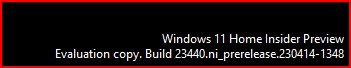
2023-05 Cumulative Update for Windows 11 Version 22H2 Build:22621.1702 (KB5026372) has been released. Moderate time needed for those wishing to perform a manual download/install/restart. New! This update adds a new toggle control on the Settings > Windows Update page. Quality improvements added.
2023-05 Cumulative Update Preview for .NET Framework 3.5 and 4.8.1 for Windows 11 Version 22H2 (KB5026515) and 2023-05 Cumulative Update Preview for Windows 11 Version 22H2 Build:22621.1778 (KB2267602) have been released. Moderate time needed for those wishing to perform a manual download/install/restart. New! This update provides the full amount of storage capacity of all your Microsoft OneDrive subscriptions. New! This update adds Bluetooth LE Audio. Quality improvements added.
2023-06 .NET 6.0.18 Security Update for x64 client (KB5027797) and 2023-06 Cumulative Update for .NET Framework 3.5 and 4.8.1 for Windows 11 Version 22H2 (KB5027119) and 2023-06 Cumulative Update for Windows 11 Version 22H2 Build:22621.1848 (KB5027231) have been released. Moderate time needed for those wishing to perform a manual download/install/restart. Quality improvements only. No new operating system features.
2023-07 .NET 6.0.20 Security Update for x64 Client (KB5028705) and 2023-07 Cumulative Update for .NET Framework 3.5 and 4.8.1 for Windows 11 Version 22H2 for x64 (KB5028851) and 2023-07 Cumulative Update for Windows 11 Version 22H2 Build:22621.1992 (KB5028185) have been released. Moderate time needed for those wishing to perform a manual download/install/restart. The updates come with a host of new features and quality improvements.
2023-07 Cumulative Update Preview for .NET Framework 3.5 and 4.8.1 for Windows 11 Version 22H2 (KB5028017) and 2023-07 Cumulative Update Preview for Windows 11 Version 22H2 Build:22621.2070 (KB5028254) have been released. Moderate time needed for those wishing to perform a manual download/install/restart. New! This update effects the Handwriting Software Input Panel (SIP), the Handwriting Engine, and the Handwriting Inking Control. Quality improvements are also added.
2023-08 .NET Security Update for x64 Client (KB5029688) and 2023-08 Cumulative Update for .NET Framework 3.5 and 4.8.1 for Windows 11 Version 22H2 for x64 (KB5028948) and 2023-08 Cumulative Update for Windows 11 Version 22H2 for x64 based systems Build:22621.2134 (KB5029263) have been released. Moderate time needed for those wishing to perform a manual download/install/restart. Quality improvements only. No new operating system features.
2023-08 Cumulative Update Preview for .NET Framework 3.5 and 4.8.1 for Windows 11 Version 22H2 for x64 (KB5029718) and 2023-08 Cumulative Update Preview for Windows 11 for x-64-based systems Version 22H2 Build:22621.2215 (KB5029351) have been released. Significant time needed for those wishing to perform a manual download/install/restart. New! This update adds a new hover behavior to the search box gleam. New! This update adds new functionality that effects app defaults. New! This release adds a new policy called "Enable optional updates." Quality improvements added. Note: This update took 45 minutes to download/install/restart on two of my computers. Again, significant time will be needed for those wishing to perform a manual download/install/restart.
2023-09 .NET 6.0.22 Security Update for x64 Client (KB5030559) and 2023-09 Cumulative Update for .NET Framework 3.5 and 4.8.1 for Windows 11 Version 22H2 for x64 (KB5031217) and 2023-09 Cumulative Update for Windows 11 Version 22H2 Build:22621.2283 (KB5039219) have been released. Moderate time needed for those wishing to perform a manual download/install/restart. Quality improvements only. No new operating system features.
Decided to upgrade my Surface Pro to windows 11. Passes all tests and have 275GB of available storage on C drive.
Began the update process which took close to an hour and then it said checking for latest updates. It got to 46% and then failed asking me to try again. I repeated the process all day long and it continues to fail at 46% checking for latest updates. I verified latest drivers from Microsoft are all up to date I even tried to install with virus file scanner shut off. The install process shows 80% when the checking for latest updates pops up. Can never get past this step.
Began the update process which took close to an hour and then it said checking for latest updates. It got to 46% and then failed asking me to try again. I repeated the process all day long and it continues to fail at 46% checking for latest updates. I verified latest drivers from Microsoft are all up to date I even tried to install with virus file scanner shut off. The install process shows 80% when the checking for latest updates pops up. Can never get past this step.
WIndows update has never been efficient.Decided to upgrade my Surface Pro to windows 11. Passes all tests and have 275GB of available storage on C drive.
Began the update process which took close to an hour and then it said checking for latest updates. It got to 46% and then failed asking me to try again. I repeated the process all day long and it continues to fail at 46% checking for latest updates. I verified latest drivers from Microsoft are all up to date I even tried to install with virus file scanner shut off. The install process shows 80% when the checking for latest updates pops up. Can never get past this step.
I run it on my Windows drive once a week and it typically takes about 20 minutes of scanning before it even shows the updates.
Try using the Microsoft PC Health Check App to see if your Surface Pro meets all the requirements for Window 11.
After 7 tries yesterday with constant error code 0xc00000f0, this morning I tried again and it looked totally different during the install process. Once I started the screen went to my normal windows 10 desktop and I thought it failed from the start. After 30 minutes I decided to try again and opened up the settings Windows update and it showed win 11 was 88%. So this time it was working behind the scenes. Then I got a new popup that said windows 11 will install after a reboot. I selected reboot now and when it came on I am now in windows 11. Finally!
It apparently wasn't anything I was doing wrong or that my computer was bad. Heck it's a Microsoft Surface Pro. Microsoft must have had a problem with it's server files yesterday.
My best guess is they just announced Co-Pilot built into win 11 and maybe the servers were overloaded. Early this morning the traffic might be back to normal.
It apparently wasn't anything I was doing wrong or that my computer was bad. Heck it's a Microsoft Surface Pro. Microsoft must have had a problem with it's server files yesterday.
My best guess is they just announced Co-Pilot built into win 11 and maybe the servers were overloaded. Early this morning the traffic might be back to normal.
Actually didn't need to but I did anyway. In the windows update it said my Surface Pro is ready.Try using the Microsoft PC Health Check App to see if your Surface Pro meets all the requirements for Window 11.
Ditto that! Although my Surface Pro is not turned on frequently. So I usually have lots of updates to do after a month or two of idle time. I needed to update 4 drivers yesterday and that took two hours until I was all done considering the need to reboot for each one..WIndows update has never been efficient.
I run it on my Windows drive once a week and it typically takes about 20 minutes of scanning before it even shows the updates.
It's ridiculous WU doesn't update drivers.Actually didn't need to but I did anyway. In the windows update it said my Surface Pro is ready.
Ditto that! Although my Surface Pro is not turned on frequently. So I usually have lots of updates to do after a month or two of idle time. I needed to update 4 drivers yesterday and that took two hours until I was all done considering the need to reboot for each one..
I haven't found a reliable, FREE utility do do that.
I have the AVG utility that scans for new drivers but you then update them manually. It came with my security bundle. You can select where you download and install the new driver either from their data base or the mfg server. When there is a new device driver you get a popup that alerts you of the update. I also use windows tuneup utility from AVG. This keeps the system free of unused clutter, broken shortcuts, and bad entries in the registry file. It can really speed up the computer and free up C drive space.It's ridiculous WU doesn't update drivers.
I haven't found a reliable, FREE utility do do that.
I consider a decent budget for a robust security package a necessary part of owning and using a computer. FREE is not always free.
Last edited:
Windows Update does update some drivers. They are all "optional" updates (sometimes for devices that you don't have) that you have to take additional steps to identify.It's ridiculous WU doesn't update drivers.
I prefer this to automatically updating drivers that don't need to be updated (or even installed). Newer isn't necessarily better.
Similar threads
- Replies
- 1
- Views
- 185
- Replies
- 2
- Views
- 269
- Replies
- 8
- Views
- 348
- Replies
- 37
- Views
- 5K
- Replies
- 399
- Views
- 49K
Users Who Are Viewing This Thread (Total: 0, Members: 0, Guests: 0)
Who Read This Thread (Total Members: 177) Show all
- "MysteryMan"
- pamajestic
- Jim S.
- Tom Speer
- catamount
- harshness
- HipKat
- larryk
- vazhog
- Tweek
- worstman1
- SDA_FL_USA
- rgsatguys
- reubenray
- Lone Gunman
- rvvaquero
- primestar31
- mc6809e
- klang
- JSheridan
- waylew
- RaiderPower
- b4pjoe
- Redneck_Randy
- WhiteBeard
- Foxbat
- EarDemon
- cal87
- thomasjk
- Mr Tony
- dhpeeple1
- cpalmer2k
- skinnyJM
- TRG
- osu1991
- frankviana
- oscar22
- lordodogg
- Peter Parker
- red30
- freddylq
- Scott Greczkowski
- navychop
- yelraek
- WI Dark
- KAB
- Yespage
- dfergie
- meStevo
- Stuart Sweet
- jsmit86
- Flippi
- Keith Brannen
- dogbreath
- Bruce
- powerhouse1960
- NYDutch
- dennispap
- k4otl
- Ronnie-
- bcwmachine

